Adding users – HP Storage Essentials NAS Manager Software User Manual
Page 176
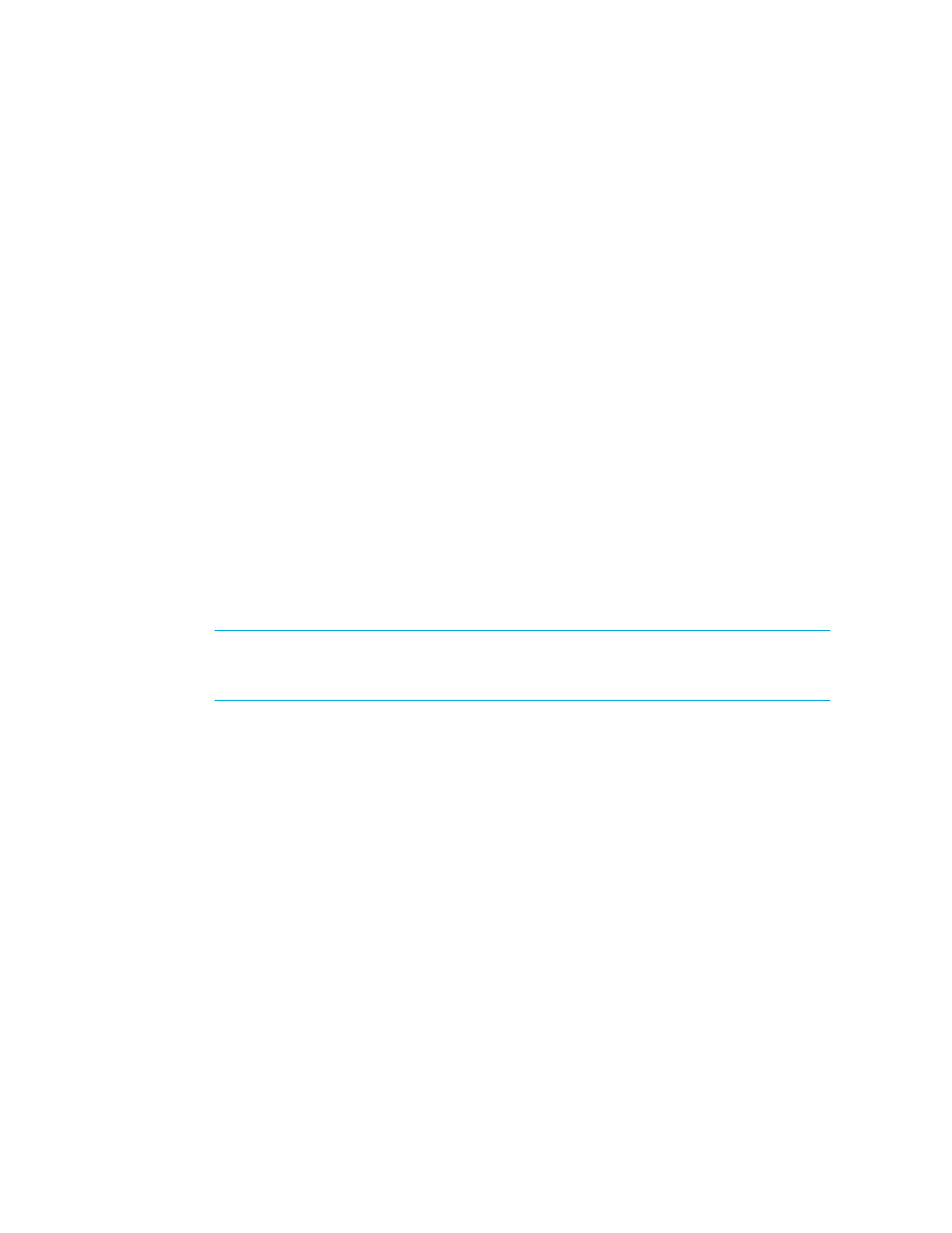
Managing Security
144
•
Viewing the Properties of an Organization
Adding Users
To access the management server, users must enter a user name and password. belonging to the
Domain Administrator roleKeep in mind the following:
•
Only users belonging to the Domain Administrator role can add users.
•
The user name and password should be alpha-numeric. They cannot exceed more than 256
characters. The user name cannot begin with a number.
You must create your user account in HP Insight Manager SIM, as described in the following steps:
1.
Select Options > Security > Users and Authorizations.
2.
Click the User tab.
3.
Click New.
4.
Provide the following information:
• Login name - Provide a user name. The account must be valid on the operating system
(includes Active Directory on Windows) on the central management server (CMS).
• Domain - Provide the domain name of the server running Storage Essentials.
You do not need to provide additional information. For more information about the other
options mentioned on this page, access the documentation accompanying HP SIM.
5.
Click OK.
The new user is created.
IMPORTANT:
New users can view the toolbars for Storage Essentials and not have enough
privileges to use its features. You must grant users privileges so they can use not only view
the features in the toolbar, but use them as well.
6.
To authorize a user to use the features in Storage Essentials:
a. Click New.
b. In the New Authorizations table, select the user.
c. Select Manually assign toolbox and system/system group authorizations.
d. In the Selected Toolbox(es) section, select HP SE Tools.
e. In the Select Systems list box, select the systems you want the user to be able to manage.
Select CMS (Central Management Server) if you want to access information about the server
running HP Systems Insight Manager.
f. Click OK.
7.
Access Storage Essentials through one of the menu options, such as Options > Storage
Essentials
> Email Settings.
8.
In the upper-right corner, select Security > Users.
Only users belonging to the Domain Administrator role can modify users.
Notice that the users you created in HP Systems Insight Manager are put in the SIMViewOnly
Role. This role does not allow them to access any of the features in Storage Essentials.
- Storage Essentials Report Designer Software Storage Essentials Global Reporter Software Storage Essentials Exchange Viewer Software Storage Essentials Chargeback Manager Software Storage Essentials Enterprise Edition Software Storage Essentials File System Viewer Software Storage Essentials Backup Manager Software Storage Essentials Provisioning Manager Software
