Expanding generic hosts for a switch, Hiding generic hosts for all switches, Expanding generic – HP Storage Essentials NAS Manager Software User Manual
Page 321: Hosts for a switch, Feature. see
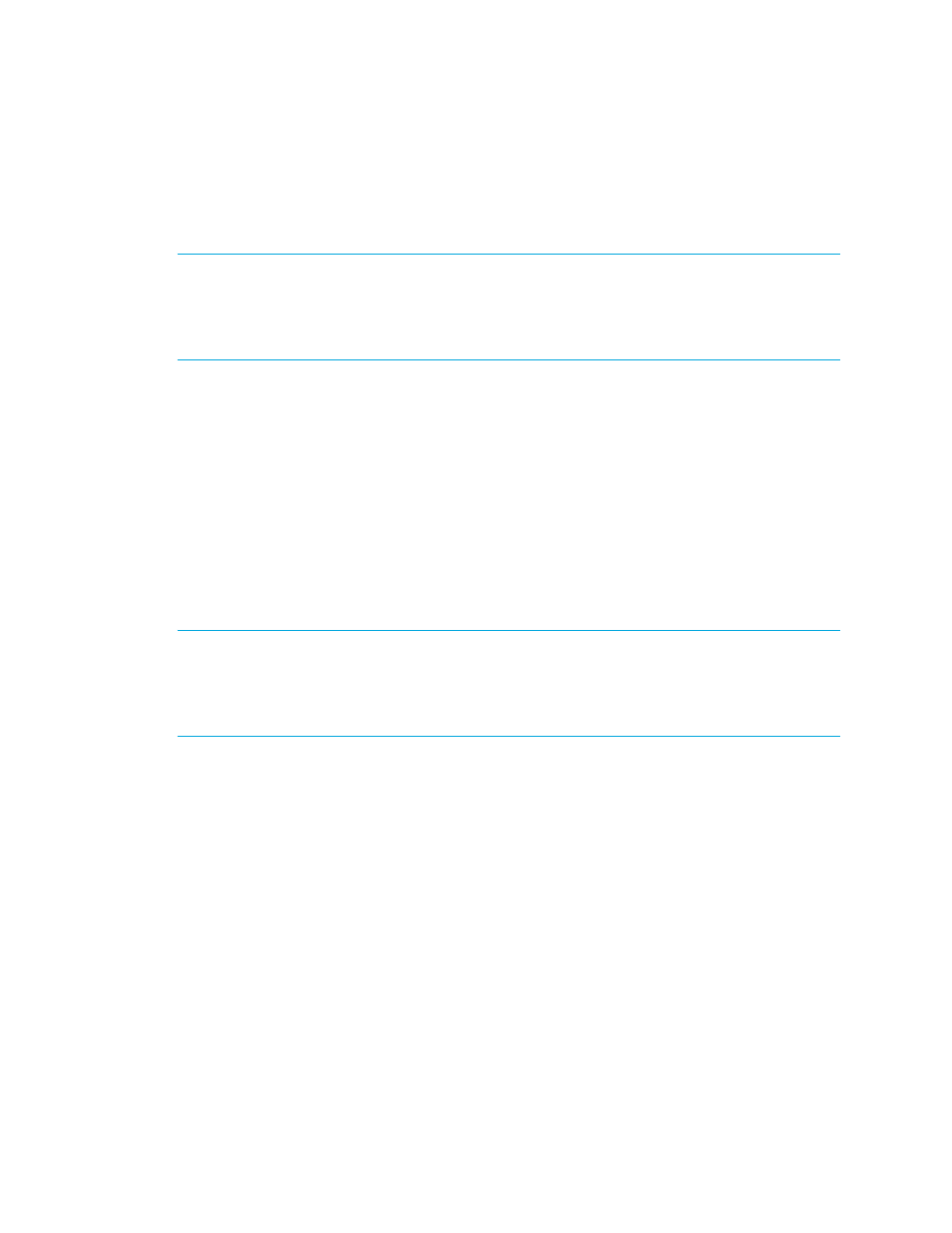
Storage Essentials 5.1 User Guide 289
A "+" icon is added to icon of the switch you right-clicked to indicate it has hidden generic
hosts.
Expanding Generic Hosts for a Switch
NOTE:
This feature only pertains to unnamed generic hosts. If you name a generic host, you
cannot use this feature to hide the named host. The hide generic element feature also does not
work for grouped unnamed generic hosts and missing elements. To learn how to give a custom
name to an unnamed generic host, see ”
” on page 308. To learn more
about groups, see the topic, ”
Use the Expand Generic Hosts for the Switch feature to display hidden generic hosts. The
hidden generic hosts are displayed in the upper-right corner of the topology if you select
Discovered Element
> Expand Generic Hosts for the Switch after you have saved the
topology.
To display hidden generic hosts connected to a switch:
1.
Right-click a switch with a "+" icon. This "+" icon indicates the switch has hidden generic hosts.
2.
Select Discovered Element > Expand Generic Hosts for the Switch from the drop-down
menu.
The hidden elements for the switch appear in the upper-right corner of the topology.
Hiding Generic Hosts for All Switches
NOTE:
This feature only pertains to unnamed generic hosts. If you name a generic host, you
cannot use this feature to hide the named host. The hide generic element feature also does not
work for grouped unnamed generic hosts and missing elements. To learn how to give a custom
name to an unnamed generic host, see ”
” on page 308. To learn more
about groups, see the topic, ”
You can hide all unnamed generic hosts and unnamed generic Cisco switches by doing the
following:
1.
Right-click a switch.
2.
Select Discovered Element > Hide Generic Hosts for All Switches from the drop-down
menu. All unnamed generic hosts are hidden. A "+" icon is added to the icon of all switches
that have generic hosts that have been hidden.
- Storage Essentials Report Designer Software Storage Essentials Global Reporter Software Storage Essentials Exchange Viewer Software Storage Essentials Chargeback Manager Software Storage Essentials Enterprise Edition Software Storage Essentials File System Viewer Software Storage Essentials Backup Manager Software Storage Essentials Provisioning Manager Software
