About the list tab, 18 expanding the fabric node, 19 fabric members are highlighted – HP Storage Essentials NAS Manager Software User Manual
Page 284
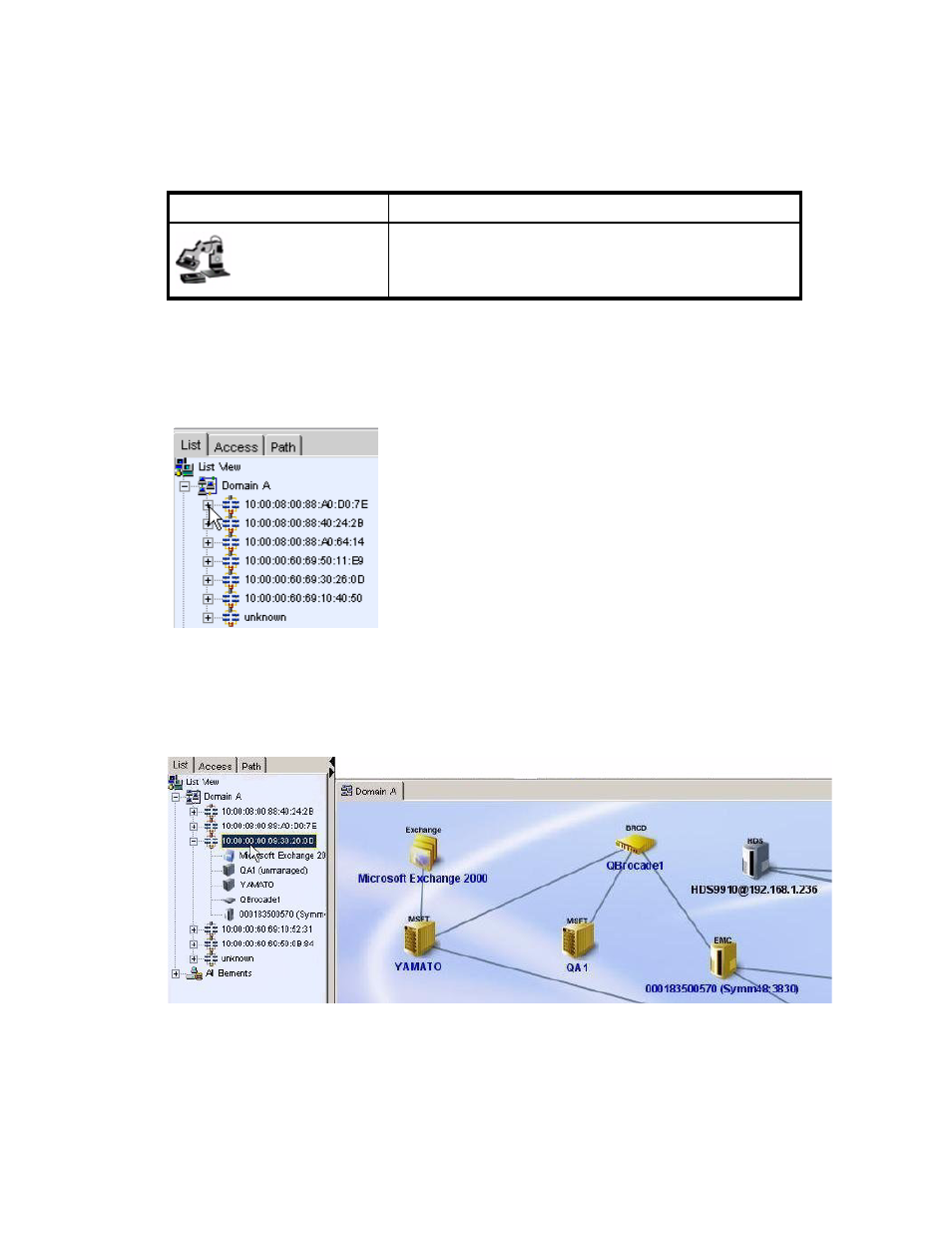
Viewing Element Topology and Properties
252
About the List Tab
The List tab provides information about the elements by type and by fabric and domain.
To find the fabrics in a domain, expand the domain node. You can see the elements in each fabric
by expanding the fabric node, as shown in the following figure.
Figure 18
Expanding the Fabric Node
The “unknown” Fabric lists elements that have a Fibre Channel port connected to an undiscovered
Fabric or the Fibre Channel port remains not connected.
When you click a fabric name in the tree, its members are highlighted in the right pane, as shown
in the following figure.
Figure 19
Fabric Members Are Highlighted
Indicates a tape library.
Table 33
Elements Displayed in the Topology (continued)
Icon
Description
This manual is related to the following products:
- Storage Essentials Report Designer Software Storage Essentials Global Reporter Software Storage Essentials Exchange Viewer Software Storage Essentials Chargeback Manager Software Storage Essentials Enterprise Edition Software Storage Essentials File System Viewer Software Storage Essentials Backup Manager Software Storage Essentials Provisioning Manager Software
