68 choosing a standard report – HP Storage Essentials NAS Manager Software User Manual
Page 523
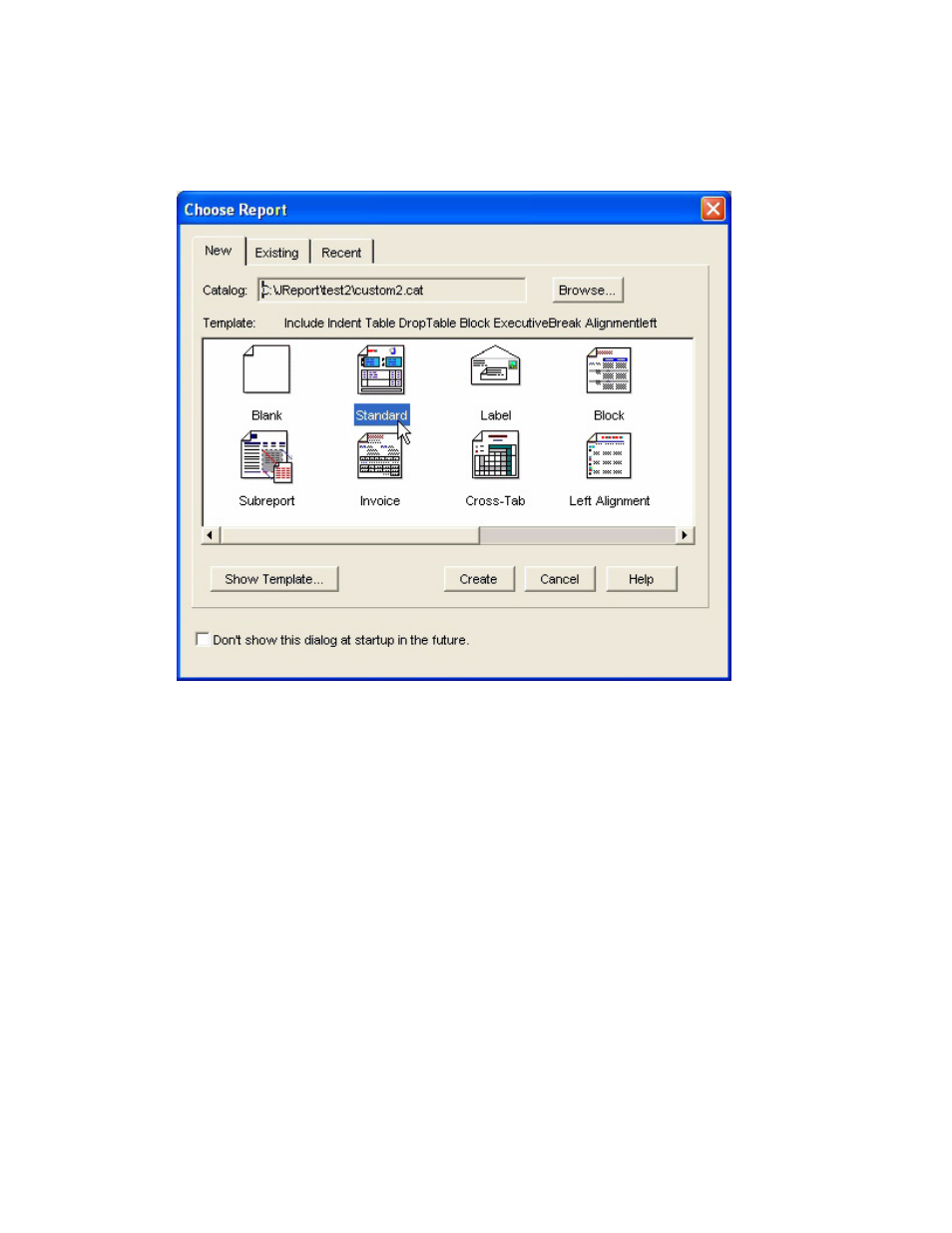
Storage Essentials 5.1 User Guide 491
3.
Click the Standard Report icon and then click Create.
Figure 68
Choosing a Standard Report
4.
Select the data you want in your report by selecting the corresponding materialized views
(tables) displayed in the Data tab. Use the Report Categories table in ”
” on page 487 as a guideline. For example, in the following figure, the
MV_APPLICATIONVW table has been selected. System application data will be made
available to the report, according to the Report Categories table. You can, however, specify
This manual is related to the following products:
- Storage Essentials Report Designer Software Storage Essentials Global Reporter Software Storage Essentials Exchange Viewer Software Storage Essentials Chargeback Manager Software Storage Essentials Enterprise Edition Software Storage Essentials File System Viewer Software Storage Essentials Backup Manager Software Storage Essentials Provisioning Manager Software
