32 enclosing the elements – HP Storage Essentials NAS Manager Software User Manual
Page 302
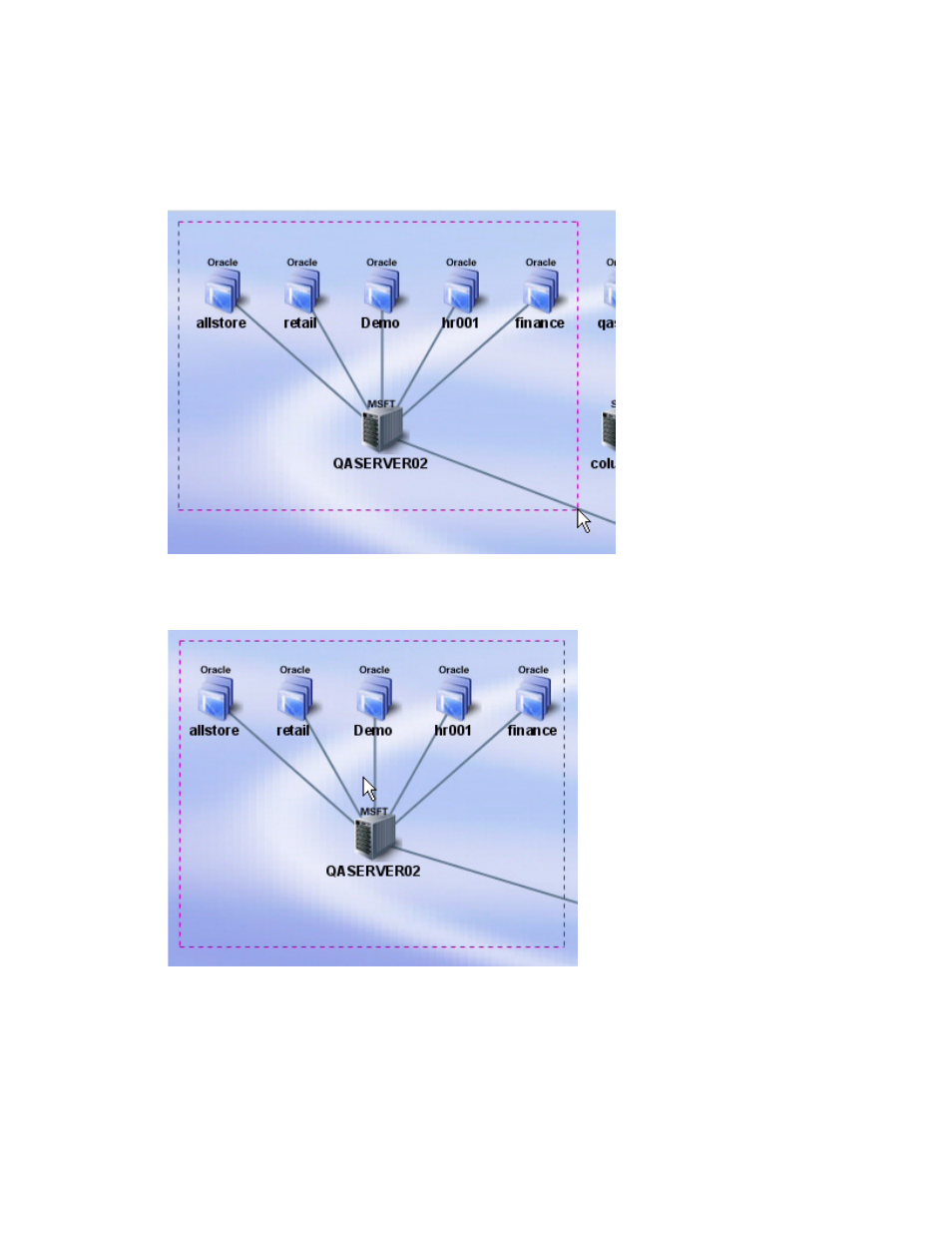
Viewing Element Topology and Properties
270
A square encloses the elements, as shown in the following figure. If you want to redo the
square, just click outside of the square and retry.
Figure 32
Enclosing the Elements
3.
To move the elements within the square, click within the square. Holding down the mouse
button, drag the elements to the new location.
Figure 33
Dragging Multiple Elements to Their New Location
This manual is related to the following products:
- Storage Essentials Report Designer Software Storage Essentials Global Reporter Software Storage Essentials Exchange Viewer Software Storage Essentials Chargeback Manager Software Storage Essentials Enterprise Edition Software Storage Essentials File System Viewer Software Storage Essentials Backup Manager Software Storage Essentials Provisioning Manager Software
