Capacity information for hosts, Capacity information for netapp nas devices – HP Storage Essentials NAS Manager Software User Manual
Page 600
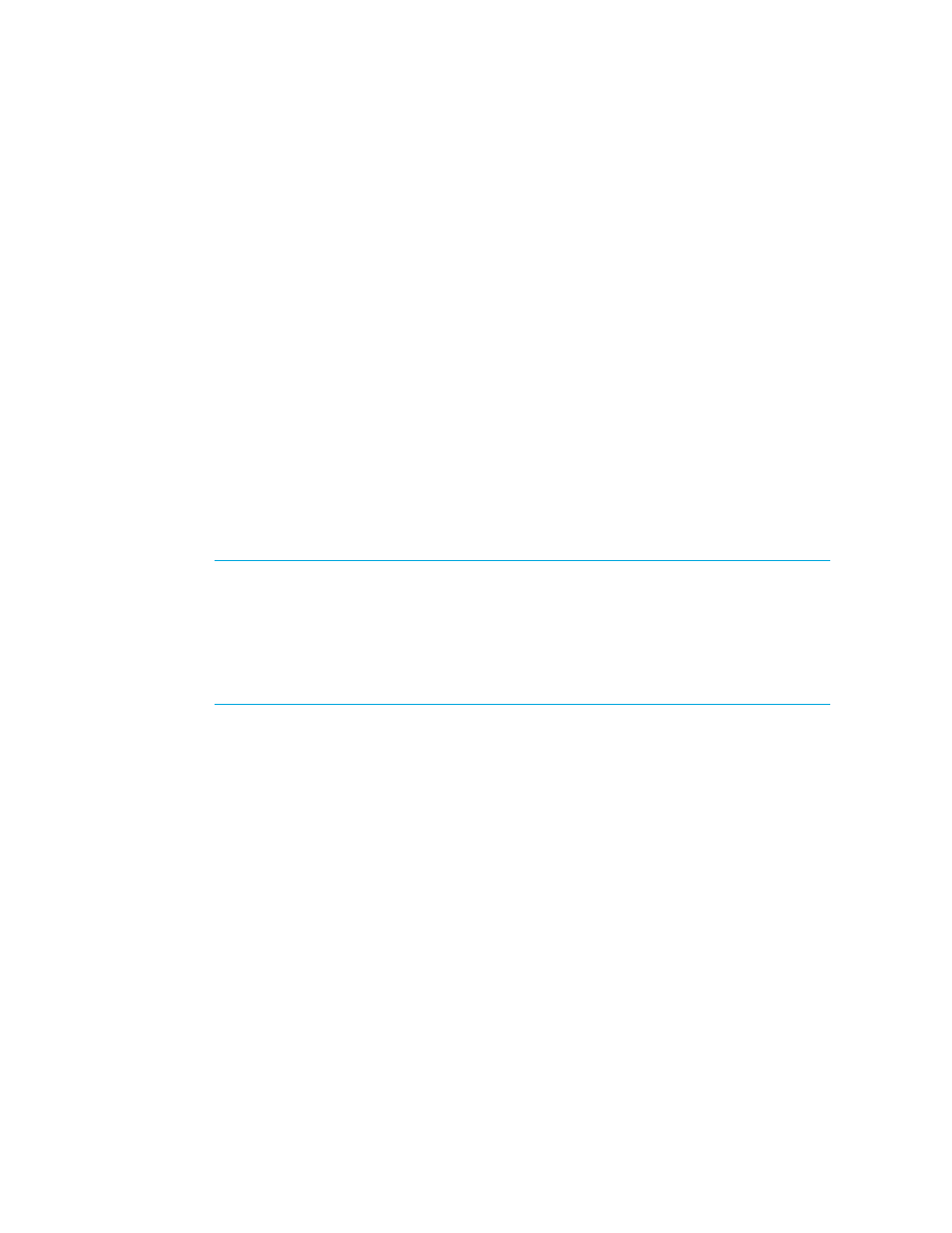
Finding an Element’s Storage Capacity
568
•
Percentage Used -
The percentage used compared to the total capacity of the storage groups
or database files.
The following additional information is displayed for each storage groups (Microsoft Exchange) or
database file (Oracle):
•
Total Capacity
•
Total Used
•
Available
•
Percentage Used
- The percentage used compared to the total capacity of the storage group
or database file.
Capacity Information for Hosts
Capacity Manager displays the following information under the Capacity Summary and
Capacity
columns:
•
Total Capacity
•
Total Used
•
Available
•
Unmounted Volume
- The amount in megabytes of unmounted storage.
NOTE:
This field automatically displays 0 MB if you discovered the host but not the
storage system connected to it. This may occur if you did not enter the IP address of the
storage system when performing discovery and/or your license does not allow you to
discover a particular storage system. See the Supported Elements section in the “List of
Features” to determine which storage systems you can discover. The “List of Features” is
accessible from the Documentation Center (Help > Documentation Center in Storage
Essentials).
•
Percentage Used -
The percentage used compared to the total capacity of the storage
volumes.
The following additional information is displayed for each volume:
•
Total Capacity
•
Total Used
•
Available
•
Percentage Used
- The percentage used compared to the total capacity of the storage volume.
Capacity Information for NetApp NAS Devices
Capacity Manager displays the following under the Capacity Summary and Capacity columns
on the Volume Data tab:
•
Total Aggregate Available
•
Total Aggregate Used
•
Total Volume Maximum
- Storage Essentials Report Designer Software Storage Essentials Global Reporter Software Storage Essentials Exchange Viewer Software Storage Essentials Chargeback Manager Software Storage Essentials Enterprise Edition Software Storage Essentials File System Viewer Software Storage Essentials Backup Manager Software Storage Essentials Provisioning Manager Software
