Database maintenance and management, 7 database maintenance and management, Database maintenance window – HP Storage Essentials NAS Manager Software User Manual
Page 257: 7database maintenance and management
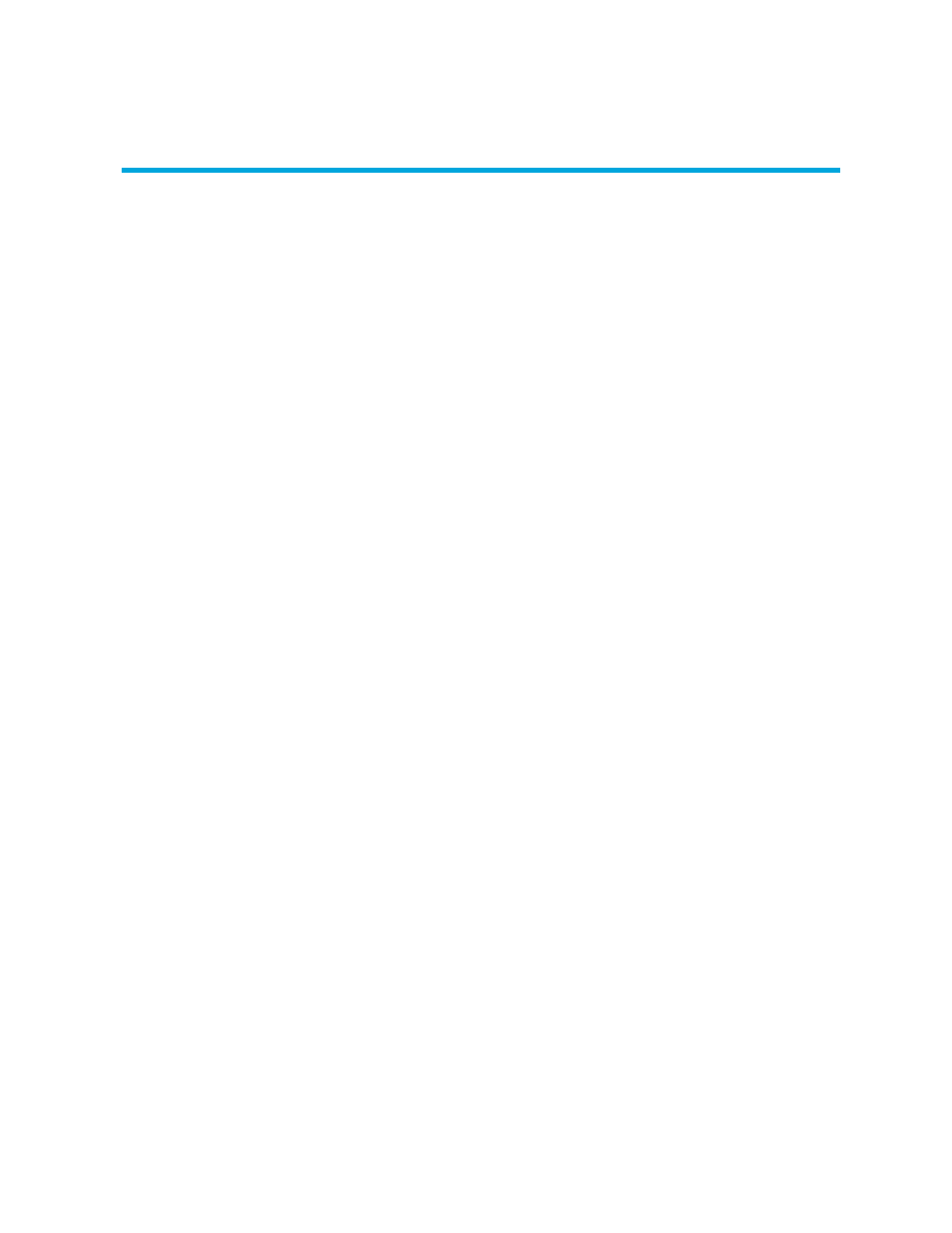
Storage Essentials 5.1 User Guide 225
7
Database Maintenance and Management
This chapter contains the following topics:
•
•
•
•
Architectural Overview of RMAN Backups
•
•
Scheduling RMAN Hot Backups of the Database
•
Viewing Results from RMAN Backup
•
About the Database Admin Utility
•
•
Troubleshooting Listener and Database Connection Problems
Database Maintenance Window
Schedule a maintenance window of two to four hours weekly during off peak hours of operation to
do the following database maintenance operation:
1.
Stop the service for the management server. See ”
Stopping the Service for the Management
2.
Access the Database Admin Utility. See ”
Accessing the Database Admin Utility
for more information.
3.
Using the Database Admin Utility, verify the database is in an open state and the listener is
running. See ”
Checking the Database and Listener Status
If the database state is not OPEN and shows error get the following logs and then contact
technical support:
• Log file for the Database Admin Utility (%MGR_DIST%/logs/dbAdmin.log)
• Database alert log which can be found in \oracle\admin\APPIQ\bdump, where
ORACLE_BASE is c:\oracle
4.
Reset the temporary tablespace, as described in ”
Resetting the Temp and Undo Tablespace
5.
Export the database, as described in ”
6.
If the database is running in archive mode, set the database to no-archive mode, as described
in ”
” on page 238. Then, clean the
\oracle\oradata\APPIQ\archive.
- Storage Essentials Report Designer Software Storage Essentials Global Reporter Software Storage Essentials Exchange Viewer Software Storage Essentials Chargeback Manager Software Storage Essentials Enterprise Edition Software Storage Essentials File System Viewer Software Storage Essentials Backup Manager Software Storage Essentials Provisioning Manager Software
