HP Storage Essentials NAS Manager Software User Manual
Page 42
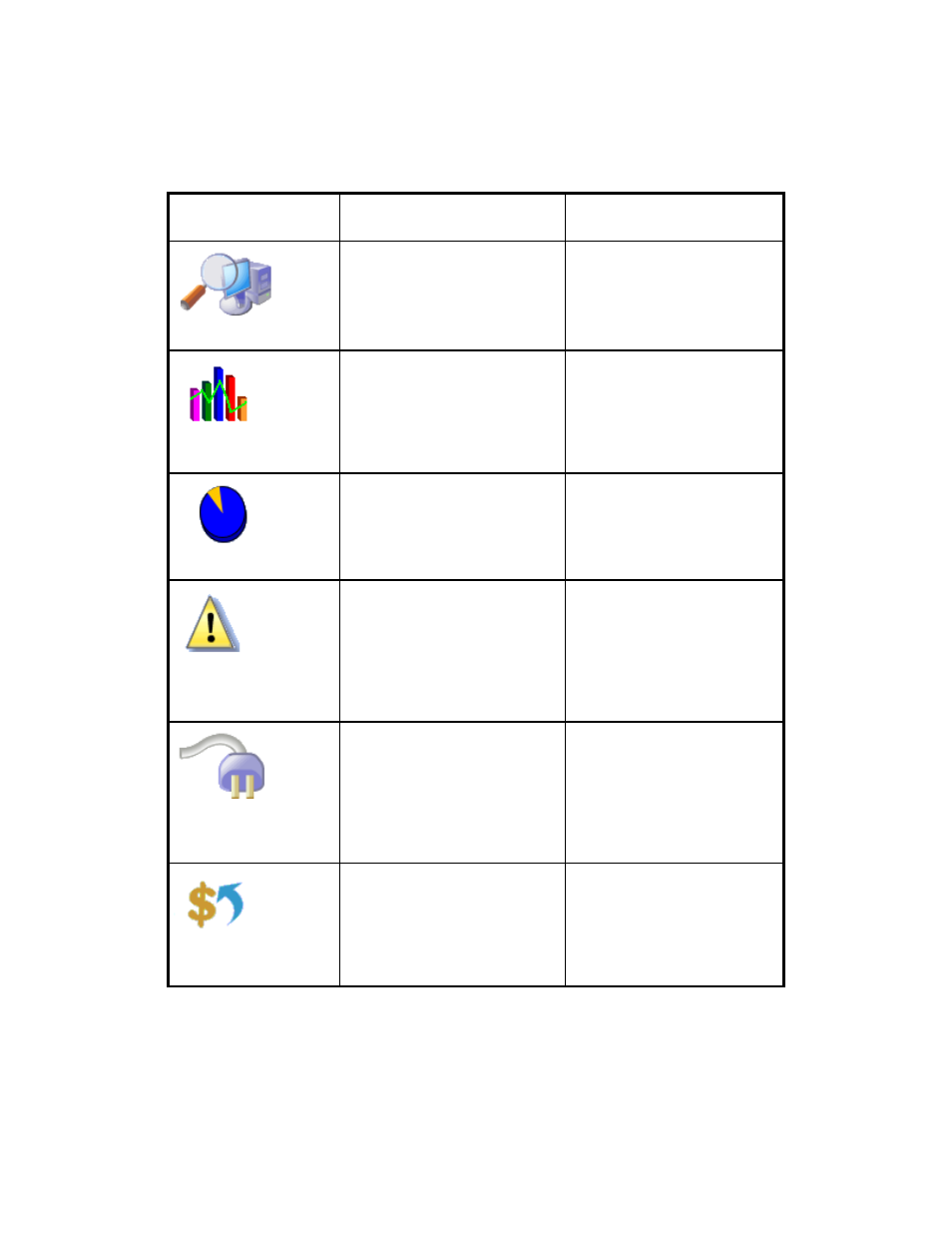
Overview
10
System Manager
System Manager shows you the
topology of your SAN and
gives you the ability to explore
details about each element.
Performance Manager
Performance Manager provides
detailed performance
management capabilities
enabling you to visualize what
you have and how it is
performing.
Capacity Manager
Capacity Manager provides a
graphical representation of an
element's storage capacity and
utilization in the storage
network.
Event Manager
Events Manager keeps you
informed of what is happening
with your managed elements.
Its filter and report format
allows you to view, clear, and
sort the events you are
interested in easily.
Provisioning Manager
Provisioning Manager make
your SAN-zoning tasks and
storage management tasks a
snap. The format minimizes
errors by giving you
easy-to-follow instructions and
step-by-step screens.
Chargeback Manager
Chargeback Manager helps
you manage departmental
ownership, track costs and
assemble business reports
making inquires, such as audits
and inventory reviews, easier.
Table 3
Icons on the Home Page (continued)
Feature
Description
Where to Find More
Information
- Storage Essentials Report Designer Software Storage Essentials Global Reporter Software Storage Essentials Exchange Viewer Software Storage Essentials Chargeback Manager Software Storage Essentials Enterprise Edition Software Storage Essentials File System Viewer Software Storage Essentials Backup Manager Software Storage Essentials Provisioning Manager Software
