Volume names from ambiguous, Automounts are not displayed – HP Storage Essentials NAS Manager Software User Manual
Page 688
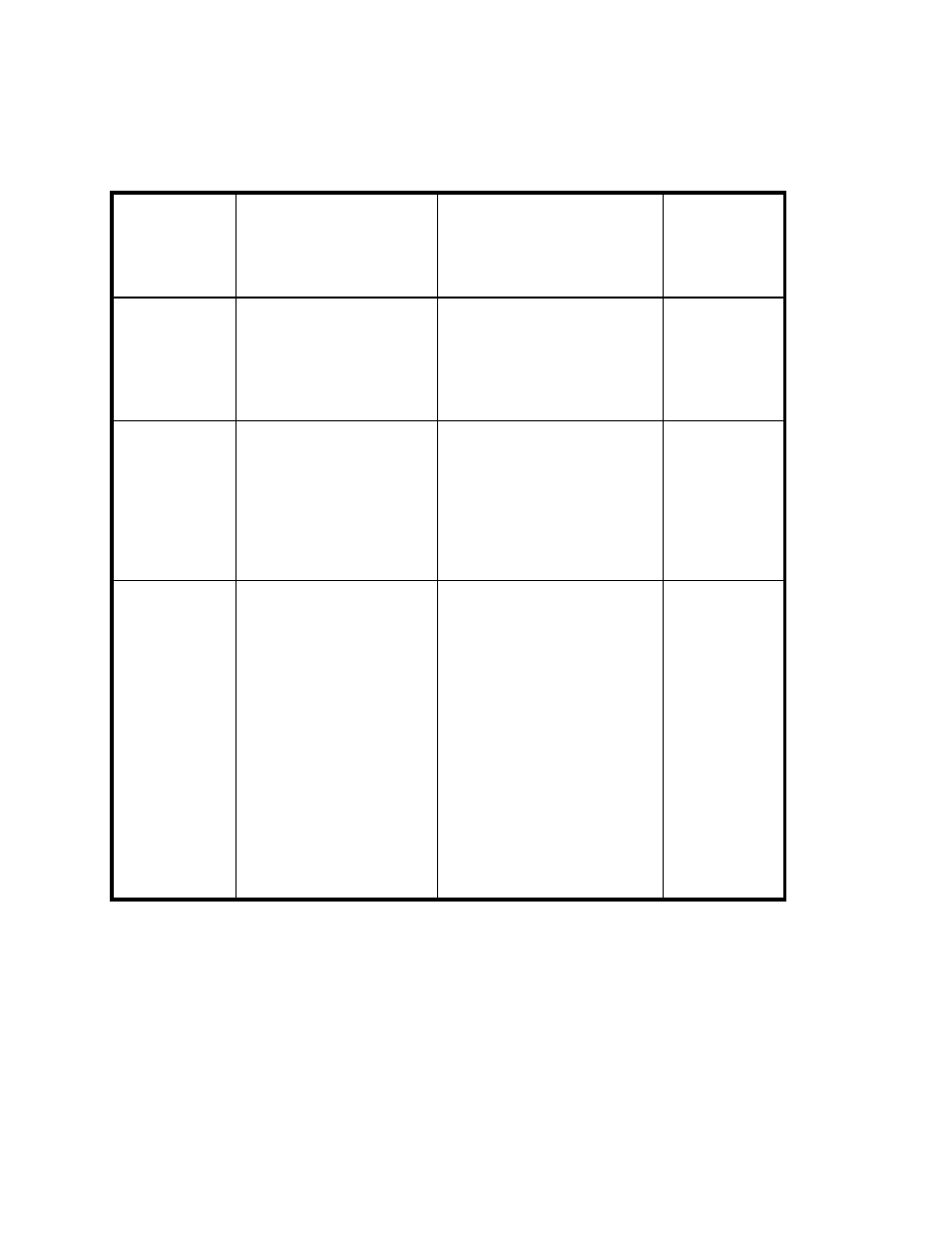
Troubleshooting
656
Volume Names from Ambiguous
Automounts Are Not Displayed
Volume names from ambiguous automounts on Solaris hosts are not displayed on the Storage
Volumes page and in Capacity Manager. Some Solaris hosts have autofs and NFS mounted
through an automounter. The management server cannot display volume names from ambiguous
No DNS, never
resolve
jboss.properties, stop and
restart service
cimom.Dcxws.agency.firstwait
=200000
cimom.Dcxws.agency.timeout=
200000
Any IP that is
reachable
Communication
Port: 4673
No firewall.
Don't want to
use root
credentials.
Want to
discover with a
non-existent
user.
start -credentials
abcuser:passwd
-credentials abcuser:passwd
Specify abcuser
and password
in the discovery
list.
Communication
Port: 4673
With 3 firewall
ports opened on
different ports
respectively
1234, 5678,
9012. Don't
want to use root
credentials.
Want to
discover with a
non-existent
user.
start
-on 10.250.250.10:1234
-on 172.31.250.10:5678
-on 192.168.250.10:9012
-credentials abcuser:passwd
-on 10.250.250.10:1234
-on 172.31.250.10: 5678
-on 192.168.250.10: 9012
-credentials abcuser:passwd
10.250.250.1
0:1234 OR
172.31.250.1
0:5678 OR
192.168.250.
10:9012. Then,
specify abcuser
and passwd in
the discovery
list.
Communication
Port:
1234, 5678,
9012
Table 141
Troubleshooting Firewalls (continued)
Configur-
ation
Manual Start
Parameters
for CIM Extension
If Mentioned in
cim.extension.parameters
Step 1
Discovery
and
RMI Registry
Port
- Storage Essentials Report Designer Software Storage Essentials Global Reporter Software Storage Essentials Exchange Viewer Software Storage Essentials Chargeback Manager Software Storage Essentials Enterprise Edition Software Storage Essentials File System Viewer Software Storage Essentials Backup Manager Software Storage Essentials Provisioning Manager Software
