Path provisioning, 11path provisioning, About path provisioning – HP Storage Essentials NAS Manager Software User Manual
Page 441: 11 path provisioning
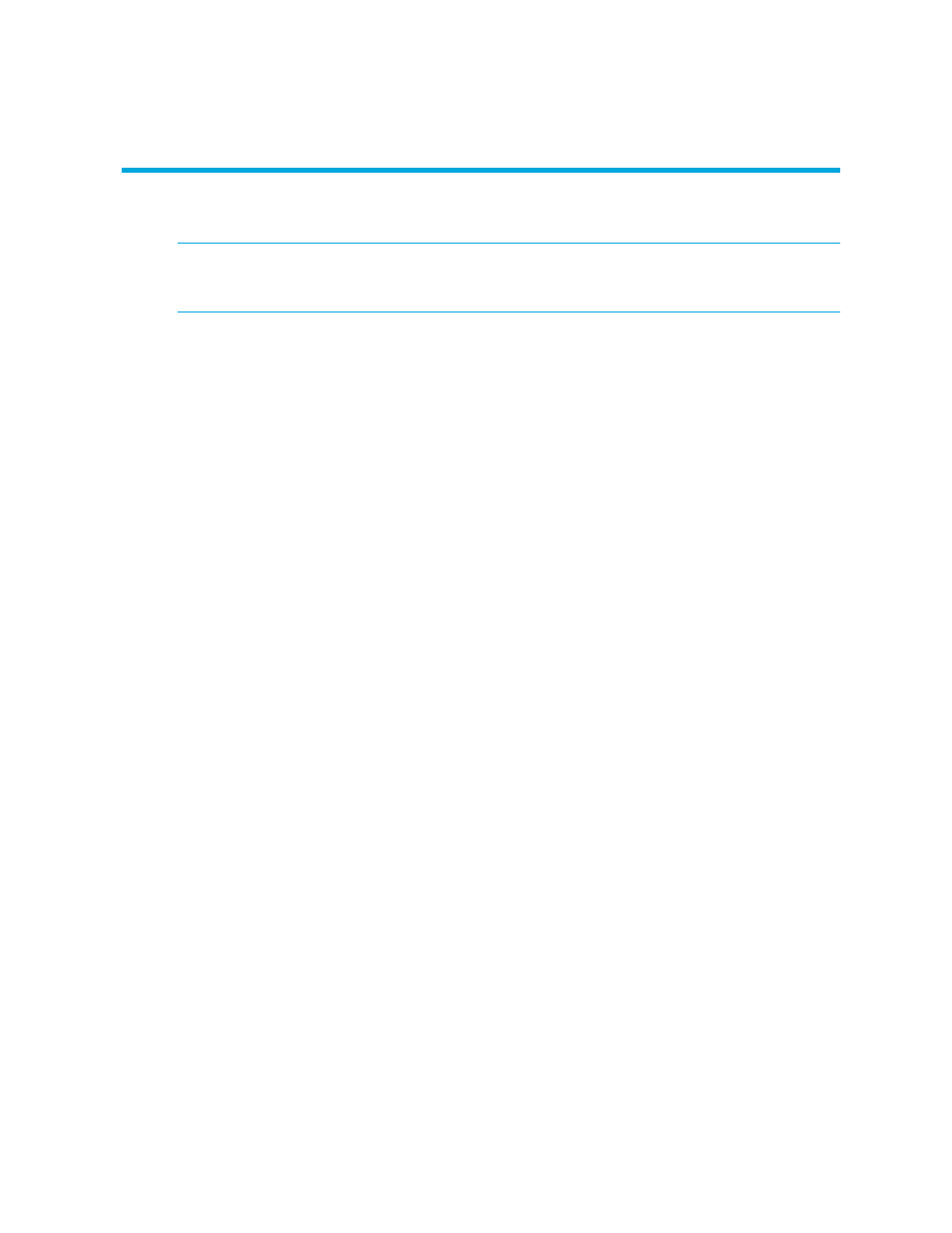
Storage Essentials 5.1 User Guide 409
11 Path Provisioning
IMPORTANT:
Depending on your license, Path Provisioning may not be available. See the “List of
Features” to determine if you have access to Path Provisioning. The “List of Features” is accessible
from the Documentation Center (Help > Documentation Center in Storage Essentials).
This chapter describes the following:
•
•
•
•
Default System Action Templates
•
Creating a System Action Template
•
Modifying a System Action Template
•
•
Creating a Host Security Group
•
•
•
•
•
•
Using Multipathing with Path Provisioning
•
•
About Path Provisioning
Path Provisioning lets you schedule provisioning tasks to take place at a later time when the
network traffic is light. For example, you could use Path Provisioning to schedule multiple
provisioning tasks to take place at 1 a.m. When you come in the later that morning, you can view
the status of the provisioning tasks.
You can also use Path Provisioning to identify host/storage dependencies so you can make
informed decisions when deciding where new volumes, zones or LUN security is needed.
To view the latest provisioning information in Path Provisioning, click the Refresh button. The
Refresh
button updates the following:
•
The Path Provisioning screen with changes made in Provisioning Manager. For example,
assume you used the wizards in Provisioning Manager to create a host security group. When
you access Path Provisioning, your changes are not shown.
- Storage Essentials Report Designer Software Storage Essentials Global Reporter Software Storage Essentials Exchange Viewer Software Storage Essentials Chargeback Manager Software Storage Essentials Enterprise Edition Software Storage Essentials File System Viewer Software Storage Essentials Backup Manager Software Storage Essentials Provisioning Manager Software
