HP Storage Essentials NAS Manager Software User Manual
Page 404
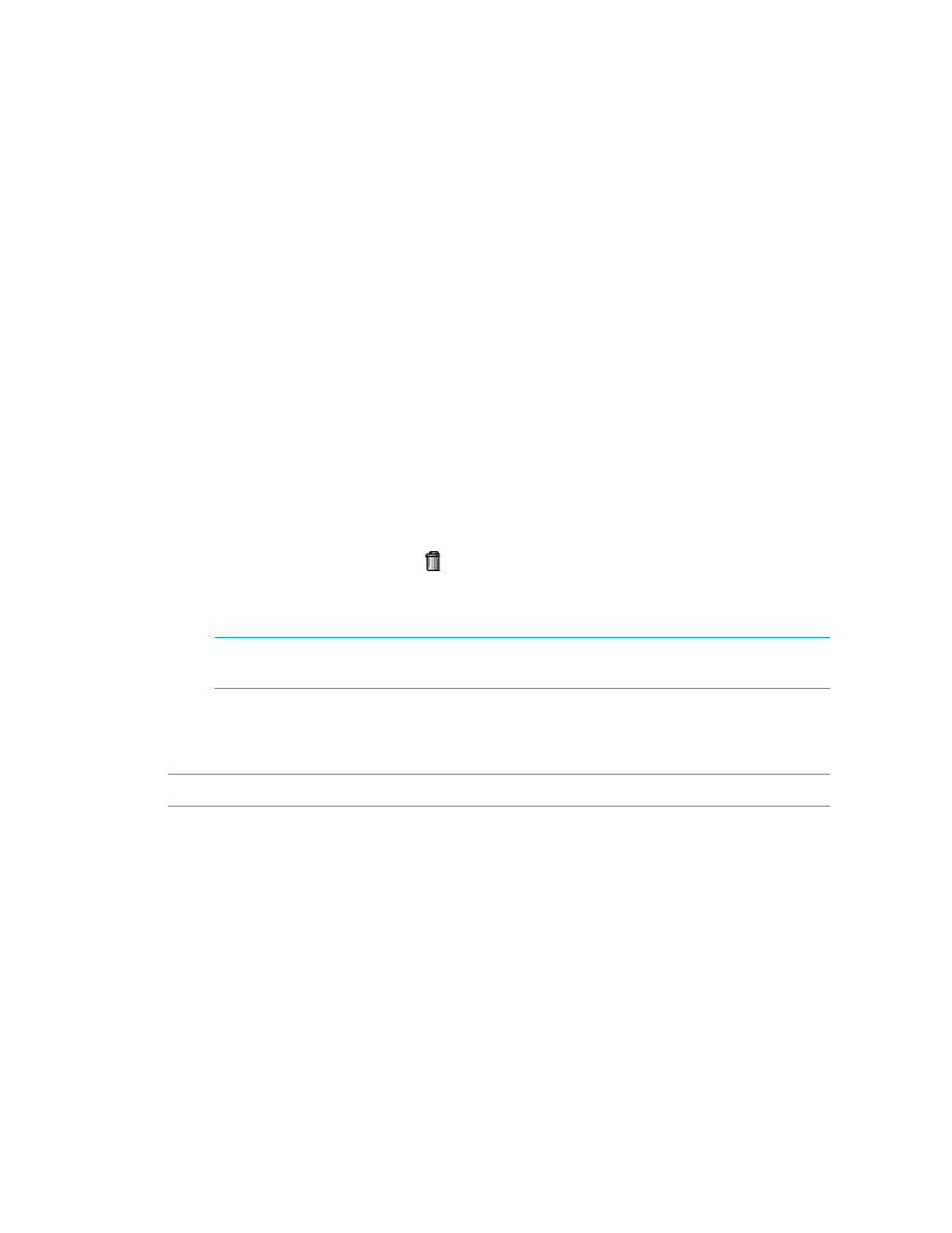
Provisioning Manager
372
4.
(Only HDS storage systems) If your storage system supports a second host mode, type the
second host mode in the Second Host Mode field.
A second host mode is an optional settings on the port that describe how the host accesses the
port (not applicable to all storage systems).
5.
(IBM storage systems) You cannot assign the host mode for an IBM storage system in the user
interface. You must modify an internal property to set the host mode. See ”
” on page 373 for more information.
6.
Click Next.
Step 2 - Change the Initiators Assigned to the Host Security Group
1.
Change the initiators assigned to the host security group, by doing one or more of the
following:
• Add an Initiator - Click the Add button. Then, do one of the following:
• Type the WWN of the port you want to add to the host security group
• Select the initiator you want to add to the host security group.
Notice that when the mouse hovers over the port, you are shown additional information,
such as the name and WWN of the port on the switch that the host uses.
Then, click Add. Click Close to exit the window.
• Delete an initiator - Click the corresponding to the initiator you want to remove.
• Delete multiple initiators - To remove multiple initiators from the host security group, select
the initiators you want to remove and then click Remove Selected.
CAUTION:
Removing an HBA can cause hosts that are using it to lose access to their
storage. This may result in data loss.
2.
Click Next.
Step 3 - Change the Volumes Assigned to the Host Security Group
IMPORTANT:
You cannot delete the default host security group.
1.
Change the volumes assigned to the host security group, by doing one or more of the following:
• Add a volume - Click the Add button, select a volume and then, do one of the following:
• If you want the unit number to be selected automatically by the server, leave the
Auto-Select
option selected.
• If you want to choose a unit number, deselect the Auto-Select option and enter the unit
number in the Unit Number field at the top of the window.
Then, click Add. Click Close to exit the window.
- Storage Essentials Report Designer Software Storage Essentials Global Reporter Software Storage Essentials Exchange Viewer Software Storage Essentials Chargeback Manager Software Storage Essentials Enterprise Edition Software Storage Essentials File System Viewer Software Storage Essentials Backup Manager Software Storage Essentials Provisioning Manager Software
