Accessing information about host security groups – HP Storage Essentials NAS Manager Software User Manual
Page 399
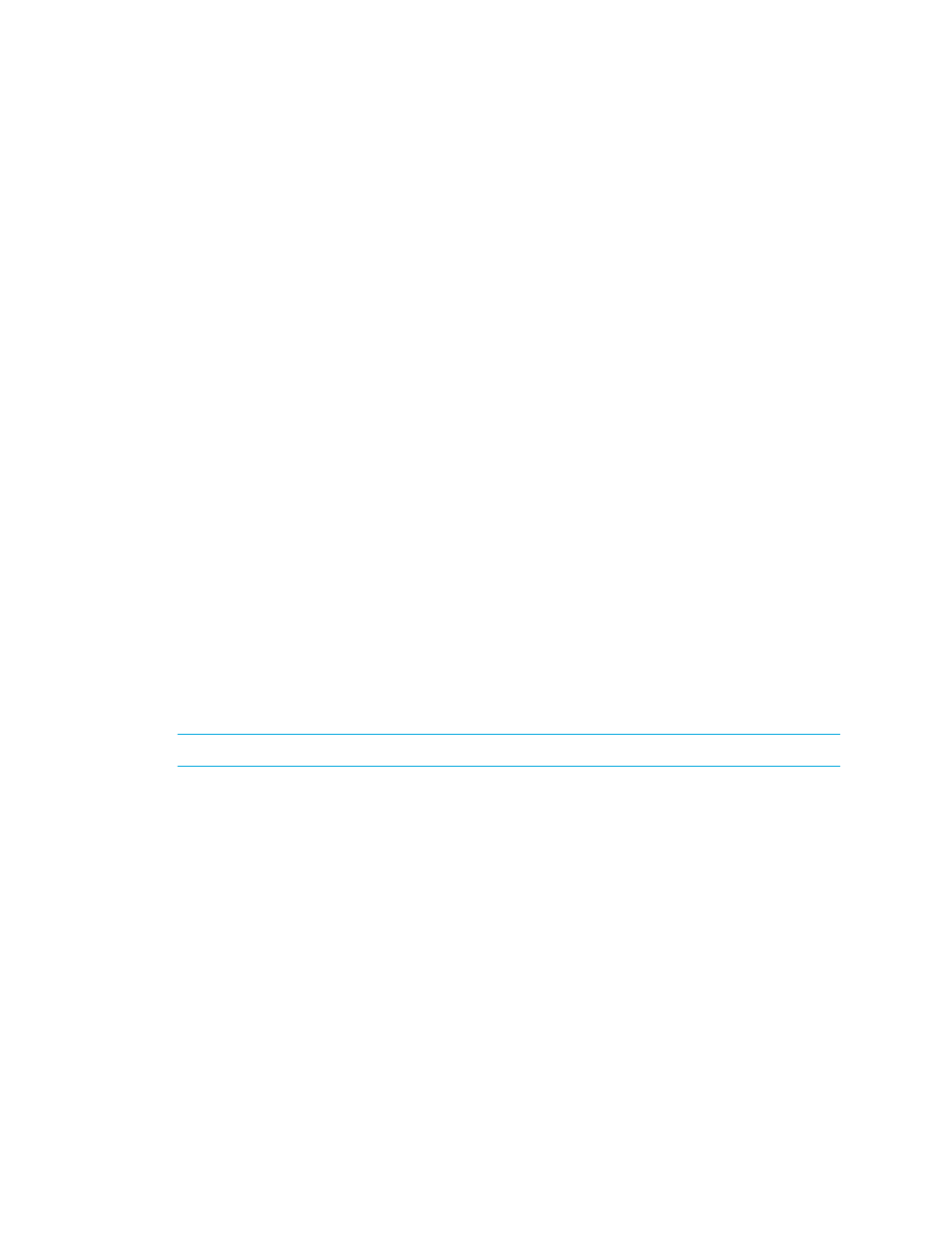
Storage Essentials 5.1 User Guide 367
Accessing Information About Host Security Groups
Host Security Groups define which initiators (HBA ports) have access to specified storage volumes.
They are associated with a fibre-channel port and contain a list of HBA port initiators and the
volumes they can detect.
Keep in mind the following:
•
Each type of storage system treats host security groups differently. See ”
•
Not all HDS storage systems support host security groups. Refer to the documentation
accompanying the HDS storage system.
If you use another product to make provisioning changes, you must perform Discovery Data
Collection/Get Detailsfor the management server to be made aware of these changes.
You can access information about host security groups from Provisioning Manager or from System
Manager:
To access host security groups from Provisioning Manager:
1.
Click Tools > Storage Essentials > Provisioning Manager in HP Systems Insight Manager.
2.
In the right pane, click the Storage Systems tab.
3.
Click the Provision button corresponding to the storage system in which you want to access
information about host security groups.
4.
Click Step 3 Host Security Group.
To access host security groups from System Manager:
1.
Double-click a storage system in System Manager.
2.
Click Host Security Groups in the Navigation tab.
This page lists the following information about host security groups:
NOTE:
The following two features are only available when accessed from Provisioning Manager.
•
View all host security groups
- Click the All category in the tree. All the host security groups
appear in the right pane.
•
View only host security groups assigned to a certain port
- Click a port in the tree. The
host security group assigned to the port appears in the right pane.
This page lists information about host security groups under the following columns:
•
Port
(Displayed if applicable) - Lists the port associated with the host security group.
- Storage Essentials Report Designer Software Storage Essentials Global Reporter Software Storage Essentials Exchange Viewer Software Storage Essentials Chargeback Manager Software Storage Essentials Enterprise Edition Software Storage Essentials File System Viewer Software Storage Essentials Backup Manager Software Storage Essentials Provisioning Manager Software
