55 volume usage – HP Storage Essentials NAS Manager Software User Manual
Page 413
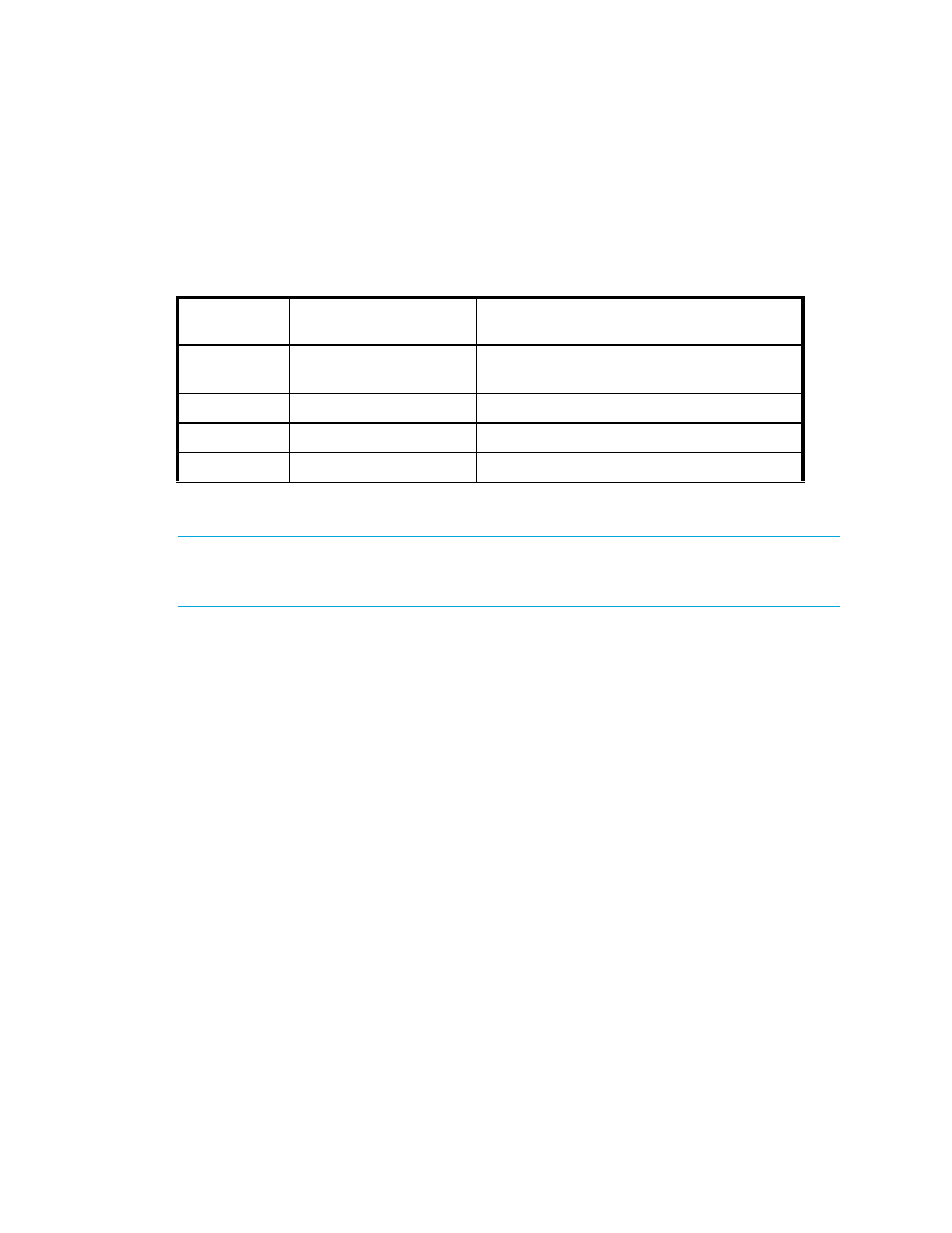
Storage Essentials 5.1 User Guide 381
•
Make sure you select a volume group that can accommodate the requested size for the new
volume.
•
You can create volumes from existing free extent areas within a volume group.
•
The volume capabilities, their cache read ahead multiplier and segment size are shown in the
following table:
•
No volume-to-LUN masking is done by default.
IMPORTANT:
The management server creates a placeholder volume when a storage pool is
created. This placeholder volume is not viewable in the management server, but it might be
viewable in other storage tools. Do not delete this placeholder volume.
Table 55
Volume Usage
Volume
Capability
Cache Read Ahead
Multiplier
Segment Size
File and
Default
1
64 KB
Database
0
64 KB
Multimedia
8
128 KB
Custom
0 to 65,535
8 KB, 16 KB, 32 KB, 64 KB, 128 KB, 256 KB
- Storage Essentials Report Designer Software Storage Essentials Global Reporter Software Storage Essentials Exchange Viewer Software Storage Essentials Chargeback Manager Software Storage Essentials Enterprise Edition Software Storage Essentials File System Viewer Software Storage Essentials Backup Manager Software Storage Essentials Provisioning Manager Software
