Step 4 - provide login information to your users – HP Storage Essentials NAS Manager Software User Manual
Page 199
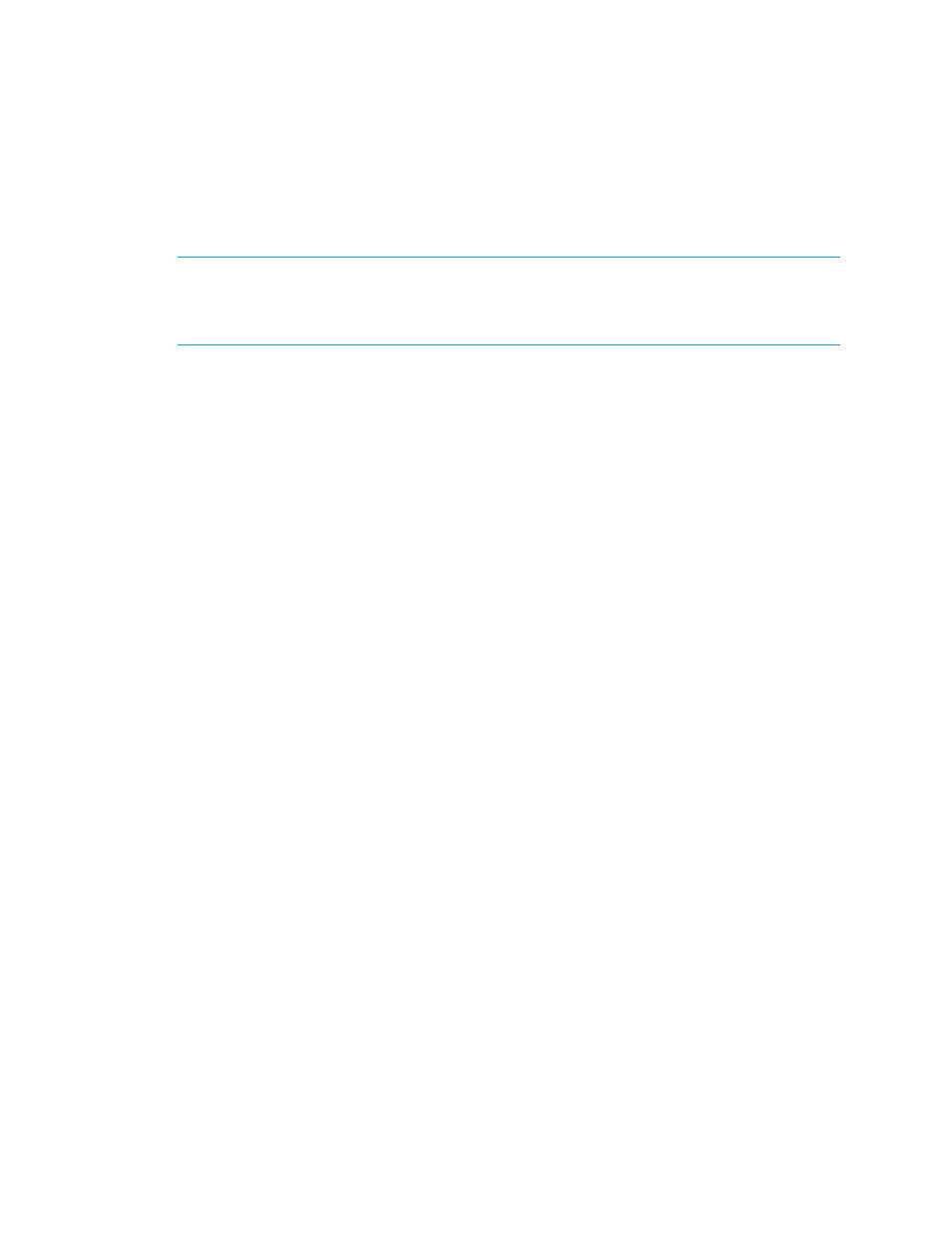
Storage Essentials 5.1 User Guide 167
Step 4 - Provide Login Information to Your Users
Users are now able to log into the management server with the user name and password specified
in Active Directory/LDAP.
IMPORTANT:
Tell your users not to give the password they use to access the management server
to anyone. Since user credentials are now stored in Active Directory/LDAP, the password used to
access the management server may also be used to access other accounts. In some instances, it
may be their network user name and password.
This manual is related to the following products:
- Storage Essentials Report Designer Software Storage Essentials Global Reporter Software Storage Essentials Exchange Viewer Software Storage Essentials Chargeback Manager Software Storage Essentials Enterprise Edition Software Storage Essentials File System Viewer Software Storage Essentials Backup Manager Software Storage Essentials Provisioning Manager Software
