59 about the right-click menu options, On the summary tab396 – HP Storage Essentials NAS Manager Software User Manual
Page 428
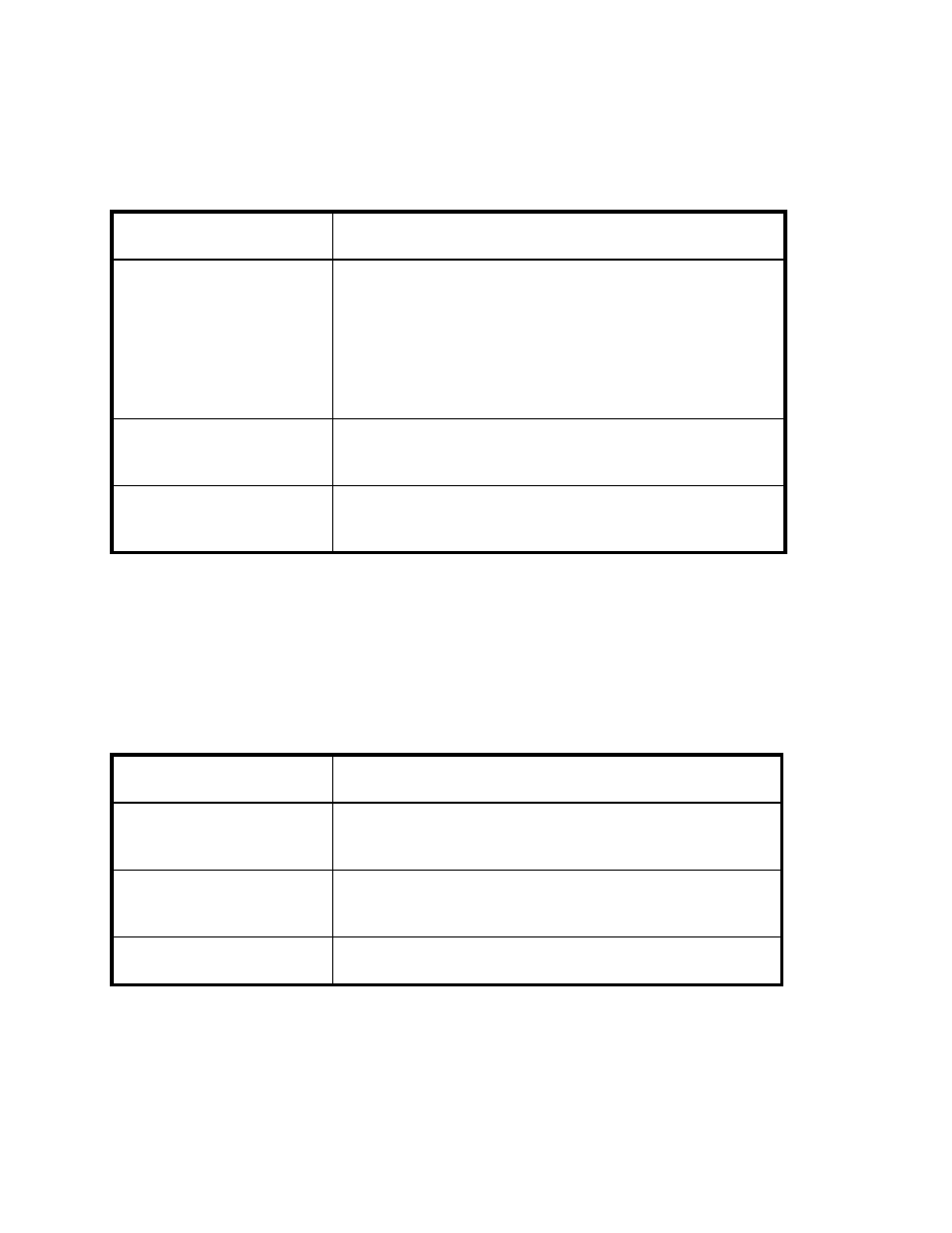
Managing Backups
396
The charts in Backup Manager provide a wealth of information about your backups. You can
easily obtain detailed information about a data point displayed in a chart by right-clicking the data
point. For example, assume you are looking at a Service Level Agreement (SLA) chart on the
Summary tab, and you want to obtain more information about a backup performed yesterday. You
could right-click the bar yesterday’s date and select Show Details. You are then shown the Jobs
tab, which displays the additional details of that data point, such as the backup status of each
client, in addition to the start and end time of the backup on that client.
The following table explains what is displayed when you click the Show Details right-click menu
option on the Summary tab.
Reachable Storage
Provides information about the storage accessible from a selected
host, such as the following:
•
Free volumes on current storage systems
•
LUNs mapped to host, but not mounted with file systems
•
Free volumes on other storage systems in host fabrics
•
Free volumes on all other storage systems
Custom Commands
Lets you run a custom command on an element, for example to
start an executable or a script. See ”
Go to System Manager
System Manager provides a topology that lets you view how the
devices in your network are connected. See ”
Table 58
About the Right-Click Menu Options
on the Topology Tab (continued)
Right-Click
Menu Option
Description
Table 59
About the Right-Click Menu Options
on the Summary Tab
Right-Click
Menu Option
Description
Summary Page Settings
Displays the settings for the charts displayed on the Summary
tab. See ”
About the Summary Backup Charts
Modifying Summary Backup Charts
Go To Topology
Displays a graphical representation of the path of an element.
This also includes multipathing. See ”
Show Details
Displays additional information about the data point you
right-clicked. See
- Storage Essentials Report Designer Software Storage Essentials Global Reporter Software Storage Essentials Exchange Viewer Software Storage Essentials Chargeback Manager Software Storage Essentials Enterprise Edition Software Storage Essentials File System Viewer Software Storage Essentials Backup Manager Software Storage Essentials Provisioning Manager Software
