Accessing backup manager, Determining if last night’s backup was successful, Viewing the summary backup charts – HP Storage Essentials NAS Manager Software User Manual
Page 417: Viewing backup results for a backup manager
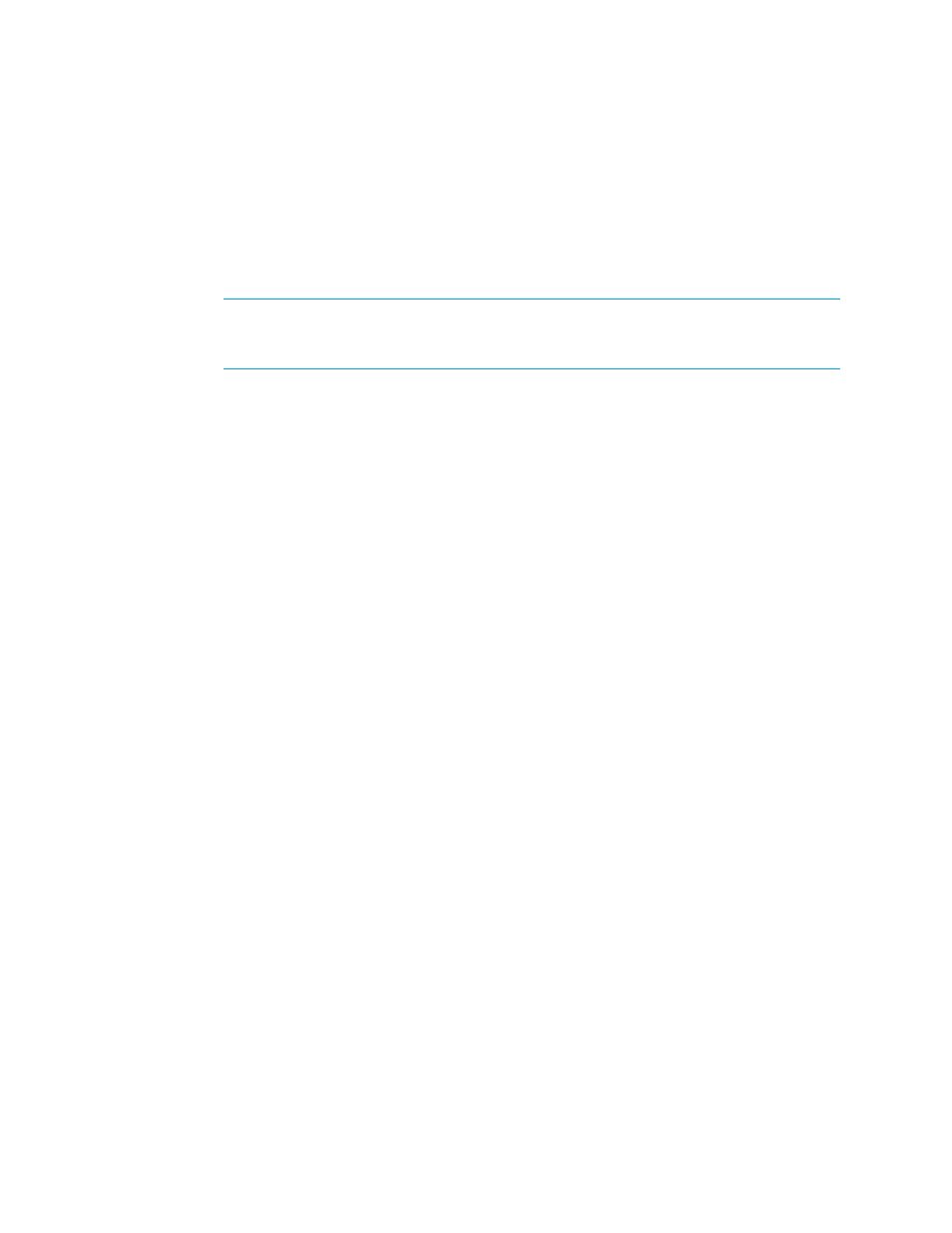
Storage Essentials 5.1 User Guide 385
2.
Install a CIM Extension on the host running the backup application. See the Installation Guide
for information about installing CIM Extensions.
3.
Discover the host running the backup application. Select the Include backup details option.
Step 1 - Discovering Your Hosts and Master Backup Servers
recommended you also select the Include infrastructure detail option, so you can also
monitor and manage the host itself.
IMPORTANT:
Make sure you have at least 500 MB if you are using the host as a master
backup server in a large environment, for example 300 clients, 25,000 jobs and 500,000
images.
4.
Schedule backup collection for your master servers as described in ”
Collection for Backup Managers
Accessing Backup Manager
To access Backup Manager, click Tools > Storage Essentials > Backup Manager or click
Tools
> Storage Essentials > Home. Then, click Backup Manager in the left pane.
Determining if Last Night’s Backup was Successful
Backup Manager provides several tools to help you to quickly determine if last night’s backup was
successful. The quickest way to find out if last night’s backup was successful is to go to the
Summary tab in Backup Manager. Refer to the following topics to learn more:
•
Viewing the Summary Backup Charts
•
Viewing Backup Results for a Client
•
Viewing Backup Information for a Client
•
Viewing the Summary Backup Charts
To access information about last night’s backup by looking at the backup charts:
1.
Access Backup Manager as described in ”
2.
Click the Summary tab on the right side of the window.
3.
By default, the Backup SLA Performance chart is displayed in the upper-left pane on the
Summary page.
This chart displays the overall results of the backups in the last 14 days. It tells you if the overall
backup was successful, partially successful or failed. See ”
About the Summary Backup Charts
Modifying Summary Backup Charts
” on page 405 for more information
about this chart and about modifying it.
Viewing Backup Results for a Backup Manager
You can quickly view the results of the backup jobs that a Backup Manager performed by
accessing its chart, as described in the following steps:
1.
Access Backup Manager as described in ”
- Storage Essentials Report Designer Software Storage Essentials Global Reporter Software Storage Essentials Exchange Viewer Software Storage Essentials Chargeback Manager Software Storage Essentials Enterprise Edition Software Storage Essentials File System Viewer Software Storage Essentials Backup Manager Software Storage Essentials Provisioning Manager Software
