26 about performance collectors – HP Storage Essentials NAS Manager Software User Manual
Page 250
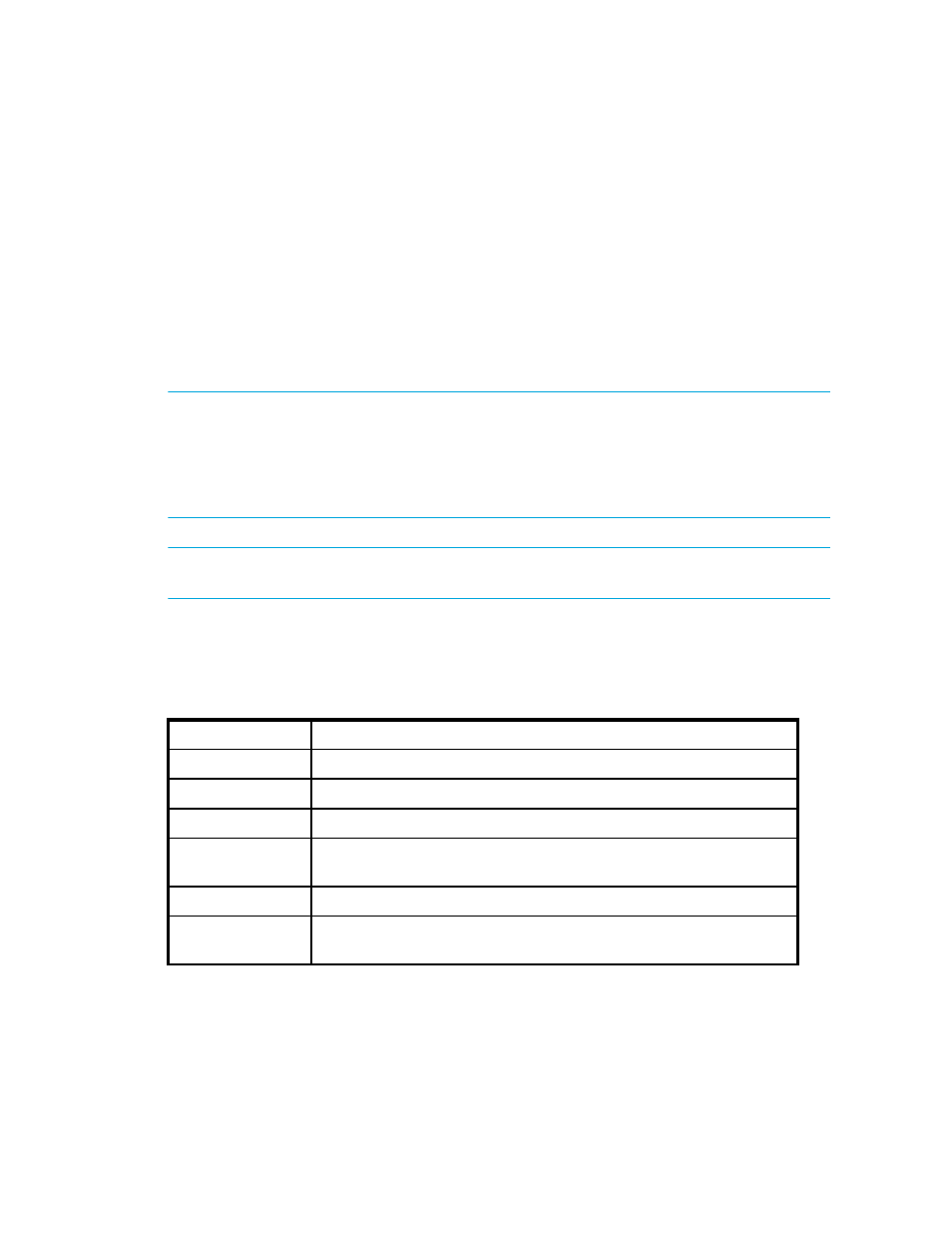
Configuring the Management Server
218
You can see the result of these statistics in Capacity Manager and Performance Manager. When
you select one of the following options from the Period combo-box, you can view the information
these collectors gathered. Real time statistics are not affected by these collectors
•
Last Hour
*
•
Last 24 Hours
*
•
Last 7 Days
•
Last Month
•
Last Year
*Only available in Performance Manager
IMPORTANT:
All collectors are stopped during Get Details/Discovery Data Collection. This means
that during Get Details/Discovery Data Collection data, such as for Performance Manager, is not
updated. Historical collectors, such as those available from the Configuration tab, are restarted
when they are stopped during Get Details/Discovery Data Collection. Any charts that were active
in Performance Manager when Get Details/Discovery Data Collection was started are not
restarted.
NOTE:
It is not possible to run data collectors on quarantined elements. Attempting to run data
collectors on quarantined elements will result in exceptions in the appiq.log file.
To manage performance collectors, click Optimize > Storage Essentials > Performance Data
Collection
.
Table 26
About Performance Collectors
Column Heading
Description
Element
The name of the element from which this collector gathers information.
Element Type
The type of element from which the collector gathers information.
Statistics
The statistics that the collector is responsible for providing information.
Next Scheduled
Run
Displays the date and time when the collector is scheduled to run.
Interval
The interval in minutes the collector runs.
Running?
Gives the status of the collector. Collectors that are running display a
check mark in this column.
- Storage Essentials Report Designer Software Storage Essentials Global Reporter Software Storage Essentials Exchange Viewer Software Storage Essentials Chargeback Manager Software Storage Essentials Enterprise Edition Software Storage Essentials File System Viewer Software Storage Essentials Backup Manager Software Storage Essentials Provisioning Manager Software
