Timetonumber – Metrohm tiamo 1.1 Manual User Manual
Page 80
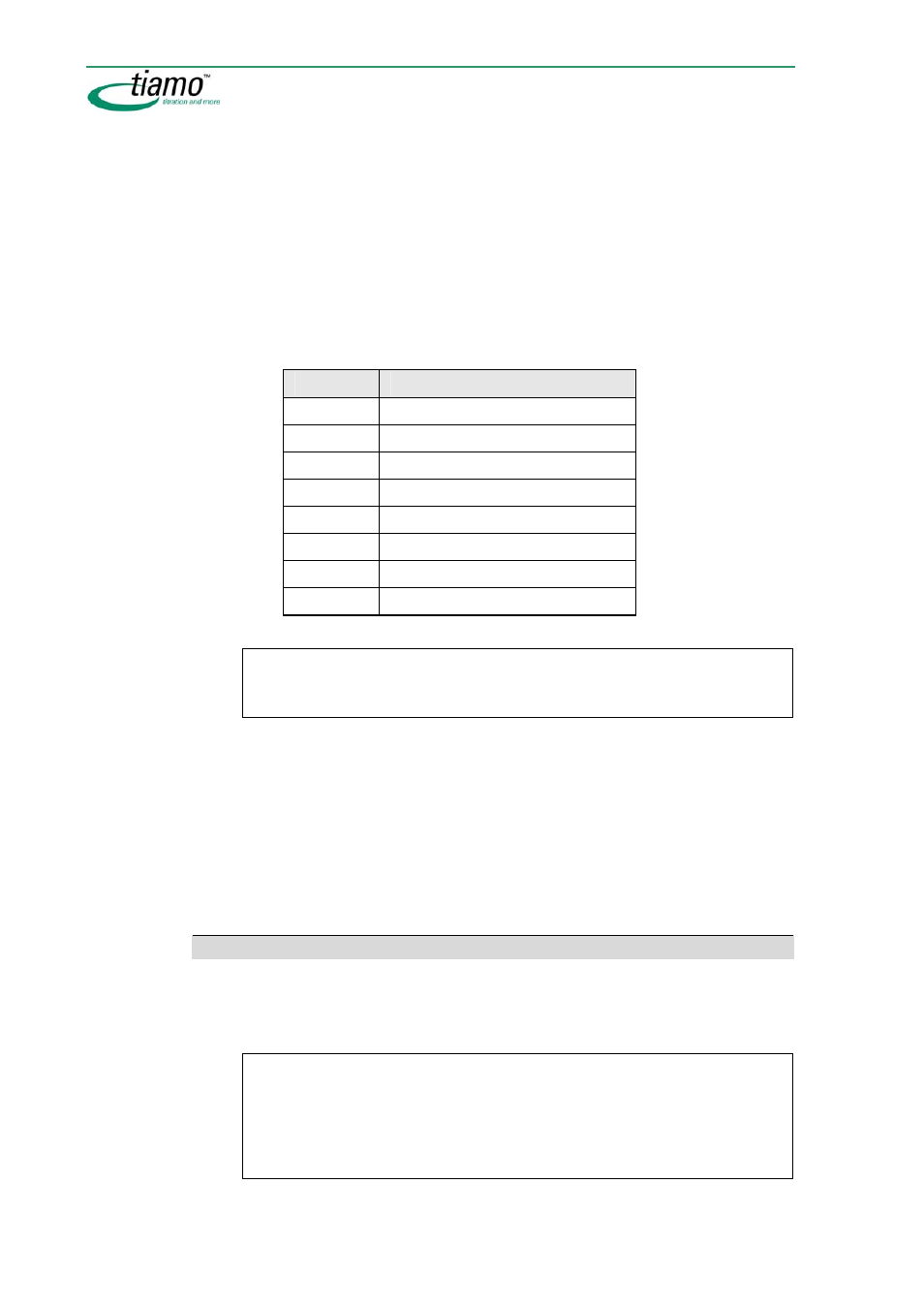
52
General program functions
Parameter
Text
The parameter must only contain numerical characters or Variables of the
type
Text
as otherwise type conversion is not possible (result = "
invalid
").
You can use the following characters as Separators between year, month,
etc.: slash (
/
), full stop (
.
), minus (-), semicolon (
;
), colon (
:
), empty space
and comma. You can determine the Sequence of the individual entries
yourself, but these must be entered in the parameter
Format
.
Format
Defines in which format or sequence the text must be entered. This pa-
rameter must be enclosed with Inverted commas and can be composed
of the following code characters:
Character
Meaning
y
Year
M
Month
d
Day
H
Hour 0...23
h
Stunde AM/PM
m
Minute
s
Second
a
AM/PM marking
Note
If you enter the time in the format
AM/PM then in addition to the formatting char-
acter
h you must us the AM/PM marking a (see first example below).
Examples
TextToTime("2004-12-3 5:22:01 PM";"yMdhmsa") = 2004-12-03 17:22:01
UTC+1
(depends on the system time)
TextToTime("12-15-01 2001:3:5";"HmsyMd") = 2001-03-05 12:15:01 UTC+1
(depends on the system time)
TextToTime('CV.TestDate';'CV.TestFormat')
= values of the Common vari-
ables in the entered time format
TextToTime('MV.ID1';'CV.TestFormat')
= entered text of ID1 in the given time
format
TimeToNumber
Syntax
y = TimeToNumber(Time)
Returns the entered time as
Number
.
Note
In both the automatic and the explicit conversion of a
Time into the type Num-
ber the number of days since 30 December 1899 at 01 a.m. will be counted.
Note: 30 December 1899 01 a.m. = 0.00000 days, this number is rounded to 5
decimal places; however, e.g. a comparative operation will be carried out with
the exact value.
