Figure 234 confi, Figure 235 s – Brocade Communications Systems Brocate Ethernet Access Switch 6910 User Manual
Page 963
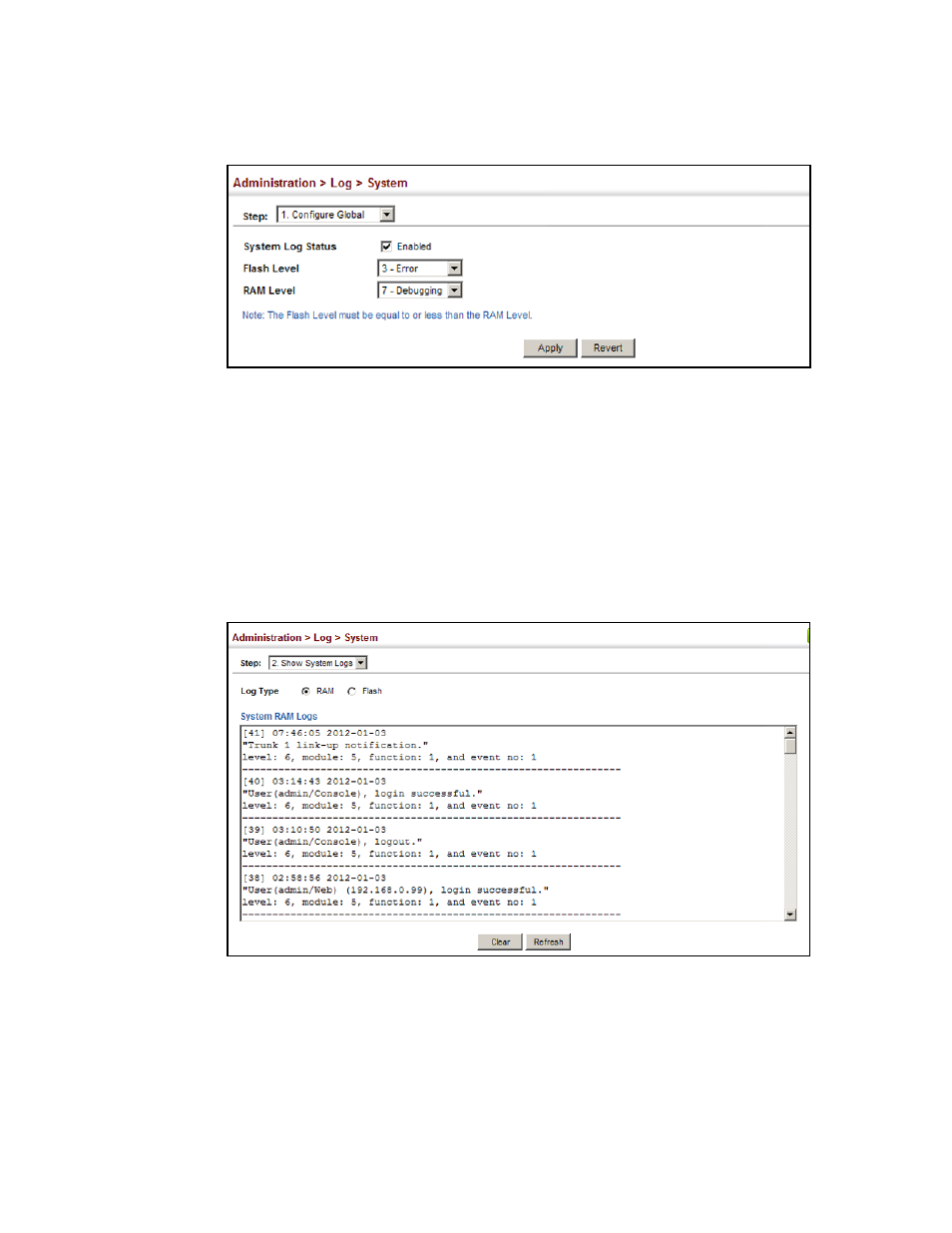
Brocade 6910 Ethernet Access Switch Configuration Guide
913
53-1002581-01
Configuring Event Logging
42
FIGURE 234
Configuring Settings for System Memory Logs
To show the error messages logged to system or flash memory:
1. Click Administration, Log, System.
2. Select Show System Logs from the Step list.
3. Click RAM to display log messages stored in system memory, or Flash to display messages
stored in flash memory.
This page allows you to scroll through the logged system and event messages. The switch can store
up to 2048 log entries in temporary random access memory (RAM; i.e., memory flushed on power
reset) and up to 4096 entries in permanent flash memory.
FIGURE 235
Showing Error Messages Logged to System Memory
