Displaying results of remote loop back testing, Displaying results of remote loop back testing 0, Figure 314 runnin – Brocade Communications Systems Brocate Ethernet Access Switch 6910 User Manual
Page 1060
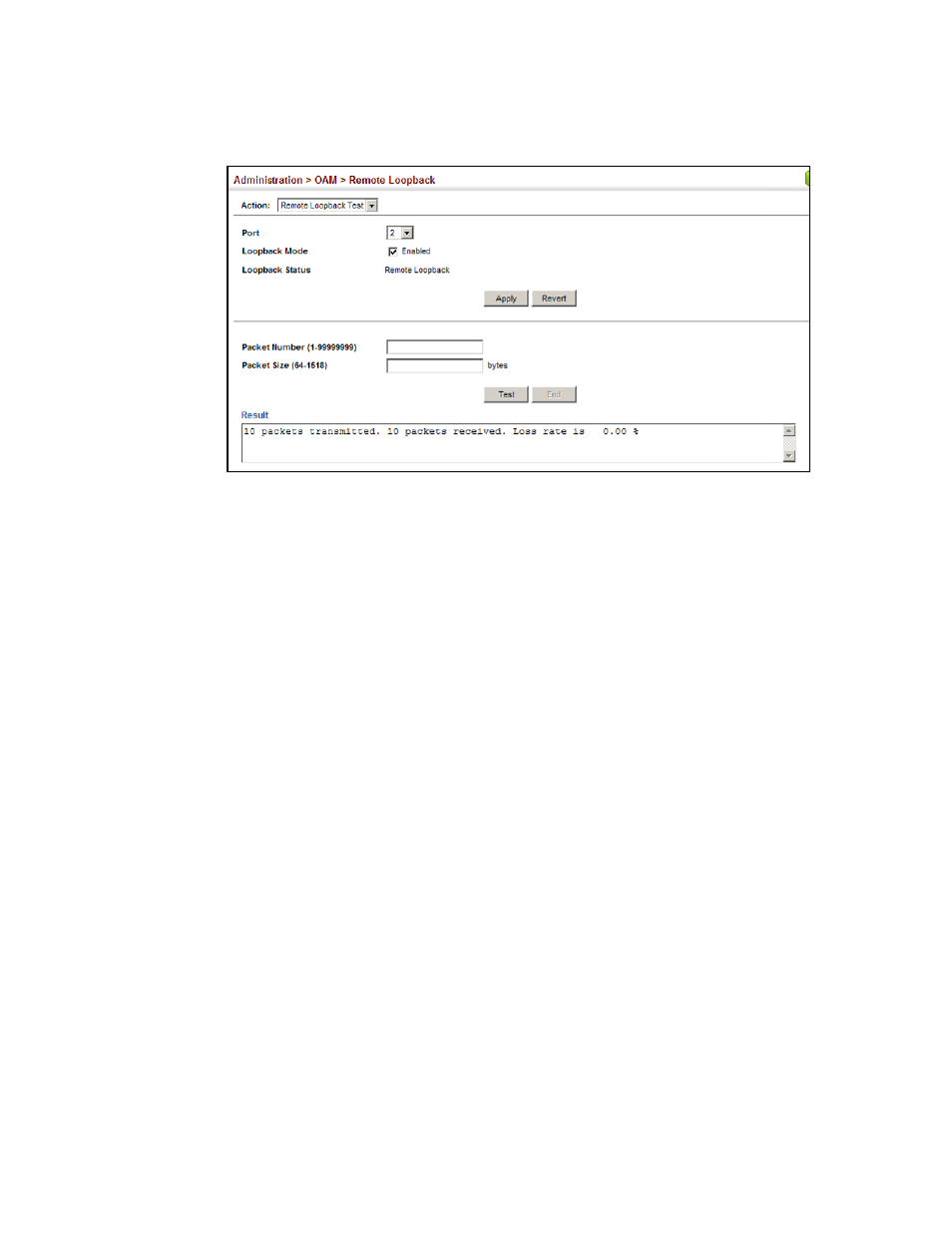
1010
Brocade 6910 Ethernet Access Switch Configuration Guide
53-1002581-01
OAM Configuration
42
FIGURE 314
Running a Remote Loop Back Test
Displaying Results of Remote Loop Back Testing
Use the Administration > OAM > Remote Loop Back (Show Test Result) page to display the results
of remote loop back testing for each port for which this information is available.
CLI References
•
“show efm oam remote-loopback interface” on page 570
Parameters
These parameters are displayed:
•
Port – Port identifier. (Range: 1-12)
•
Packets Transmitted – The number of loop back frames transmitted during the last loop back
test on this interface.
•
Packets Received – The number of loop back frames received during the last loop back test on
this interface.
•
Loss Rate – The percentage of packets transmitted for which there was no response.
Interface
To display the results of remote loop back testing for each port for which this information is
available:
1. Click Administration, OAM, Remote Loop Back.
2. Select Show Test Result from the Action list.
