Displaying secure mac address information, Figure 185 confi, Figure 186 s – Brocade Communications Systems Brocate Ethernet Access Switch 6910 User Manual
Page 895
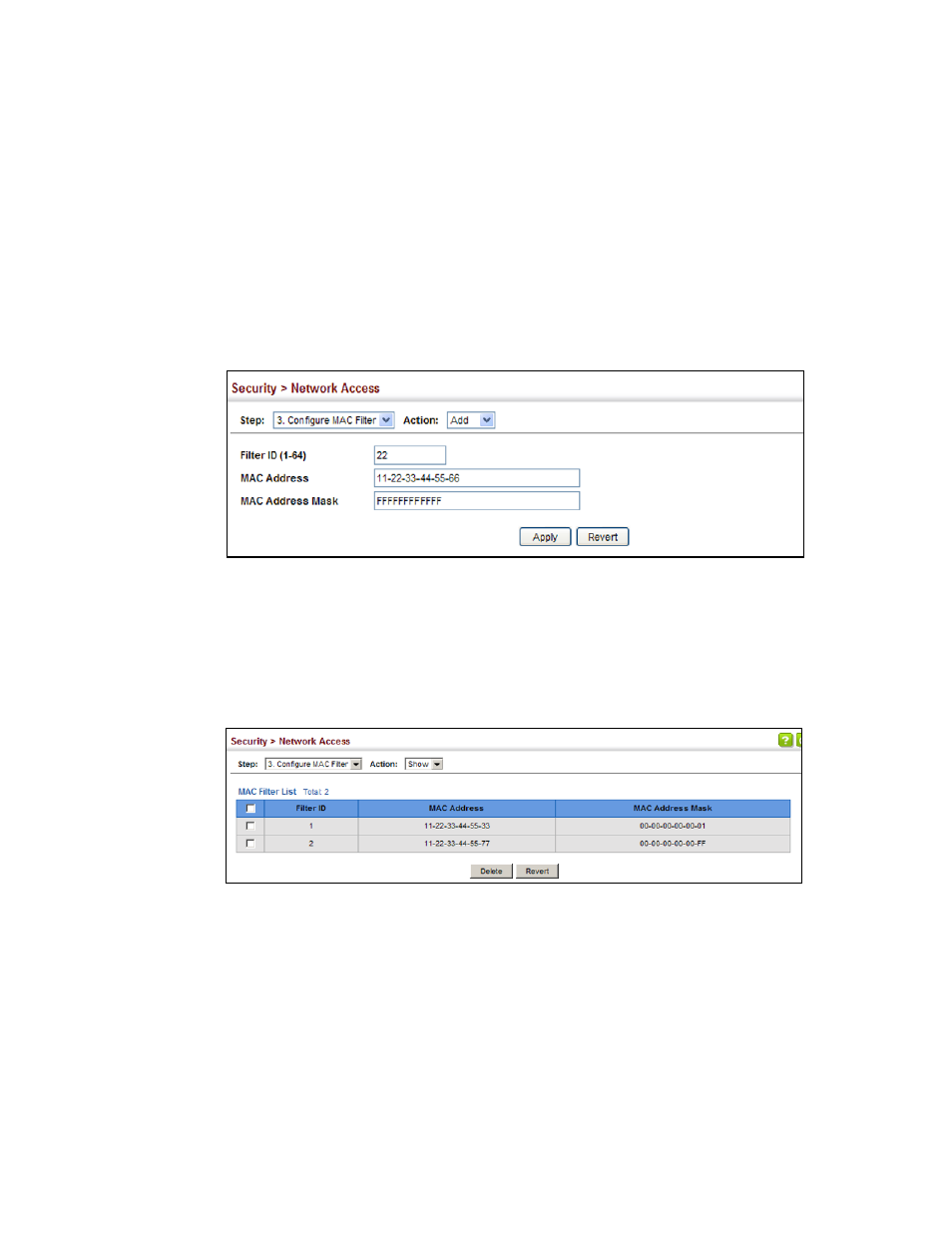
Brocade 6910 Ethernet Access Switch Configuration Guide
845
53-1002581-01
Network Access (MAC Address Authentication)
41
Interface
To add a MAC address filter for MAC authentication:
1. Click Security, Network Access.
2. Select Configure MAC Filter from the Step list.
3. Select Add from the Action list.
4. Enter a filter ID, MAC address, and optional mask.
5. Click Apply.
FIGURE 185
Configuring a MAC Address Filter for Network Access
To show the MAC address filter table for MAC authentication:
1. Click Security, Network Access.
2. Select Configure MAC Filter from the Step list.
3. Select Show from the Action list.
FIGURE 186
Showing the MAC Address Filter Table for Network Access
Displaying Secure MAC Address Information
Use the Security > Network Access (Show Information) page to display the authenticated MAC
addresses stored in the secure MAC address table. Information on the secure MAC entries can be
displayed and selected entries can be removed from the table.
CLI References
•
