Configuring loopback detection, Figure 114 com, Loopback detection – Brocade Communications Systems Brocate Ethernet Access Switch 6910 User Manual
Page 811
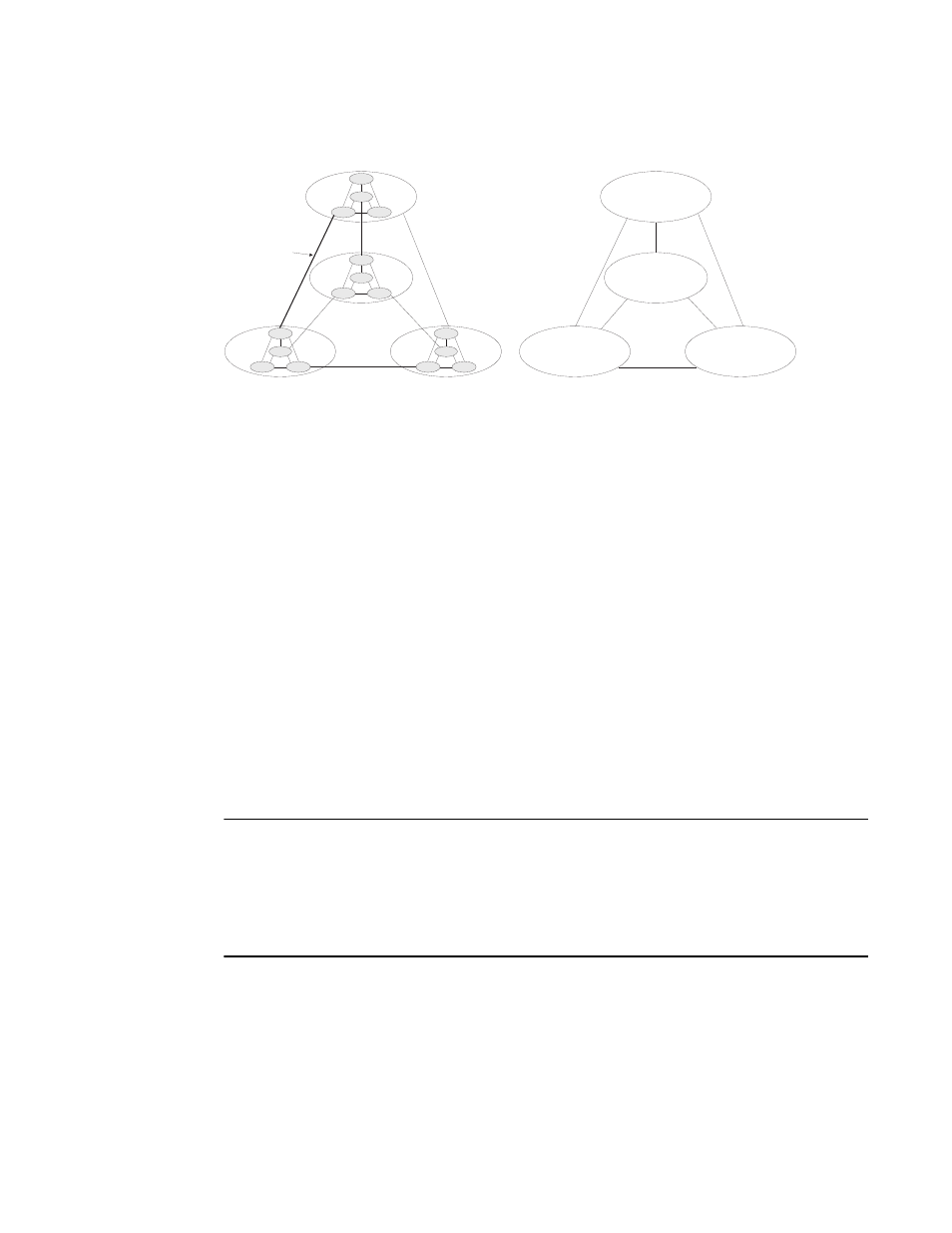
Brocade 6910 Ethernet Access Switch Configuration Guide
761
53-1002581-01
Configuring Loopback Detection
36
FIGURE 114
Common Internal Spanning Tree, Common Spanning Tree, Internal Spanning Tree
MSTP connects all bridges and LAN segments with a single Common and Internal Spanning Tree
(CIST). The CIST is formed as a result of the running spanning tree algorithm between switches that
support the STP, RSTP, MSTP protocols.
Once you specify the VLANs to include in a Multiple Spanning Tree Instance (MSTI), the protocol will
automatically build an MSTI tree to maintain connectivity among each of the VLANs. MSTP
maintains contact with the global network because each instance is treated as an RSTP node in
the Common Spanning Tree (CST).
Configuring Loopback Detection
Use the Spanning Tree > Loopback Detection page to configure loopback detection on an interface.
When loopback detection is enabled and a port or trunk receives it’s own BPDU, the detection
agent drops the loopback BPDU, sends an SNMP trap, and places the interface in discarding mode.
This loopback state can be released manually or automatically. If the interface is configured for
automatic loopback release, then the port will only be returned to the forwarding state if one of the
following conditions is satisfied:
•
The interface receives any other BPDU except for it’s own, or;
•
The interfaces’s link status changes to link down and then link up again, or;
•
The interface ceases to receive it’s own BPDUs in a forward delay interval.
NOTE
If loopback detection is not enabled and an interface receives it's own BPDU, then the interface will
drop the loopback BPDU according to IEEE Standard 802.1w-2001 9.3.4 (Note 1).
Loopback detection will not be active if Spanning Tree is disabled on the switch.
When configured for manual release mode, then a link down/up event will not release the port from
the discarding state.
CLI References
•
Parameters
These parameters are displayed:
•
Interface – Displays a list of ports or trunks.
Region 1
Region 4
Region 2
Region 3
CIST
IST
Region 1
Region 4
Region 2
Region 3
CST
