Figure 150 a, Figure 151 s – Brocade Communications Systems Brocate Ethernet Access Switch 6910 User Manual
Page 854
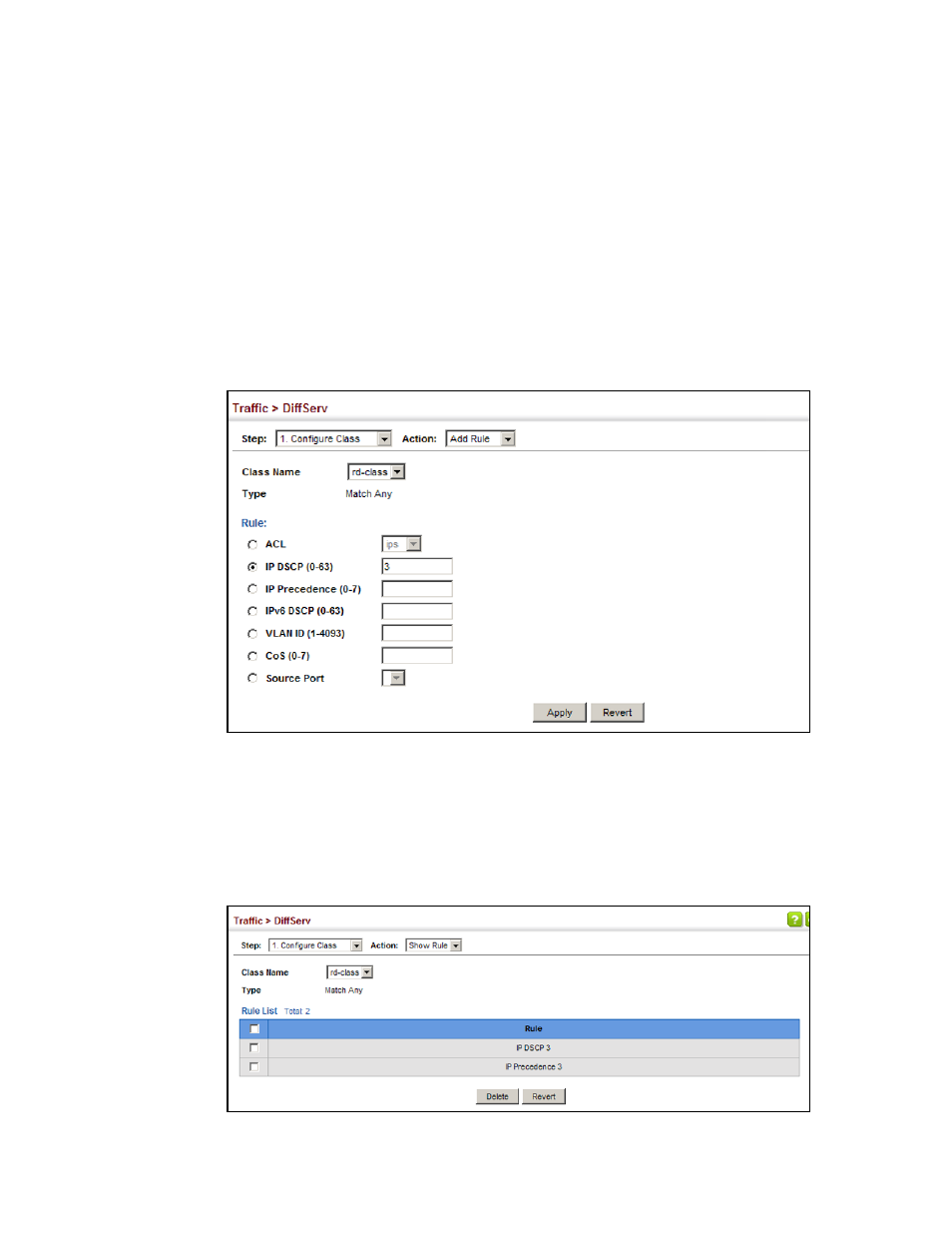
804
Brocade 6910 Ethernet Access Switch Configuration Guide
53-1002581-01
Configuring a Class Map
39
To edit the rules for a class map:
1. Click Traffic, DiffServ.
2. Select Configure Class from the Step list.
3. Select Add Rule from the Action list.
4. Select the name of a class map.
5. Specify type of traffic for this class based on an access list, a DSCP or IP Precedence value, or
a VLAN. You can specify up to 16 items to match when assigning ingress traffic to a class map.
6. Click Apply.
FIGURE 150
Adding Rules to a Class Map
To show the rules for a class map:
1. Click Traffic, DiffServ.
2. Select Configure Class from the Step list.
3. Select Show Rule from the Action list.
FIGURE 151
Showing the Rules for a Class Map
