Oam configuration, Enabling oam on local ports, Figure 309 s – Brocade Communications Systems Brocate Ethernet Access Switch 6910 User Manual
Page 1053: Table 178, Operation, administration and maintenance (oam)
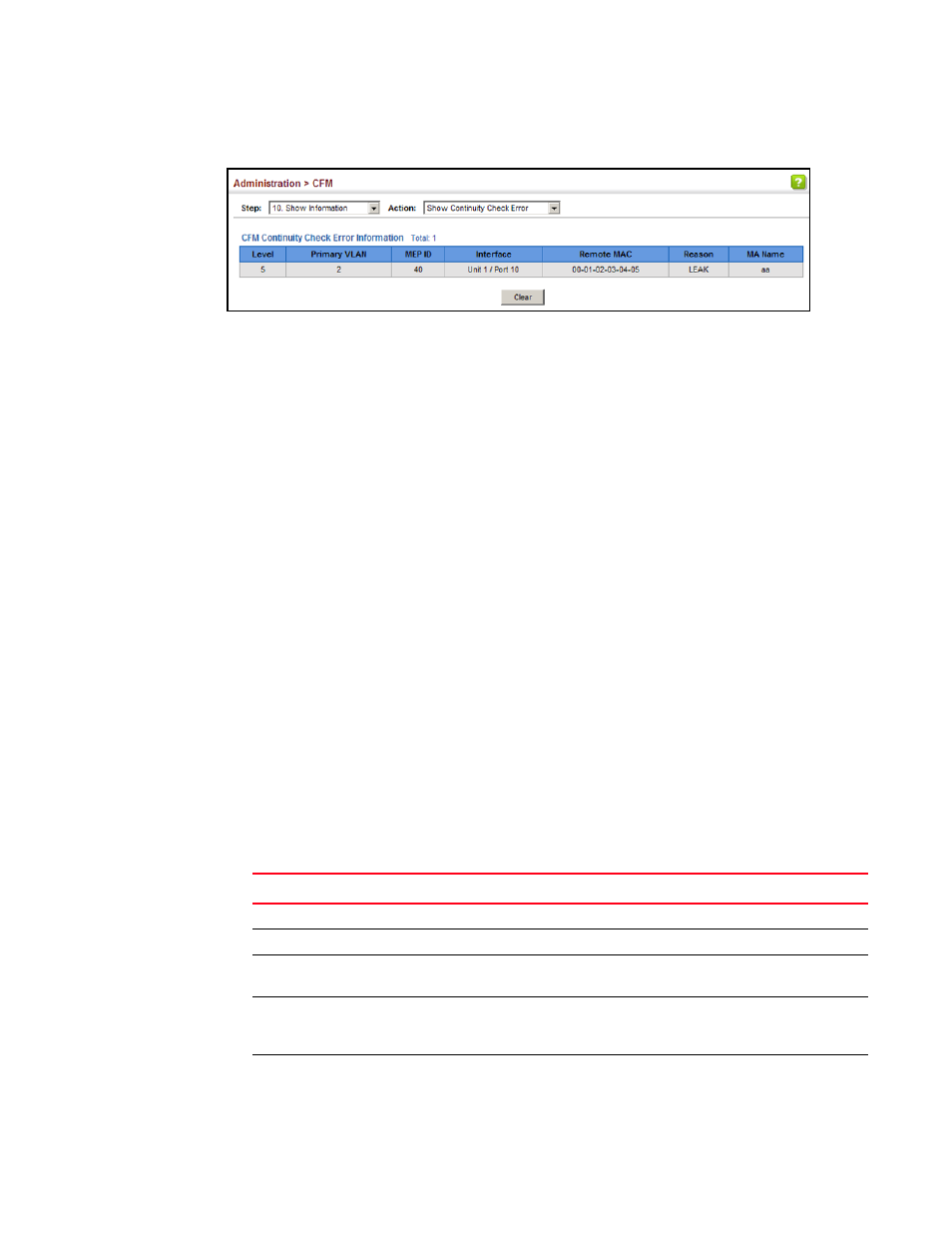
Brocade 6910 Ethernet Access Switch Configuration Guide
1003
53-1002581-01
OAM Configuration
42
FIGURE 309
Showing Continuity Check Errors
OAM Configuration
The switch provides OAM (Operation, Administration, and Maintenance) remote management tools
required to monitor and maintain the links to subscriber CPEs (Customer Premise Equipment). This
section describes functions including enabling OAM for selected ports, loopback testing, and
displaying remote device information.
Enabling OAM on Local Ports
Use the Administration > OAM > Interface page to enable OAM functionality on the selected port.
Not all CPEs support operation and maintenance functions, so OAM is therefore disabled by
default. If a CPE supports OAM, this functionality must first be enabled on the connected port to
gain access to the configuration functions provided under the OAM menu.
CLI References
•
Parameters
These parameters are displayed:
•
Port – Port identifier. (Range: 1-12)
•
Admin Status – Enables or disables OAM functions. (Default: Disabled)
•
Operation State – Shows the operational state between the local and remote OAM devices.
This value is always “disabled” if OAM is disabled on the local interface.
TABLE 178
OAM Operation State
State
Description
Disabled
OAM is disabled on this interface via the OAM Admin Status.
Link Fault
The link has detected a fault or the interface is not operational.
Passive Wait
This value is returned only by OAM entities in passive mode and indicates
the OAM entity is waiting to see if the peer device is OAM capable.
Active Send Local
This value is used by active mode devices and indicates the OAM entity is
actively trying to discover whether the peer has OAM capability but has
not yet made that determination.
Send Local And Remote
The local OAM entity has discovered the peer but has not yet accepted or
rejected the configuration of the peer.
