Figure 351 confi – Brocade Communications Systems Brocate Ethernet Access Switch 6910 User Manual
Page 1105
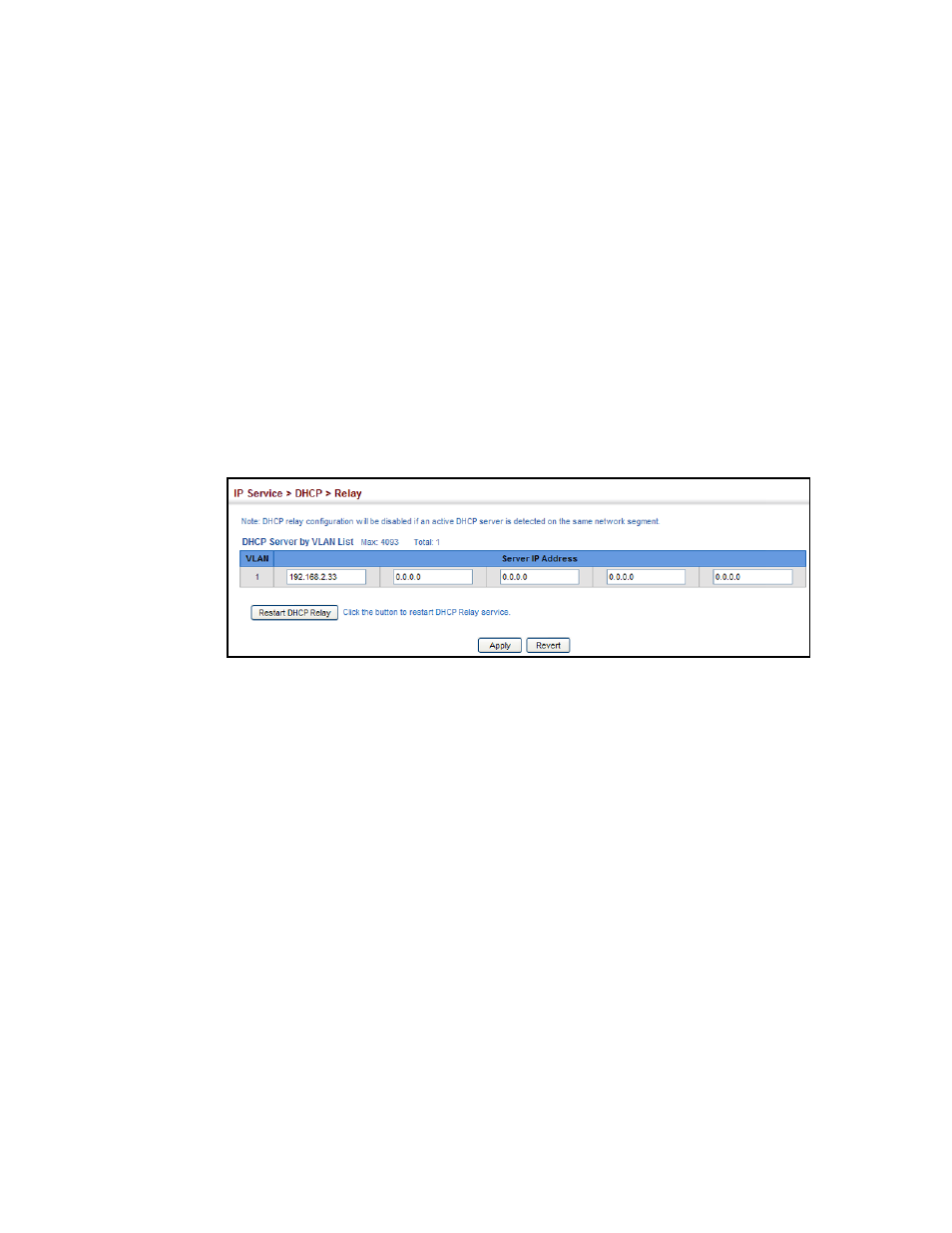
Brocade 6910 Ethernet Access Switch Configuration Guide
1055
53-1002581-01
Dynamic Host Configuration Protocol
45
Parameters
These parameters are displayed in the web interface:
•
VLAN ID – ID of configured VLAN.
•
Server IP Address – Addresses of DHCP servers to be used by the switch’s DHCP relay agent in
order of preference.
•
Restart DHCP Relay – Use this button to re-initialize DHCP relay service.
Interface
To configure DHCP relay service:
1. Click IP Service, DHCP, Relay.
2. Enter up to five IP addresses for any VLAN.
3. Click Apply.
FIGURE 351
Configuring DHCP Relay Service
