HP Integrity NonStop H-Series User Manual
Dsm/scm user’s guide
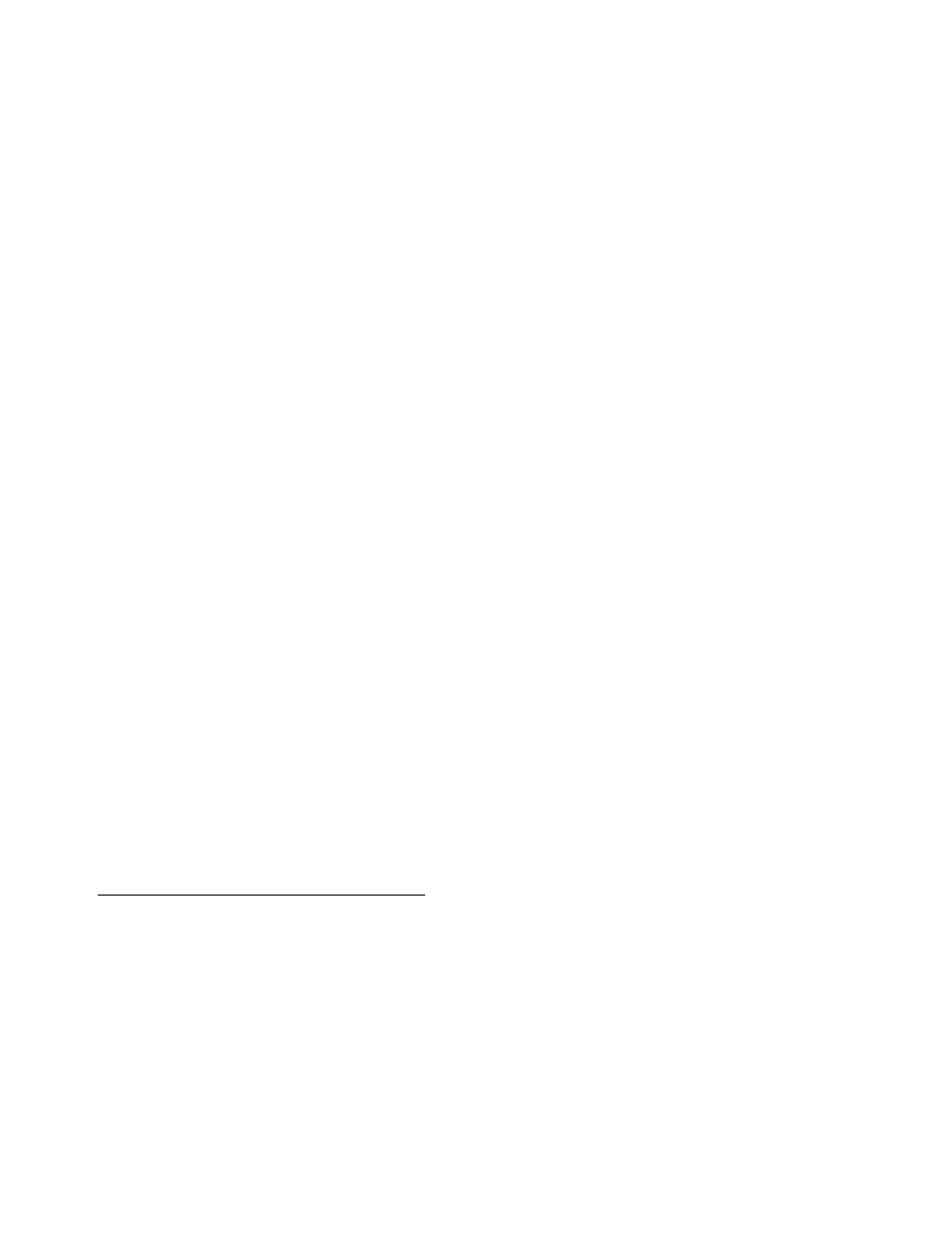
DSM/SCM User’s Guide
Abstract
This guide describes the Distributed Systems Management/Software Configuration
Manager (DSM/SCM) and explains how to configure DSM/SCM and use it to manage
and configure the software on your system.
Product Version
DSM/SCM G02
DSM/SCM H02
Supported Release Version Updates (RVUs)
This guide supports J06.03 and all subsequent J-series RVUs, H06.03 and all
subsequent H-series RVUs, and G06 and all subsequent G-series RVUs, until
otherwise indicated by its replacement publications.
Part Number
Published
529846-014
June 2014
This manual is related to the following products:
Table of contents
Document Outline
- DSM/SCM User’s Guide
- Legal Notices
- Contents
- What’s New in This Manual
- About This Guide
- Part I. DSM/SCM Overview
- 1 Introduction to DSM/SCM
- 2 DSM/SCM Interfaces and Tools
- 3 Hardware and Software Requirements
- Part II. DSM/SCM Configuration
- 4 Planning the DSM/SCM System Environment and User Security
- 5 Configuring DSM/SCM
- Part III. Software Installation and Management
- 6 Managing Software With DSM/SCM
- Managing Software to Avoid a System Load
- Receiving New Software Into the Archive
- Creating a Software Revision
- Building and Applying the New Configuration Revision
- Applying the Configuration Revision
- Transferring and Receiving the Snapshot Into the Host Database
- Activating the New Software on the Target System
- 7 Receiving and Managing Software Inputs
- 8 Creating and Managing Software Revisions
- 9 Building and Applying a New Configuration
- Build Types
- File Locations
- Creating a Configuration Revision
- Preparing for a Build and Apply Request
- Task 1: Initiate the Build/Apply Request
- Task 2: Indicate a Build/Apply or Build Request
- Task 3: Specify the SYSnn Subvolume
- Task 4: Set the Options for the Build and Apply Request
- Task 5: Schedule the Request
- Task 6: Edit the Instructions
- Task 7: Submit the Request
- Task 8: Apply Software to the Target System
- Task 9: Transfer and Receive the Snapshot Into the Host Database
- 10 Activating New Software on a Target System
- 11 Renaming Product Files Using ZPHIRNM
- 12 Loading the System
- Part IV. Troubleshooting and Recovery Procedures
- 13 Troubleshooting
- Checking History
- Checking Error Messages
- Volume Management Troubleshooting
- Database Management Troubleshooting
- Network Troubleshooting
- Space Management Troubleshooting
- DSM/SCM Configuration Troubleshooting
- Software Configuration Troubleshooting
- Request Troubleshooting
- Interface Troubleshooting
- Recovery Operations
- 14 Special Troubleshooting and Recovery Procedures
- Running Traces
- Recovering Installed Products Using SIT2SCM
- Task 1: Boot the System From a SIT
- Task 2: Start All Processors
- Task 3: Start the ZSERVER Process
- Task 4: Configure and Start Required Disk and Tape Drives
- Task 5: Create Input Files
- Task 6: Use the RESTORE and FUP Input Files
- Task 7: Rename the Template Files
- Task 8: Start Required Processes
- Task 9: Start the E4SA
- Task 10: Configure and Start TCP/IP
- Task 11: License SQL/MP Files
- Task 12: Configure and Start TMF
- Task 13: Create the System Catalog
- Task 14: Create a SPLCONF File and Start the Spooler
- Task 15: Set Up DSM/SCM Profiles and Environment
- 15 Backing Out a Revision
- Backing Out If DSM/SCM Is Running
- Task 1: Start DSM/SCM
- Task 2: Start and Log On to the ZPHITI
- Task 3: Perform Backout Activities
- Task 4: Monitor the Backout Process
- Task 5: Stop All Applications
- Task 6: Run ZPHIRNM in Preview Mode
- Task 7: Rename Software Files Using ZPHIRNM
- Task 8: Stop and Load the System
- Task 9: Start TMF and Your Applications
- Backing Out in Special Circumstances
- Fallback Considerations
- Backing Out If DSM/SCM Is Running
- Part V. Supplemental Procedures
- 16 Managing Requests
- 17 Managing DSM/SCM
- 18 Generating DSM/SCM Reports
- DSM/SCM Reports
- Viewing and Printing DSM/SCM Reports
- Creating Reports
- Adding and Deleting Reports
- Shorthand Views of the DSM/SCM Database
- Activity Control View
- Activity Code Descriptions
- Status Code Descriptions
- Activity Param View
- Configuration Manager View
- Configuration Product Version Files View
- Configuration Products Versions View
- Configuration View
- EMS View
- Logical Target Profile View
- Snapshot Files View
- Software Input Files View
- Software Input Products View
- System View
- Tape Drives View
- TSV View
- Volumes View
- 19 Simplified Installation and Management of Multiple Identical NonStop Servers (Cloning)
- 20 Installation of Web Interfaces (H- Series and J-Series Only)
- A DSM/SCM Architecture and Environment
- B DSM/SCM Differences
- C Running CNFGINFO
- D Required Processes and Files
- E ASSIGNs and PARAMs
- Index
