Setting system generation options, Changing the location of the conftext file, Expanding conftext define statements – HP Integrity NonStop H-Series User Manual
Page 195
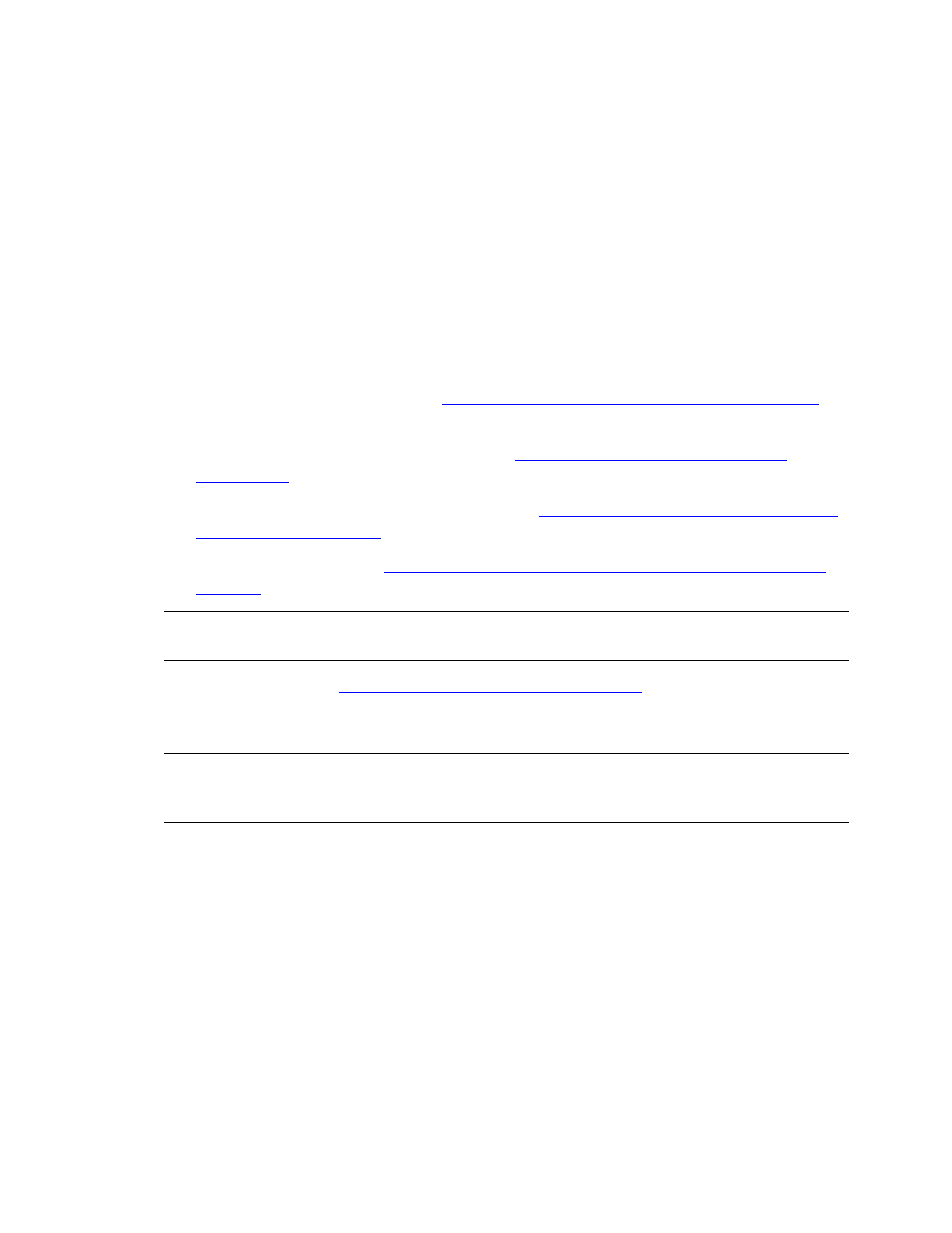
Building and Applying a New Configuration
DSM/SCM User’s Guide — 529846-014
9 - 18
Setting System Generation Options
Setting System Generation Options
The target profile provides the default system generation options for all Build/Apply
requests. Check the system generation options and change as needed for this
Build/Apply. This procedure changes these values for an individual Build/Apply request
only. The defaults in the target profile are not changed. To change the system
generation options for this Build/Apply:
1. In the Build/Apply Request window, click SYSGEN.
DSM/SCM displays the SYSGEN Options dialog box.
2. From the SYSGEN Options dialog box, change the information in the dialog box as
needed. Options you can change include:
CONFTEXT file location. See
Changing the Location of the CONFTEXT File
CONFTEXT DEFINE statements. See
System generation work file options. See
Specifying a Subvolume for System
Spooler Location. See
Specifying a Spooler Location for System Generation
SIT options. See
Creating a System Image Tape (SIT)
on page 9-19. You can
create one or more (up to nine) SITs on NonStop S-series systems. This option
is not available for Integrity NonStop systems.
3. After you finish all system generation option changes, click OK.
Changing the Location of the CONFTEXT File
By default, the CONFTEXT file is located at $SYSTEM.SYS00.CONFTEXT. You can
specify another file name to change the default location where DSM/SCM puts the
configuration file during this build.
Expanding CONFTEXT DEFINE Statements
By default, the CONFTEXT DEFINE statements are not expanded. You can use this
option to uncompress the DEFINE statements and set up string variables in the
CONFTEXT file. Expanding them makes the CONFTEXT file much larger but could
Note. If system generation is required, check that the spooler is active before executing
the Build/Apply request.
Note. Requesting a SIT does not require a system generation unless the files needed to
create the SIT are not in the archive. To force a system generation, add a blank line to the
CONFTEXT file for the target being built.
