HP Integrity NonStop H-Series User Manual
Page 326
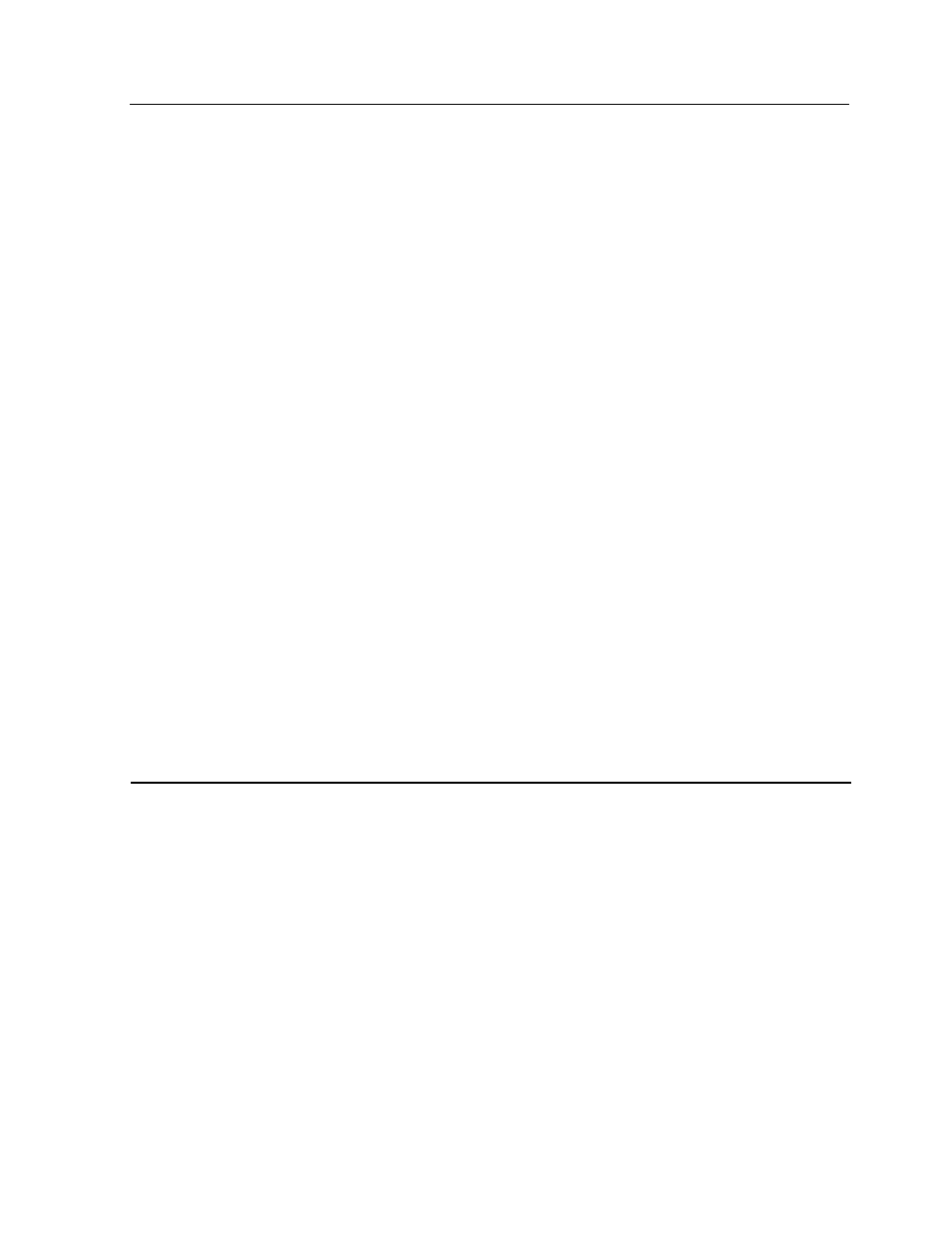
Generating DSM/SCM Reports
DSM/SCM User’s Guide — 529846-014
18 - 5
Standard Reports
Required
IPMs for a
Group
Lists the minimum required SPRs missing
in the selected software input (RVU) for all
SPRs associated with the selected group.
This report does not list the requisite SPR
of any SPR in the group if it is already in
the software input.
The related configuration name, SPR
number, and product name, number, and
version are at the top of each group of
requisite SPRs.
Use to determine the requisite
SPRs to add to a
configuration. Report
parameters are the group
name and software input
name.
Run this report before
overlaying a group on a RVU
that was copied to a new
configuration.
To include all SPRs in the
group in the new configuration,
copy the listed requisite SPRs
to the new configuration before
you overlay the group to the
new configuration.
For this report, the software
product group type must be
Shared.
Software
Contents
Lists the contents of a specified software
input managed by DSM/SCM. Includes a
description of each product in the input.
Use when managing many
different inputs.
Software
Product
Components
Lists all SPRs available in the DSM/SCM
archive for a specified product at a
specified base RVU and names the
software input that contains each SPR.
Use when determining a
system’s software
configuration or when
performing archive
maintenance.
Table 18-1. Standard DSM/SCM Reports (page 4 of 5)
Report name
Contents
Usage
