HP Integrity NonStop H-Series User Manual
Page 386
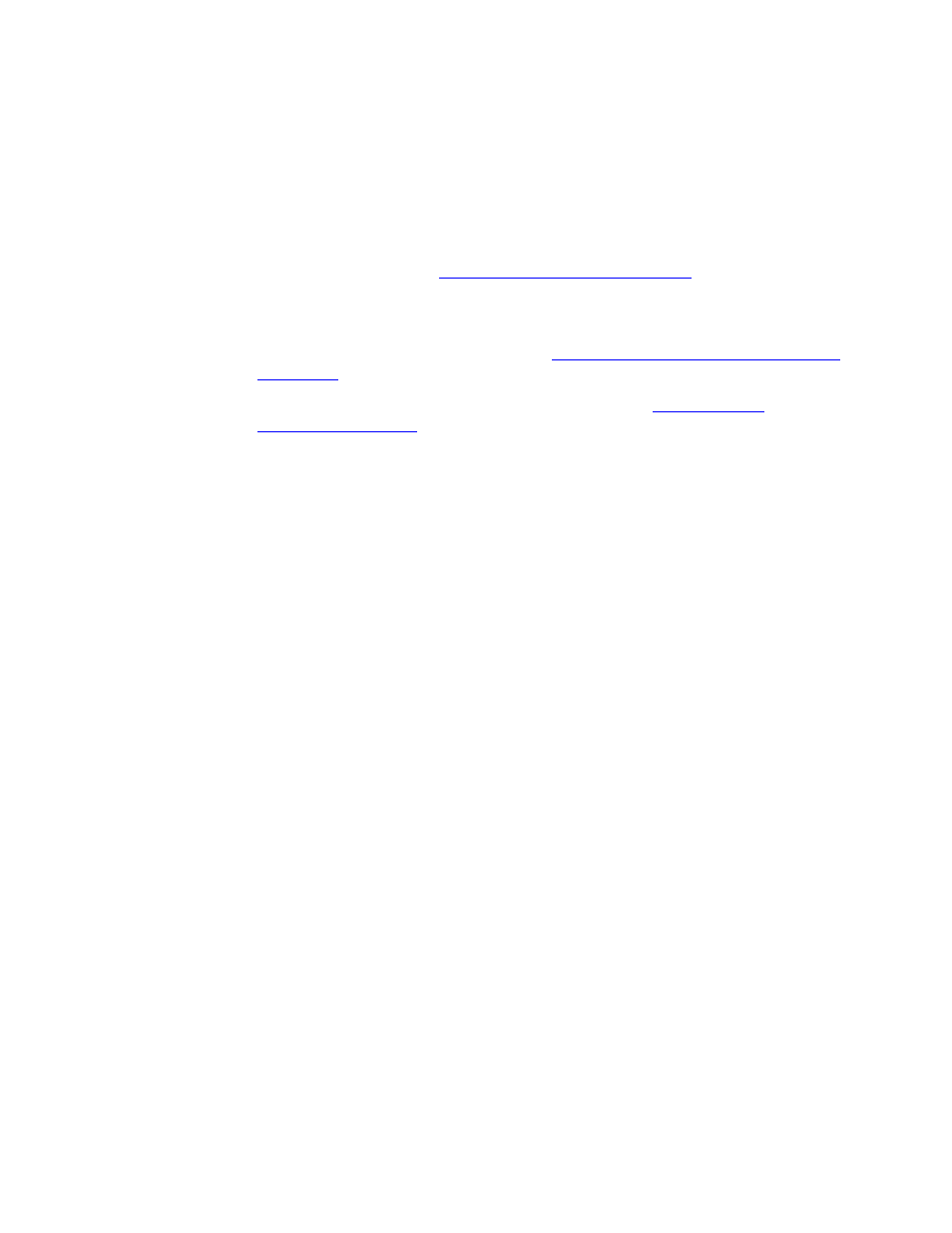
Running CNFGINFO
DSM/SCM User’s Guide — 529846-014
C - 13
Specifying File Information
A file can have up to three functions. Valid combinations of functions are:
USER can coexist with any other function, including another function of USER.
INSTALL can coexist with any other function.
All other functions are mutually exclusive.
For example, a file can have the functions USER and SYSGEN, or INSTALL and
SYSGEN. A file cannot have the functions SYSGEN and TACL. The DOCPRINT,
SYSGEN, MIGRATION, and TACL functions require you to specify additional
information.
Specifying a DOCPRINT File’s Destination
Use the DOCPRINT function to indicate that the file is a softdoc or release document.
To indicate the file’s destination for a file with the DOCPRINT function, you must
specify one of:
1. In the DSV File Information dialog box, click DOCPRINT.... CNFGINFO displays
the DOCPRINT Destination dialog box.
2. Click the button next to the appropriate destination: SOFTDOC, RLSEDOC, or
ZRLSEDOC.
3. Click OK. CNFGINFO returns to the DSV File Information dialog box.
Function
Meaning
DOCPRINT
File is a TGAL-formatted softdoc or release document.
INSTALL
File is used by DSM/SCM during its processing; for example, as a tool to
build an activation package.
MIGRATION
File is used during migration processing. Use only under direction of HP
support personnel. See
Specifying the Migration Function
PRIV DECS
File is a privileged declaration file, used when building privileged processes;
for example, when defining system I/O tables.
SYSGEN
File is input to system generation. See
Specifying System Generation Usage
TACL
File is included in the TACLSEGF file segment. See
USER
File is copied to a TSV on the target system. This function is the default.
Document Type
Meaning
RLSEDOC
File is either the PRODCAT or TIMESTMP file distributed by HP.
SOFTDOC
File is a product-specific document.
ZRLSEDOC
File is a document related to a specific RVU.
