Backing out to an older configuration, Fallback considerations, Guardian user ids – HP Integrity NonStop H-Series User Manual
Page 278
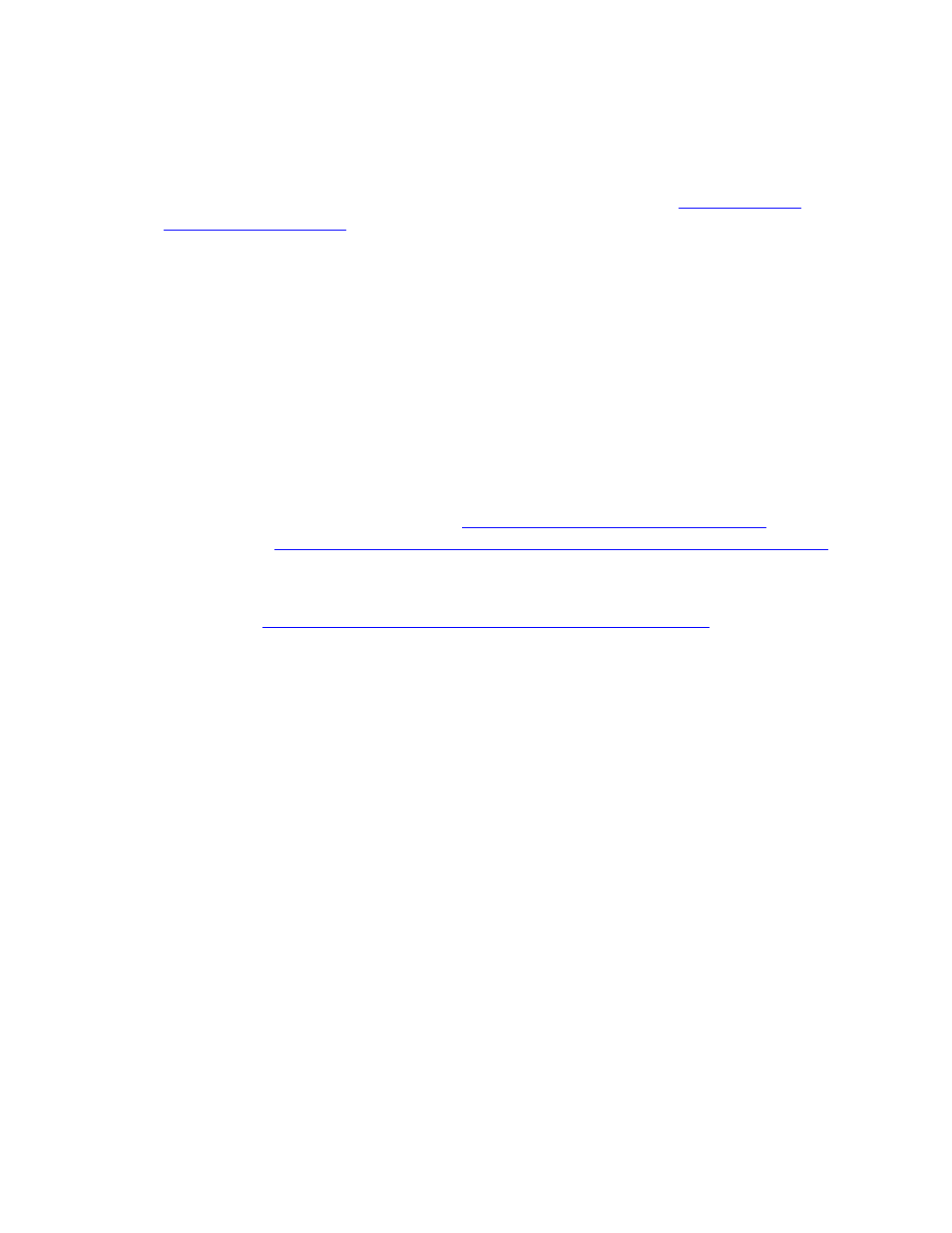
Backing Out a Revision
DSM/SCM User’s Guide — 529846-014
15 - 9
Backing Out to an Older Configuration
5. Perform a system load from the newly renamed working SYSnn (now renamed to
SYS00).
6. Start DSM/SCM.
7. Run ZPHITI to perform the backout step (Tasks 2 through 4 of
on page 15-2) to back out to SYS00.
Backing Out to an Older Configuration
In this procedure, you are applying a new configuration, but want to be able to back out
to a previous configuration if needed instead backing out to the configuration currently
running on your system. A previous configuration is the configuration that was
executing on the target system just before the current configuration.
In this example, G06.25 is currently running on your system. The previous
configuration was G06.24. To run G06.26, but keep G06.24 as the configuration to
back out to instead of G06.25:
1. Back out from G06.26 to G06.24.
Follow the appropriate procedure in
Backing Out If DSM/SCM Is Running
Previous Configuration Does Not Exist or DSM/SCM Does Not Run
2. After the backout is complete, build and apply a new revision for G06.26. For
details, see
Section 8, Creating and Managing Software Revisions
Do not be alarmed when the Configuration Revisions window appears and still lists
the products from the last applied configuration (in this example, G06.25). G06.24
is the configuration you can back out to even though the G06.25 information is
displayed in the Revision History window.
Fallback Considerations
Guardian User IDs
After you migrate back to a product version update prior to T6031ABK on a NonStop
S-series system, the user IDs will be exactly as they were before installing T6031ABK.
Any changes made to the Guardian user IDs while on T6031ABK or later are not
carried backward.
There are two possible scenarios:
You performed a backward migration from T6031ABK or later to pre-ABK but post-
D46.
In this case, FALLBACK removes Safeguard alias security profile information from
the DSM/SCM databases. Any security profile changes that you made to Planners,
Database Administrators, or Operators while on ABK are not be carried backward.
The security profile information is exactly as it was before you installed T6031ABK.
