HP Integrity NonStop H-Series User Manual
Page 218
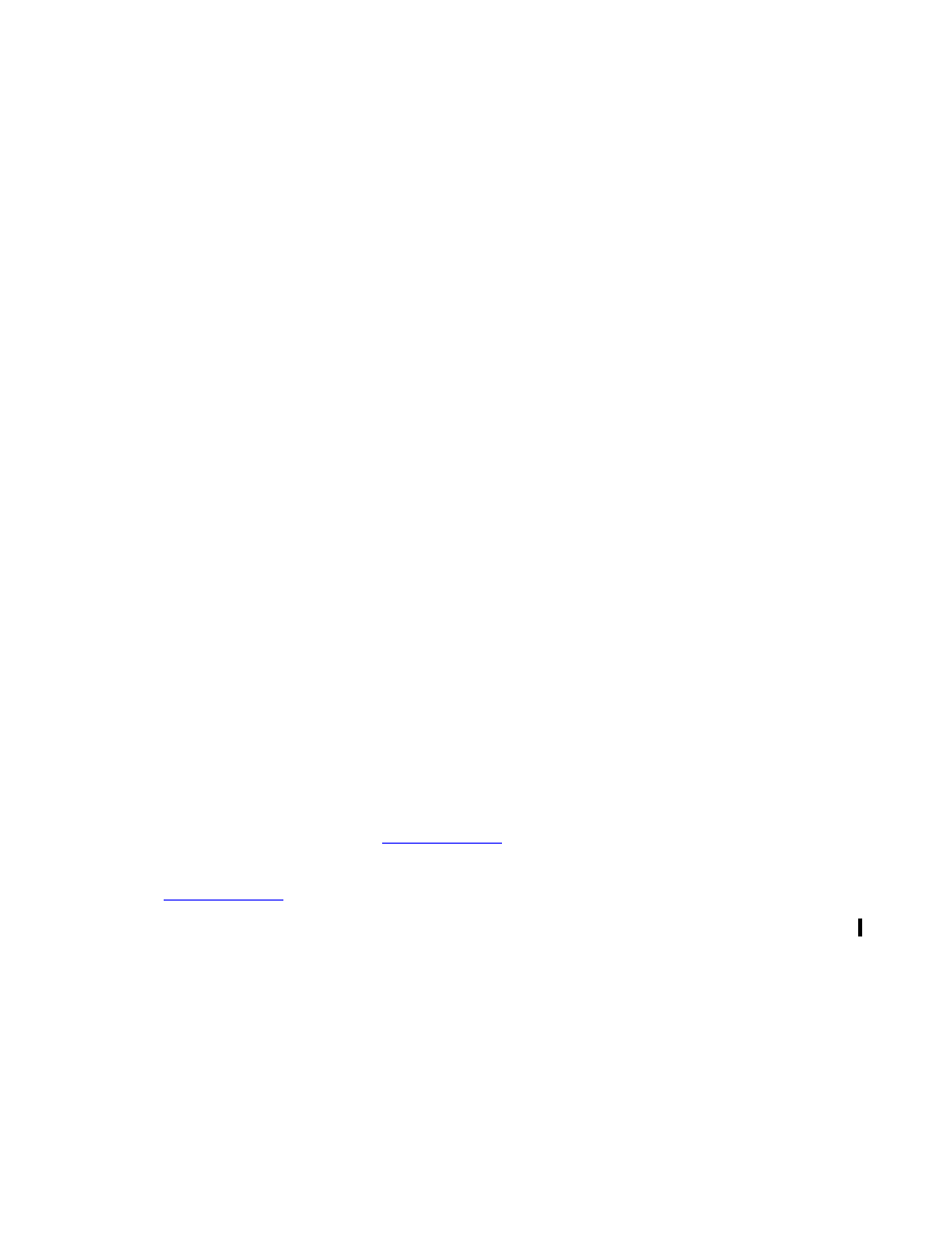
Renaming Product Files Using ZPHIRNM
DSM/SCM User’s Guide — 529846-014
11 - 5
Run ZPHIRNM
parameter is given in the operator instructions which is included in the
activation package.
option is one of:
If no parameters are entered, help text appears.
ZPHIRNM displays this prompt:
Do you want to use a log file with this session? (Y/N)
2. Type Y, and press Enter. ZPHIRNM displays this prompt:
You may use any file for logging. If you request to use a
disk file that doesn’t exist, it will be created as an edit
file.
Please enter a filename:
3. Enter a disk file name. ZPHIRNM displays this message:
Log file is open, ZPHIRNM will now begin processing.
For logical targets that manage OSS files, ZPHIRNM processes the OSS files
before the Guardian files. ZPHIRNM then renames the applied files.
If ZPHIRNM notifies you of any errors, you can resolve the problem interactively.
For more information, see
4. Run merge_whatis if ZPHIRNM indicates it is needed. For more information, see
5. After completing this task, load the new operating system.
DEFAULTS
Suppresses all prompts and uses default values. You
cannot run ZPHIRNM interactively with this option set.
DETAIL-TO-SCREEN
or DET or DTS
Lists on screen all files that are being renamed.
FROM [$vol.]SYSnn
Forces ZPHIRNM to rename files back to the file names of
the previous configuration when the ZPHITI Backout
command cannot be used. This parameter is the location
of the current configuration, and the first SYSnn specified
in this command is the location of the previous
configuration. Use FROM only to resolve problems when
you need to back out to the previous configuration.
