Listing products and product files, Listing products in a software input, Listing products in a revision – HP Integrity NonStop H-Series User Manual
Page 155
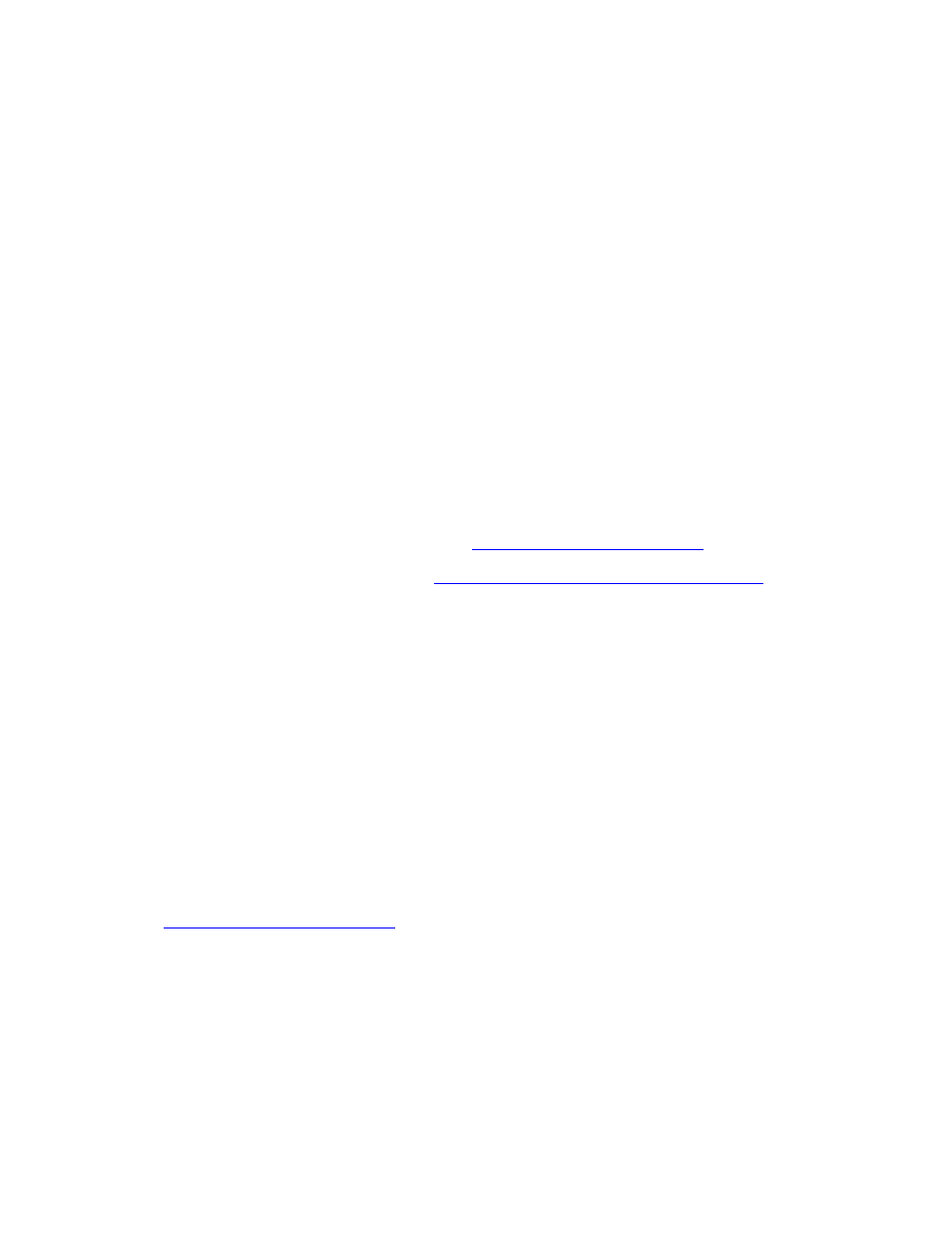
Creating and Managing Software Revisions
DSM/SCM User’s Guide — 529846-014
8 - 6
Listing Products and Product Files
Listing Products and Product Files
Check all information provided about the products in existing revisions and in new
inputs. You can list:
The products in a software input or in a revision
The product files in a software input or in a specific product
Listing Products in a Software Input
To list the products in a software input :
1. From the Software in Archive window, do one of:
Double-click a software input name.
Select a software input name and select Products>List products.
2. Optionally, you can:
Change the display order or limit the processor types displayed of products in
the software input. Select View>View products by. DSM/SCM displays the
View Product By dialog box. See
Check the product files. See
Listing Product Files in a Software Input
Listing Products in a Revision
List the products in an existing revision:
1. From the Configuration Revisions window, do one of:
Double-click a configuration
Select a configuration and click List products.
DSM/SCM displays the list of products in the configuration, which includes each
product’s name, number, base version, RVU release ID or base SPR number, and
applied SPRs.
2. Optionally, you can change the display order of the products in the revision. See
