Task 2: indicate a build/apply or build request, Shot request. see, Task 2 – HP Integrity NonStop H-Series User Manual
Page 187: Indicate a build/apply or build request, Continue to
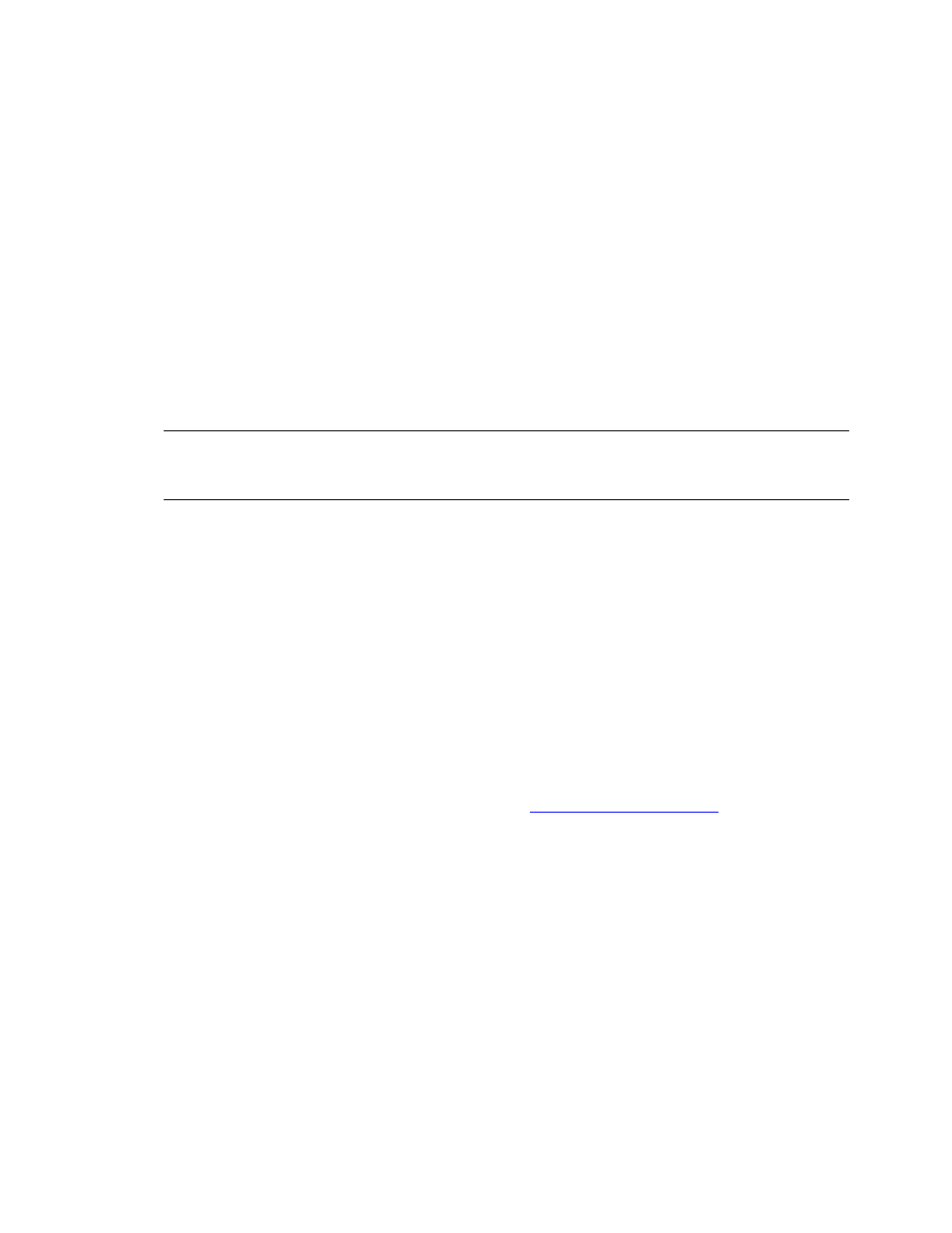
Building and Applying a New Configuration
DSM/SCM User’s Guide — 529846-014
9 - 10
Task 2: Indicate a Build/Apply or Build Request
Task 2: Indicate a Build/Apply or Build
Request
From the Build/Apply Request dialog box:
1. Enter a description of the software input; for example:
\CHINO TARGET1 2000-02-28:15:03 G06.07, YG
\host_name targetname date, RVU, planner initials
2. Select either a Build, apply & process snapshot request or a Build request.
You can select Build, apply & process snapshot for host and target systems that
are connected using Expand. This option initiates both the Build and Apply
requests from the host.
The Build and Apply process owners might need remote passwords set to
access the files.
The activation package is automatically sent to or accessed by the target
system across the Expand connection.
When the Apply finishes, the target system generates a snapshot and returns it
to the host system, where it is received into the host database.
Use the Target Interface to monitor the Apply even if you submitted the
Build/Apply request from the Planner Interface.
You must select a Build request for host and target systems that are not
connected using Expand.
1. Submit a Build request on the host. See
If the systems are connected by a network other than Expand, instruct
DSM/SCM to write the activation package to disk, where you can transfer it
to the target system using a file-transfer utility.
If the systems are not network connected, instruct DSM/SCM to write the
activation package to tape (specified through the Output options), which
you must transport to the target system.
2. Perform the Apply on the target system through the Target Interface.
If the systems are connected by a network other than Expand, instruct
DSM/SCM to write the snapshot to disk, where you can transfer it to the
host.
If the systems are not network connected, instruct the DSM/SCM to write
the snapshot to tape, which you must carry to the host.
Note. You can also submit a Build-only request. If your Expand connection is not high
speed, sending the activation package on tape might be faster and ensures that the Apply
does not use up the Expand bandwidth.
