Creating a configuration revision, Preparing for a build and apply request – HP Integrity NonStop H-Series User Manual
Page 181
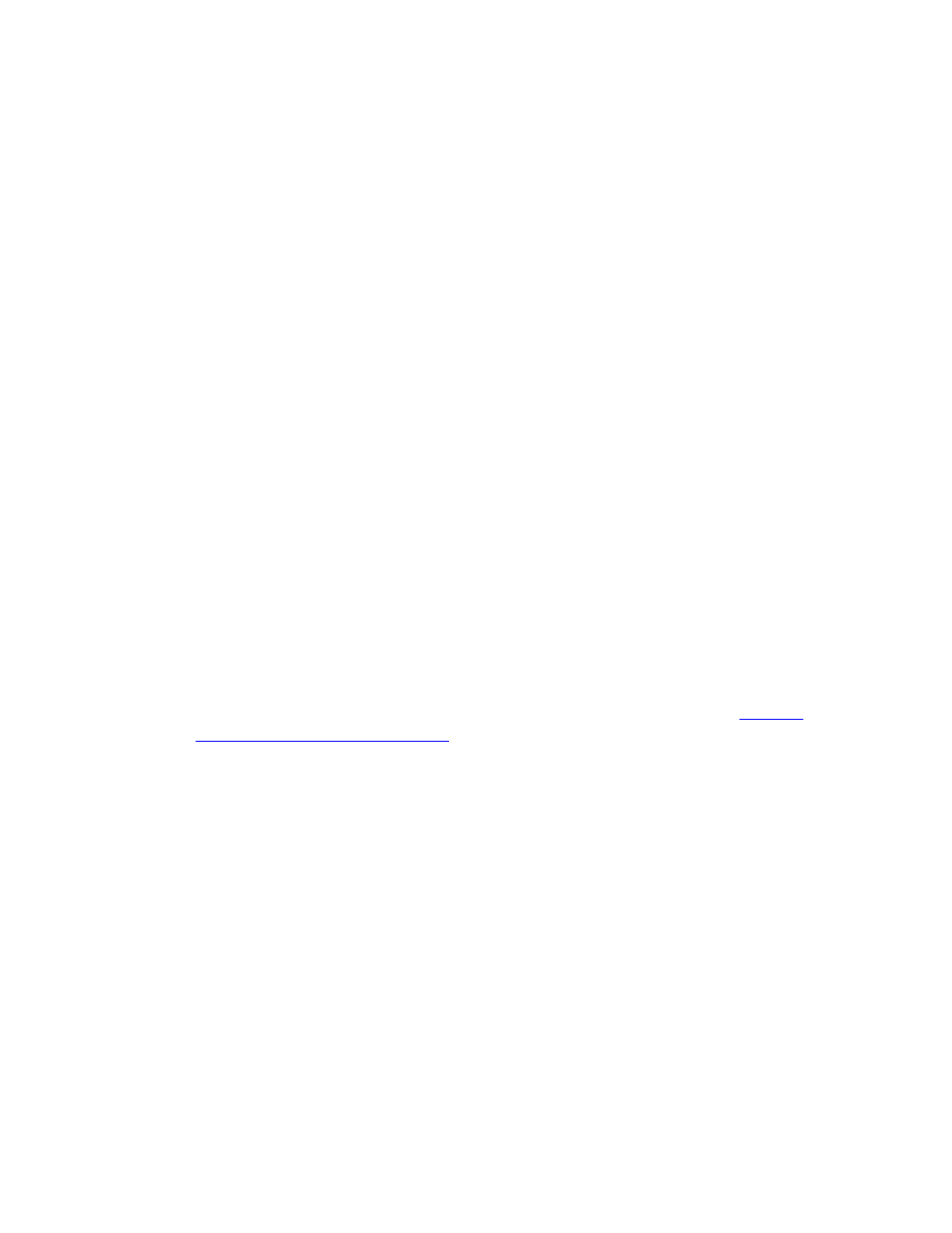
Building and Applying a New Configuration
DSM/SCM User’s Guide — 529846-014
9 - 4
Creating a Configuration Revision
Because only changed files are sent in most Apply requests, the number of
temporary files is representative of the number of changes made to the TSV in the
last Apply.
Target Directory Location (TDL)
DSM/SCM places packaged OSS files that it manages in a TDL on a logical target.
Unlike a TSV, a TDL specifies an absolute path. You cannot control the location of
a TDL. For example, you cannot copy or move a TDL to another location.
DSM/SCM manages OSS files in a TDL only.
Creating a Configuration Revision
The Build creates a new configuration revision that includes:
The product versions named in the new software revision
A new operating system image if required. DSM/SCM runs system generation
accordingly.
New SRL files or DLL files
Profile information, including the TSVs (for Guardian files) and TDLs (for OSS files)
for the product files
An activation package, which includes:
Pointers (if the systems are connected using Expand) to the product files in the
archive for the software to be installed. If the package is placed on tape or disk,
the product files themselves are included in the package.
For the options of which files you can include in the package, see
on page 9-11. If you include all files and have
the activation package written to disk, a very large amount of disk space is
needed to hold the entire RVU.
The operator instructions, which the planner edited during the creation of the
new software revision.
Information needed by DSM/SCM to install the new software on the target
system, including the TSVs and TDLs where the software will be placed.
Preparing for a Build and Apply Request
You can submit the Build and Apply requests together or separately, depending on the
connection between your host and target systems. This section covers both
procedures because they are often executed in a single request. If the Build and Apply
are submitted in a single request and the target system is connected to the host
system using Expand, the activation package is automatically applied to the target
system.
