HP Integrity NonStop H-Series User Manual
Page 244
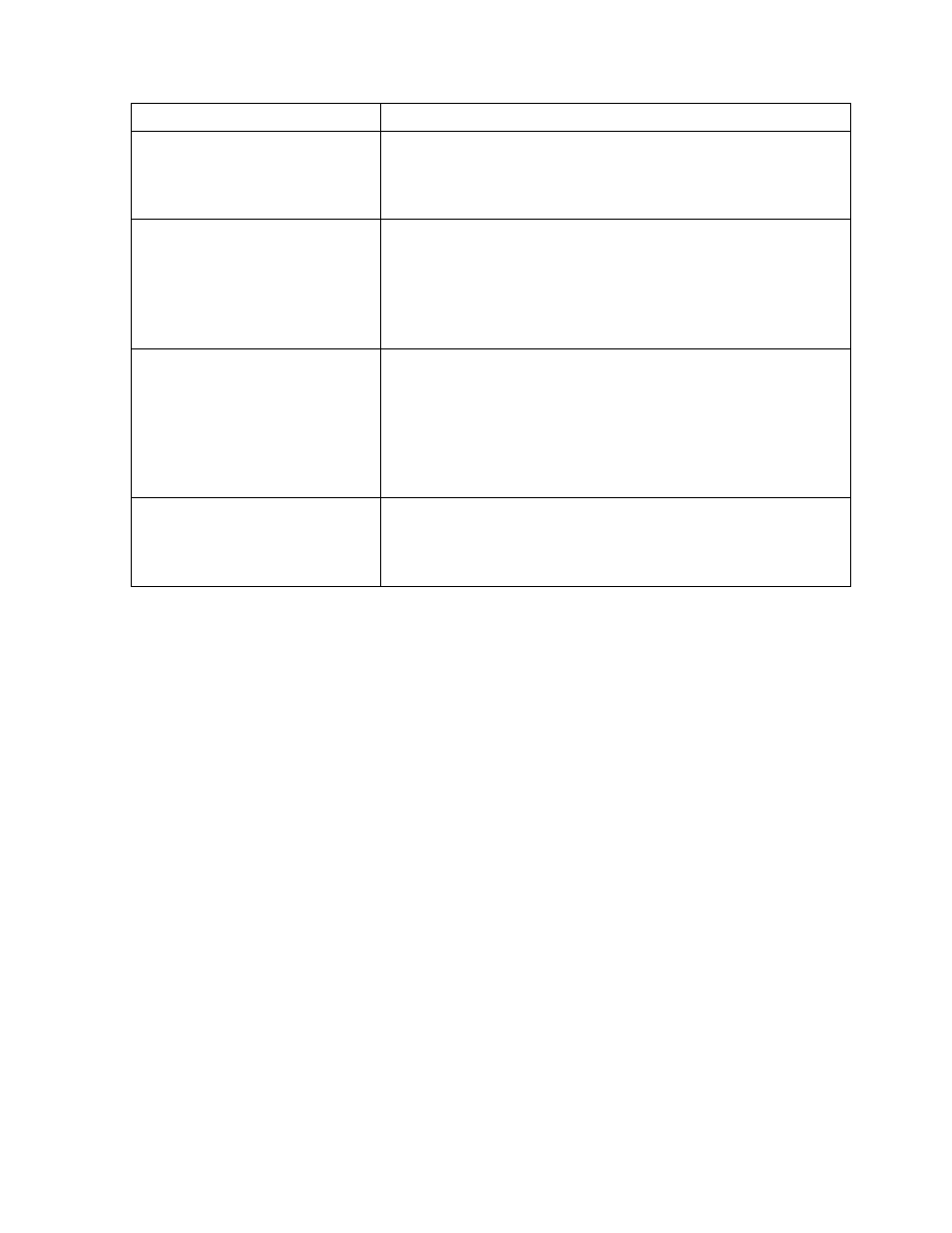
Troubleshooting
DSM/SCM User’s Guide — 529846-014
13 - 19
Request Troubleshooting
The Planner Interface does
not allow the restart or
cancellation of a target
activity.
To restart or cancel a target activity, you must use the
ZPHITI.
A snapshot request from the
target system stops in a
restartable state.
You cannot restart it from the ZPHITI. If the Snapshot
request appears in the Planner Interface, you can restart it
there. Otherwise, to receive the snapshot, use the Planner
Interface Receive Snapshot command and specify the
snapshot location provided in the EMS messages from the
Apply request at the target system.
A request that stops in a
restartable state is not
accepting cancellation.
If you cannot correct an error that causes a request to stop
in its final stages, you might not be able to cancel the
request even though it is restartable. For instance, an error
occurs on interfacing to BACKUP when creating a snapshot
package to tape, and the problem is considered restartable
by DSM/SCM. To correct the situation, delete the request
using the ZPHITMI.
A request was cancelled, but
the cancel seems to have no
effect.
When you cancel a request, there is usually a point in the
processing of the request beyond which the cancel has no
effect. Canceling a request sets a database flag that you
can look at later.
Problem
Recovery (page 2 of 2)
