Setting target subvolume locations, R these options, see, Task 4: set the options for the – HP Integrity NonStop H-Series User Manual
Page 189: Build and apply request, Task 4: set the options for the build and apply, Request, Checking the location of a tsv
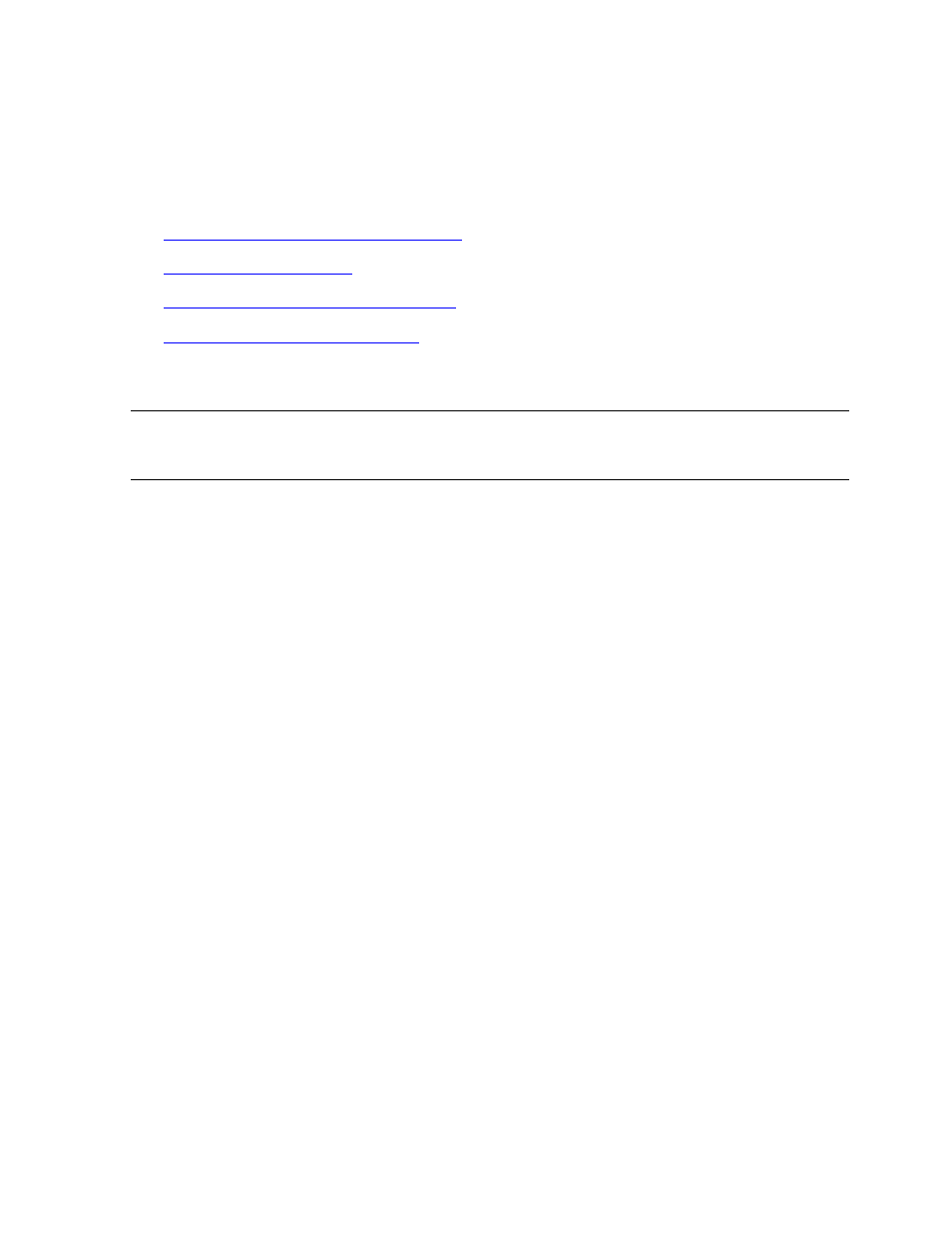
Building and Applying a New Configuration
DSM/SCM User’s Guide — 529846-014
9 - 12
Task 4: Set the Options for the Build and Apply
Request
Task 4: Set the Options for the Build and Apply
Request
Use the defaults for these options or change the values as needed:
Setting Target Subvolume Locations
Setting System Generation Options
Setting File Placement Options
Setting Target Subvolume Locations
DSM/SCM places Guardian files when they are applied to a target system in
subvolumes called TSVs. To manage disk space and avoid naming conflicts, you can
add, move, or remove TSVs.
Checking the Location of a TSV
1. In the Build/Apply Request window, click TSV Location.
DSM/SCM displays the TSV Locations dialog box.
2. Check the target subvolume (TSV) locations. The TSV Locations dialog box shows
information for each TSV for the currently open configuration, including:
Target subvolume name. An asterisk (*) indicates the TSV is new to the
configuration.
Primary and alternate names of the volume on which the TSV currently
resides. DSM/SCM displays the alternate name only if it is different from the
primary name.
Note. A TDL is the location on a logical target where DSM/SCM places managed OSS files.
Unlike a TSV, a TDL specifies an absolute path. You cannot control where a TDL is located,
and you cannot copy or move a TDL to another location.
