HP Integrity NonStop H-Series User Manual
Page 436
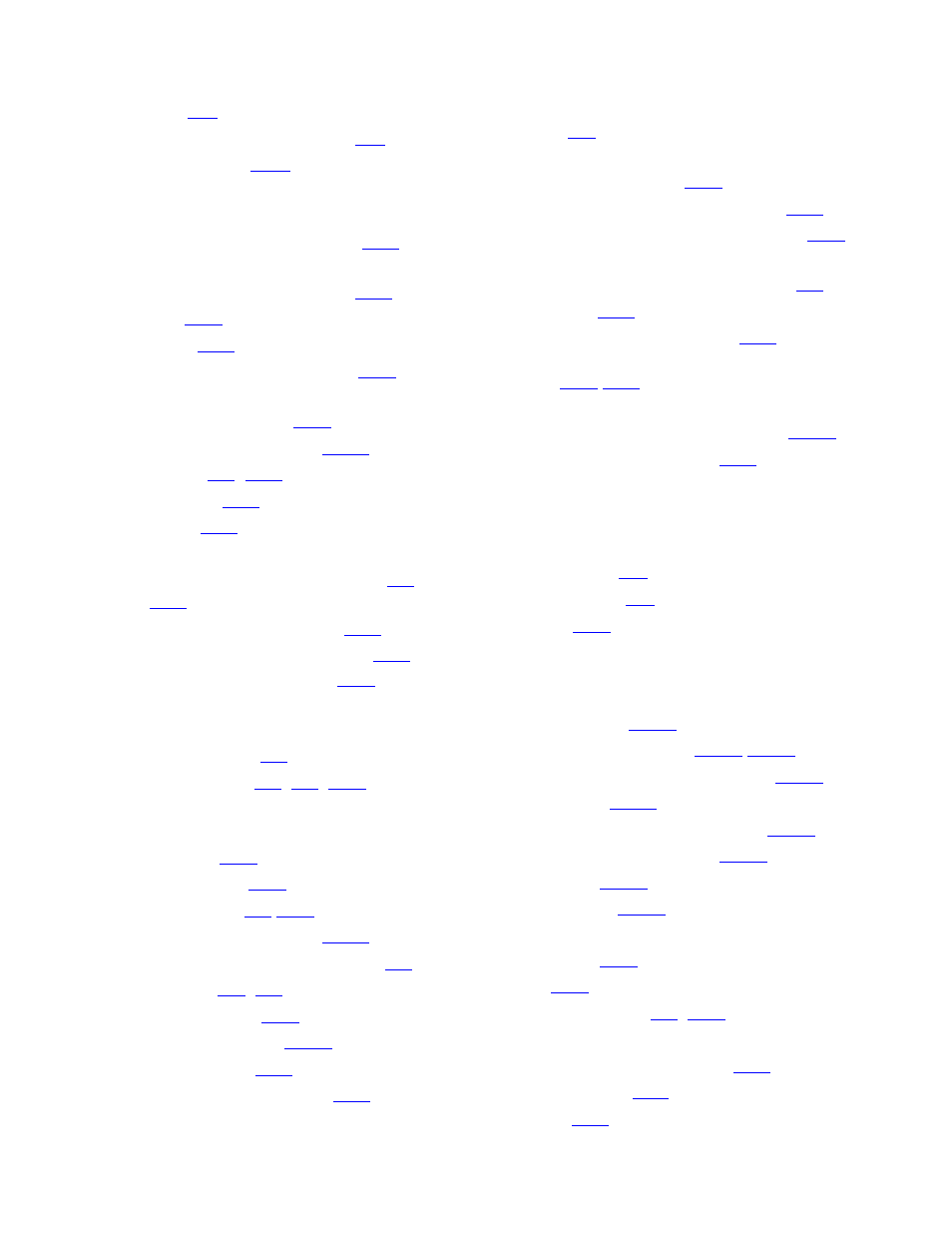
Index
DSM/SCM User’s Guide — 529846-014
Index - 3
D
starting
starting in Planner Interface
TACL directory
Cold load
Configs Using a SW Input report
Configuration
changing individual settings
previous
Configuration Differences report
Configuration Manager profile
check-out management
,
maintaining
updating
from Maintenance Interface
from Planner Interface
Configuration Product Files report
Configuration revision
building/applying
examples of
overview of
Build/Apply request
changing system generation
options
check-out management
Configuration Revisions screen
Configuration Revisions screen, Planner
Interface
Configuration revisions window
sharing software configurations
Configurations Using a Product report
Configuring DSM/SCM
defining host and target systems
Contents of All Configs report
Copying products to new software
revision
Creating
a snapshot of the target system
an alternate $SYSTEM
D
D46 DSM/SCM PVU
changes in
Database
See also Host database and Target
database
managing access to
objects, cancelling check-outs
relocating
verification
Database administrator
security
initial setting (Target)
updating
tasks
