11 renaming product files using zphirnm, Renaming product files using zphirnm, Section 11, renaming product files using zphirnm – HP Integrity NonStop H-Series User Manual
Page 214: Actual names, as explained in, Section 11, renaming product files using, Zphirnm
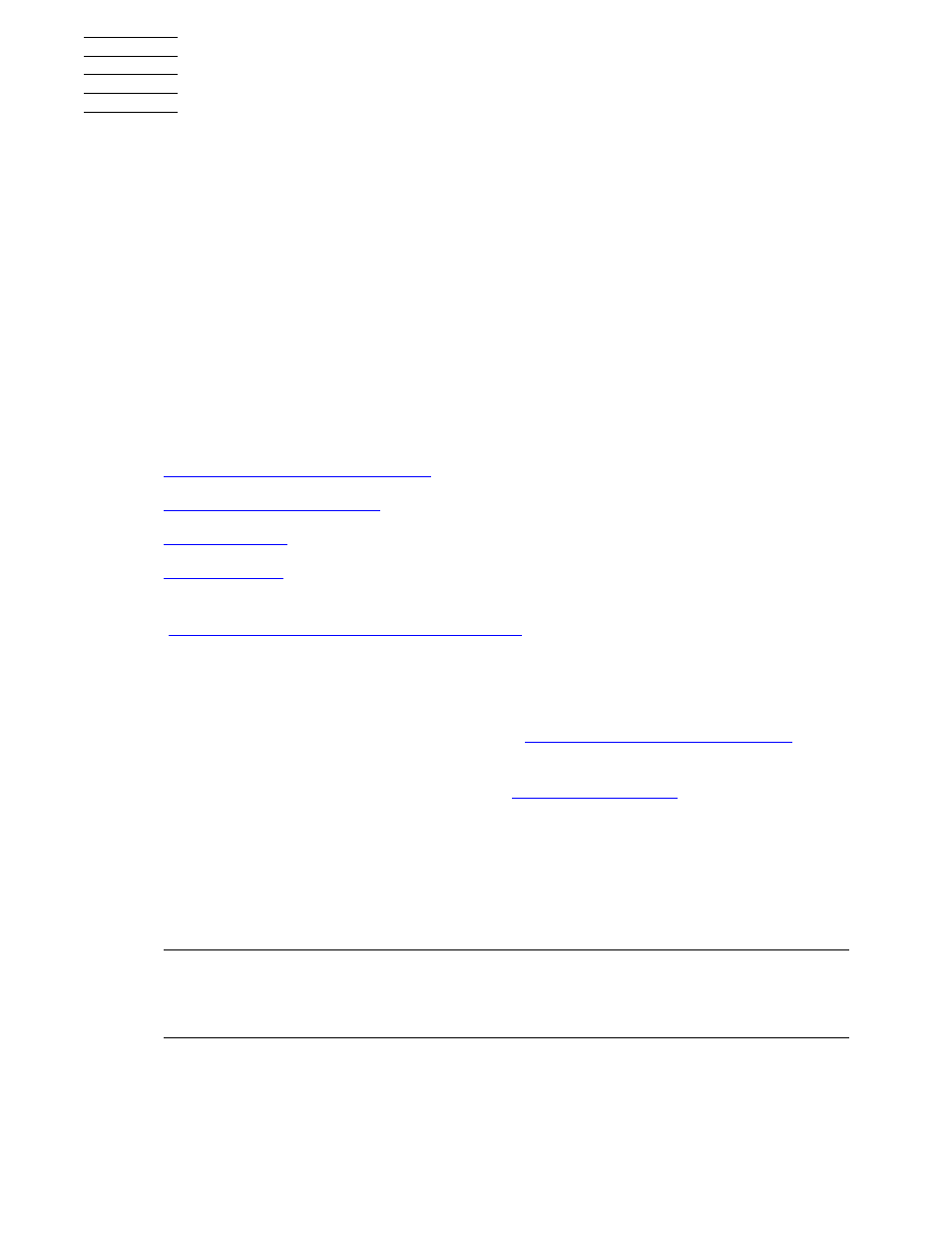
DSM/SCM User’s Guide — 529846-014
11 - 1
11
Renaming Product Files Using
ZPHIRNM
When you apply software to a target system, DSM/SCM places the product files in their
destination TSVs with temporary file names so the new files do not conflict with the file
names of currently running programs on the target system. Before you can use the
new software you applied, run ZPHIRNM to rename the files that currently have actual
file names. These files are renamed to the fabricated names and become available
only in the case of a backout. ZPHIRNM also renames the new files from the fabricated
names to their actual names. The ZPHIRNM log file is an edit file. Statistical
information appears at the end of a ZPHIRNM run.
Topics discussed in this section include:
To rename product files for a Clone Group, use the CLONE utility to run ZPHIRNM.
See
Renaming Product Files for a Clone Group
Running ZPHIRNM
1. Run ZPHIRNM in preview mode to see all the renaming activities and any possible
errors without affecting the actual files. See
2. Check that DSM/SCM is not running. See
3. From a TACL prompt, check that you are in the ZDSMSCM volume:
> VOLUME $vol.ZDSMSCM
vol
is the volume containing the DSM/SCM TSV.
4. Run ZPHIRNM:
> RUN ZPHIRNM [[$vol.]SYSnn [, option]...]
Note. If you are using multiple logical targets on a system, always run DSM/SCM from the
first ZDSMSCM subvolume installed on the target system, from which INITENV was run, to
ensure that the correct installation files are used. You can also run STOPSCM from the
same ZDSMSCM subvolume if DSM/SCM has finished processing all of its tasks.
