Tns/r – HP Integrity NonStop H-Series User Manual
Page 432
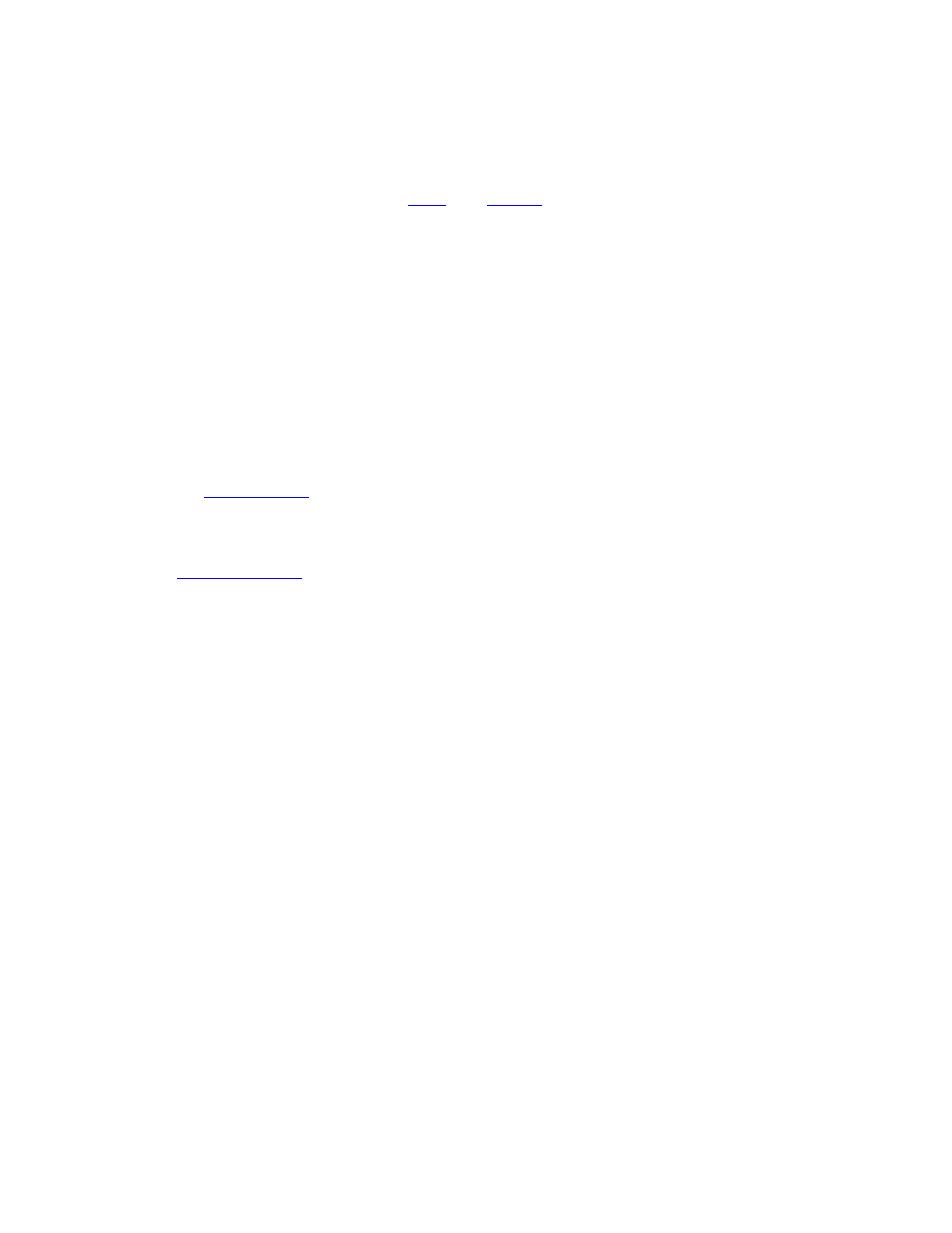
Glossary
DSM/SCM User’s Guide — 529846-014
Glossary - 13
TNS/R
TNS/R. Refers to fault-tolerant HP computers that support the HP NonStop™ operating
system and are based on 32-bit reduced instruction-set computing (RISC) technology.
TNS/R systems run the MIPS-1 RISC instruction set and can run TNS object files by
interpretation or after acceleration. TNS/R systems include all HP systems that use
NSR-x processors. Contrast with
.
Transaction Delivery Process. A host process that delivers and receives host
transactions. The TDP communicates with a PC through the RSC communications
subsystem.
trace. A function that records internal information about a DSM/SCM session or function,
such as statements executed, routines called, and parameters passed.
TSV. The subvolume name of a disk location on the target system where the software files
for a configuration are placed. One TSV can contain files for a single product or
multiple products. TSV names are contained in the A0CINFO file for each product and
are transmitted to the target system in the activation package instructions.
version. See
version ID. A code identifying the base version of a software product (such as D44 or G05).
view. See
wild-card character. A character that stands for any possible characters in a search string
or in a name applying to multiple objects. DSM/SCM supports an asterisk (*) as a wild
card for zero, one, or more consecutive characters when you enter a subvolume name
in the Software Input Options dialog box.
work files. Temporary files created by a system generation program that serve as storage
areas while it runs. Work files are useful for debugging purposes after system
generation. You can choose to make specified work files permanent.
ZPHIRNM. A program that resides on target systems and is run when activating new
software. ZPHIRNM renames to their fabricated names the files that currently have
actual file names, and renames files with fabricated names to their actual names.
