Converting the backup host into the primary host – HP Integrity NonStop H-Series User Manual
Page 111
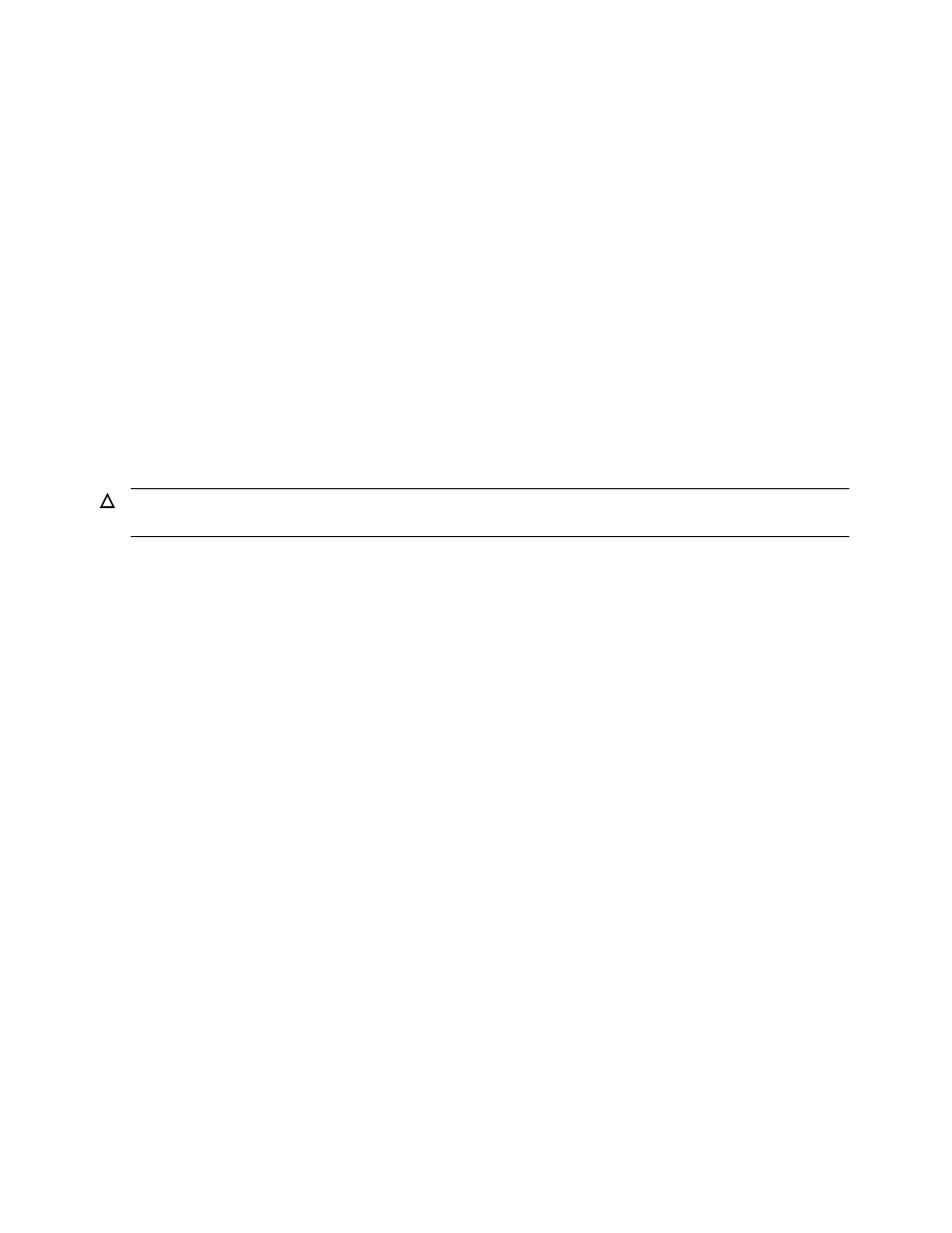
Configuring DSM/SCM
DSM/SCM User’s Guide — 529846-014
5 - 26
Configuring a Backup Host System
b. Copy the startup files for starting Expand lines, if any, from the primary host to
the working subvolume on the backup host.
c.
Copy the TCP/IP configuration file TCP00 from the $SYSTEM.LAN4PORT
subvolume on the primary host to the working subvolume on the backup host.
d. Because some of the processes such as Spooler and TACL might be different
on the backup host, add them to the copied files.
Because these startup files are not used until the backup system is converted
into the primary host, modify them in a temporary subvolume until needed.
Converting the Backup Host Into the Primary Host
If your primary host system fails, convert your backup system to serve as the primary
host:
1. Check that the backup host has no SQL databases, including the system catalog.
(The databases will be reinitialized with data from the primary host).
a. If the backup host has DSM/SCM host or target databases:
1. Go to the volume and subvolume containing the DSM/SCM files (usually
$DSMSCM.ZDSMSCM).
2. Determine if a host database exists:
>FUP SUBVOLS
If subvolume XPHIHDB exists, a host database exists. If not, go to Step 8.
3. Check that the ADDHDEFS file reflects the proper system:
a. Check the system name in the file to see if it lists your backup host or
your old primary host. Check ADD DEFINE lines such as:
ADD DEFINE =PHIHDB, SUBVOL \sysname.$DSMSCM.XPHIHDB
b. If the listed system name lists the old primary host instead of the
backup host, use EDITOR to update the file (it is case-sensitive):
> EDIT ADDHDEFS
C/old-system-name/new-system-name/A
4. Run the ADDHDEFS file:
>OBEY $DSMSCM.ZDSMSCM.ADDHDEFS
5. Run the file HDBREL2 to drop most host database tables:
>SQLCI OBEY HDBREL2; EXIT;
Caution. After you drop a database, all of its data is lost. Check that you can safely delete the
additional databases before continuing.
