File attributes – HP Integrity NonStop H-Series User Manual
Page 383
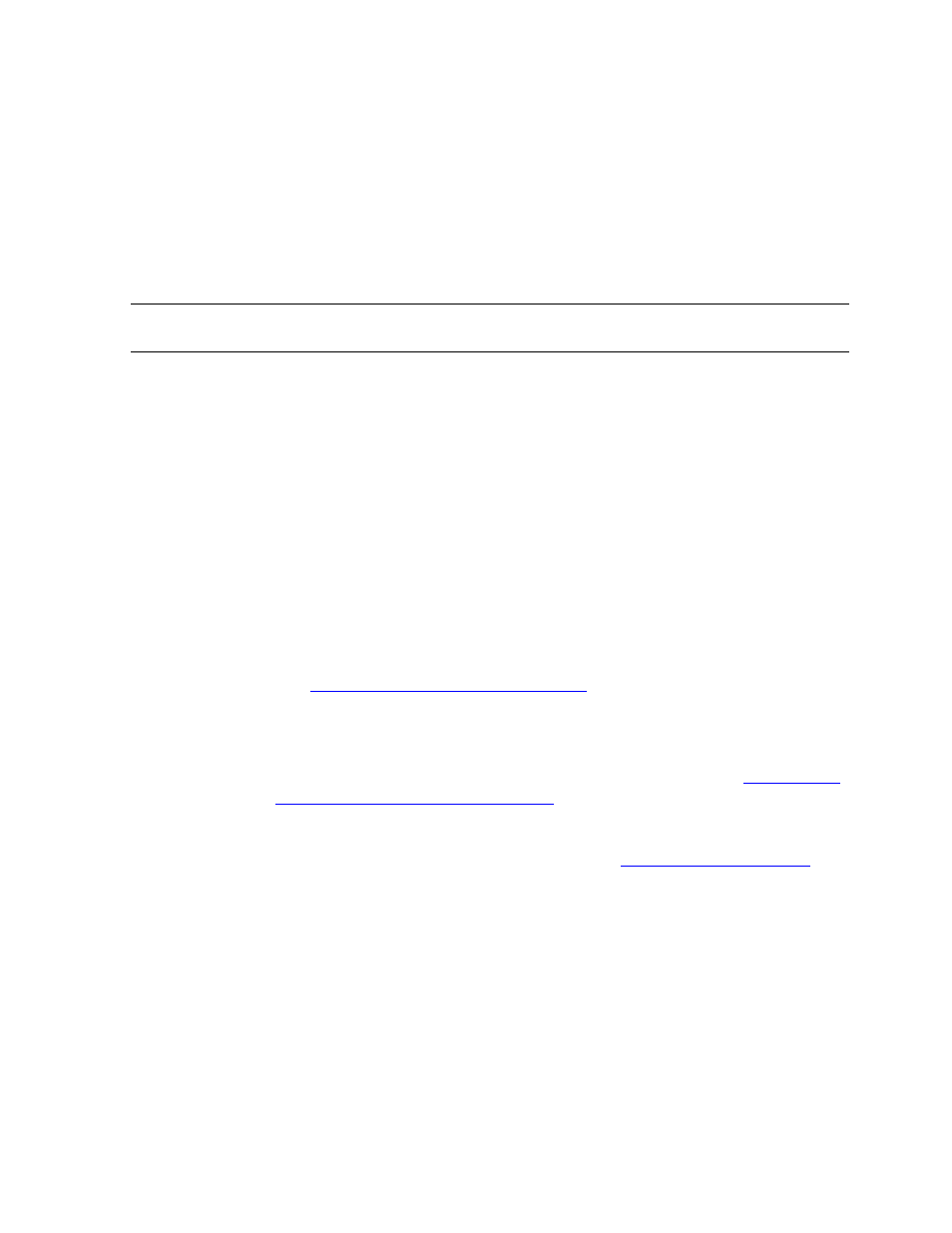
Running CNFGINFO
DSM/SCM User’s Guide — 529846-014
C - 10
Specifying File Information
3. From the distribution files dialog box, click either Modify function, Delete function,
or Add function.
Click Add function... to add a new function for a file.
Click Modify function... to modify a file’s information.
Click Delete function.... to delete a function from the selected file. CNFGINFO
displays the Confirm Deletion warning box. Click Yes to proceed with the
deletion.
CNFGINFO displays the DSV File Information dialog box, which displays the
information for the file and function you selected. The name of the selected file
appears in the title of the dialog box.
4. Make changes only as relevant to each selected file. You might not need to make
each change for every file. For each file that requires changes, repeat these tasks
as needed.
5. Click OK. CNFGINFO returns to the DSV Information dialog box.
File Attributes
The file attributes you can specify through CNFGINFO are:
Entering or Changing the File Description
Enter or modify the information in the File description fields as needed.
Note. You cannot delete the last entry for a file. To remove a file from distribution, delete it
from the DSV and run CNFGINFO to re-create the A0CINFO file to reflect the change.
Attribute
Description
Dependency
Information
Adding File Dependency Information
Destination
Subvolume
TSV where the file is placed when the software is applied to the target
system. Default is the target default destination subvolume. The file’s
function might indicate a different destination subvolume. See
Destination Subvolume or File Name
File description
Optional description of the file.
Function
Indicates the file’s use. Default is USER. See
License file
Indicates whether the file must be licensed for use on the target system.
Can be set only if you are logged on as the super ID (255,255).
New file name
Optional; the name given to the file when is it placed in its TSV on the
target system. Default is the file’s name as distributed in the DSV.
