Applying the configuration revision – HP Integrity NonStop H-Series User Manual
Page 131
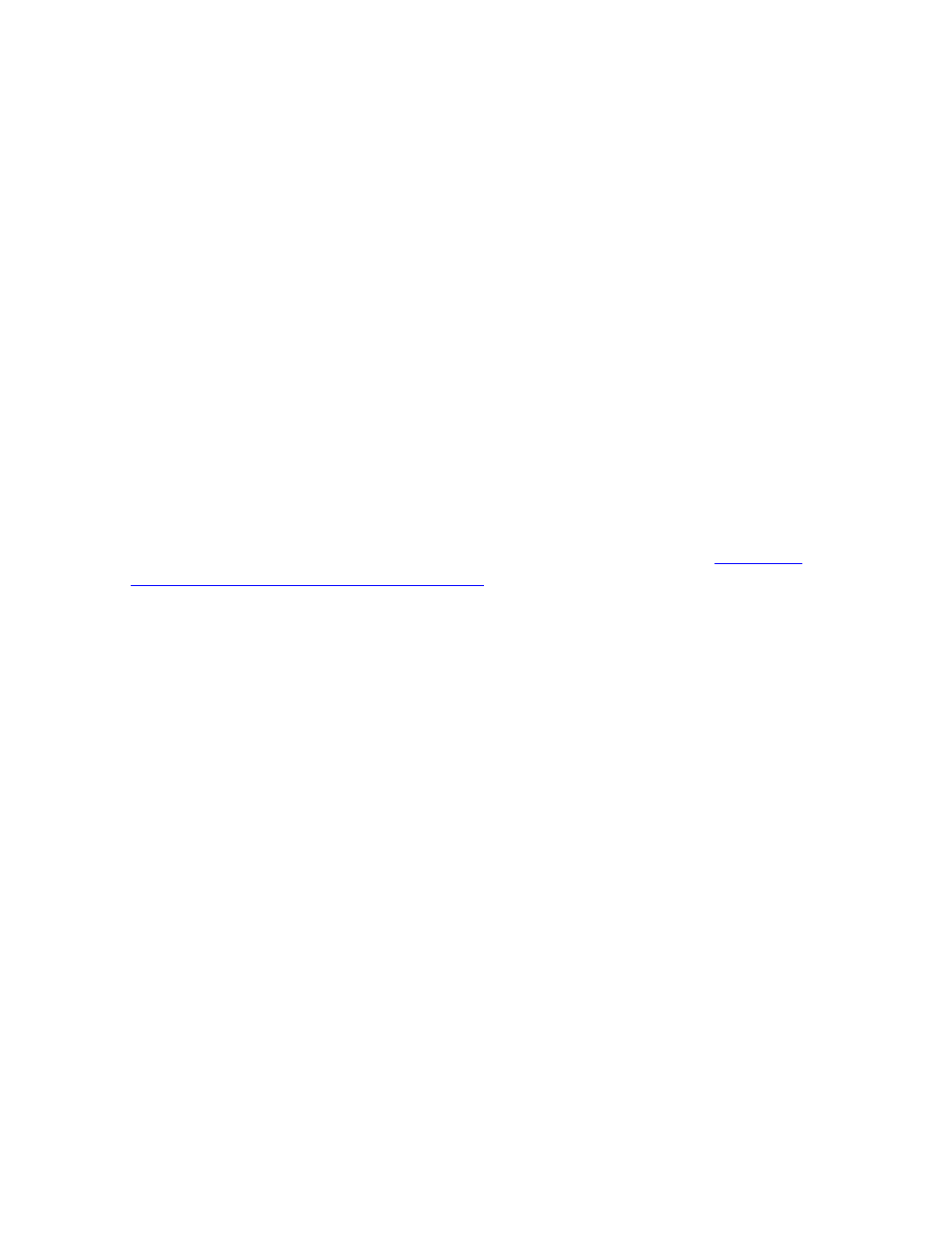
Managing Software With DSM/SCM
DSM/SCM User’s Guide — 529846-014
6 - 4
Building and Applying the New Configuration
Revision
Building and Applying the New Configuration
Revision
The planner builds a configuration on the host system. DSM/SCM builds a new
configuration revision to:
Transfer the products listed in a software revision from the archive to the target
system.
Merge the distribution files into executable or usable formats.
Create the activation package. If necessary, DSM/SCM includes a new operating
system image produced by a system generation program.
The planner builds a configuration revision for new software revision. Perform a Build
and provide DSM/SCM with the information needed to build the configuration revision
and activate the software.
After the build finishes, DSM/SCM updates the Build activity record as completed. The
status window shows the Build as complete and the remaining three activities (Apply,
Create Snapshot, Input Snapshot) as Status Unavailable: Use ZPHITI.
For more details on building and applying a configuration revision, see
Building and Applying a New Configuration
Applying the Configuration Revision
During an Apply, the new configuration revision is placed on the target system, and the
new software in the revision is readied for activation. DSM/SCM determines which files
specified in the activation package to place in the designated target subvolumes. The
product files are loaded onto the TSVs and TDLs. All files (except a new SYSnn) are
placed on the target system under temporary names to avoid file name conflicts with
existing files. This reduces application downtime by letting applications continue to run
while new files are applied. To monitor the Apply request, use the ZPHITI.
Often, for convenience, DSM/SCM can automatically execute the Build and Apply
together from one user request. In some cases, the Apply must be performed separate
from the Build. If you selected:
A Build only, the target operator must submit a separate Apply request to apply the
activation package to the target system after the Build is finished. After the Build
finishes, perform an Apply to place the activation package on the target system.
