Part ii. dsm/scm configuration, Hardware and software requirements – HP Integrity NonStop H-Series User Manual
Page 6
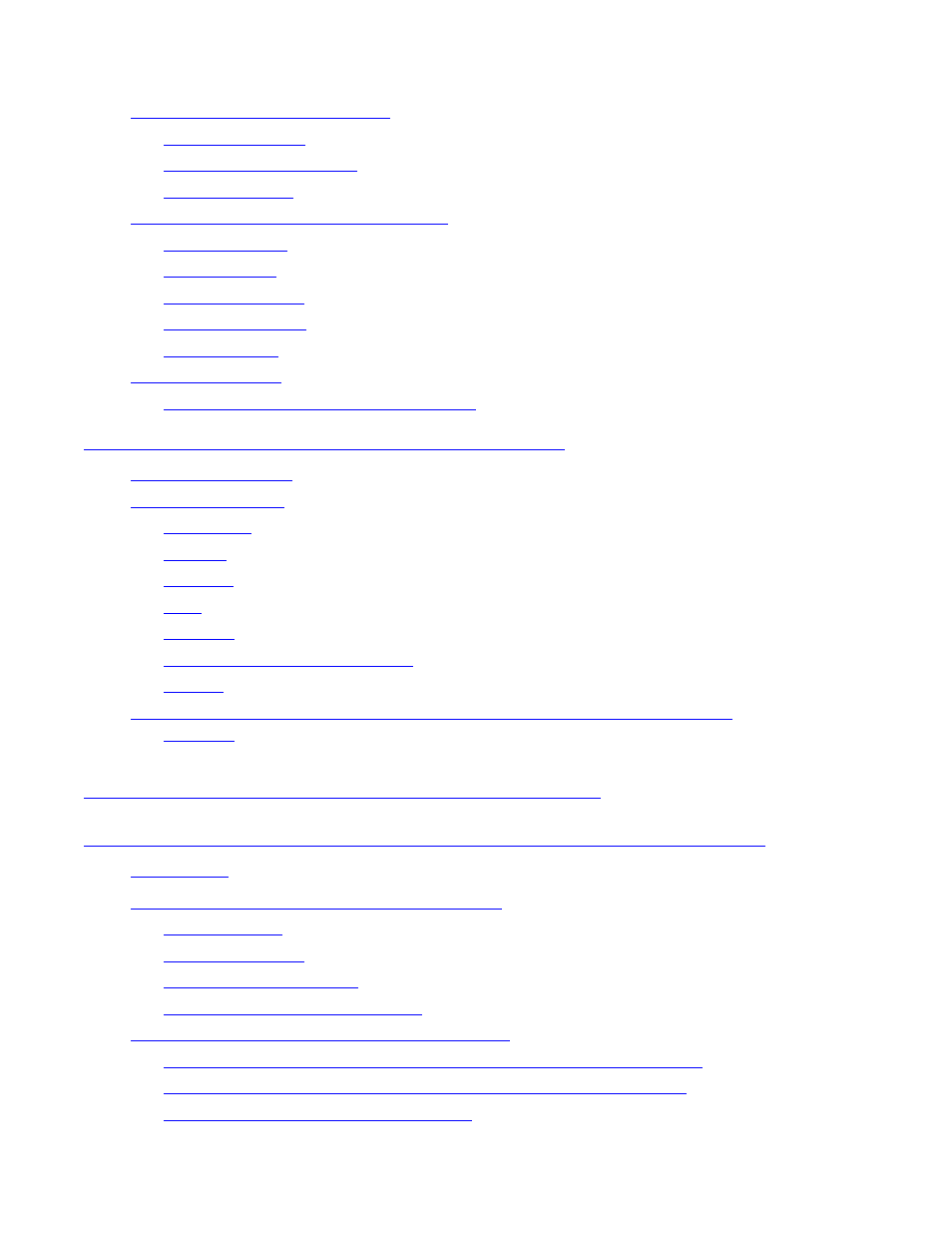
Contents
DSM/SCM User’s Guide — 529846-014
ii
3. Hardware and Software Requirements
2-4
2-6
Using Tools for DSM/SCM Procedures
2-15
2-17
Help for the Graphical User Interfaces
2-18
3. Hardware and Software Requirements
3-2
3-2
3-3
3-3
3-3
Software Identification (SWID)
DSM/SCM Interaction Between Integrity NonStop and NonStop S-Series
3-4
Part II. DSM/SCM Configuration
4. Planning the DSM/SCM System Environment and User
Task 1: Planning the DSM/SCM Environment
4-2
4-4
Task 2: Install the Planner Interface on the PC
4-7
Task 2.1: Ensure TCPIP and LISTNER Are Installed and Running
Task 2.2: Transfer DSM/SCM PC Files From the SUT to the PC
Task 2.3: Ensure Winsock Is Installed
4-8
This manual is related to the following products:
