Request troubleshooting – HP Integrity NonStop H-Series User Manual
Page 243
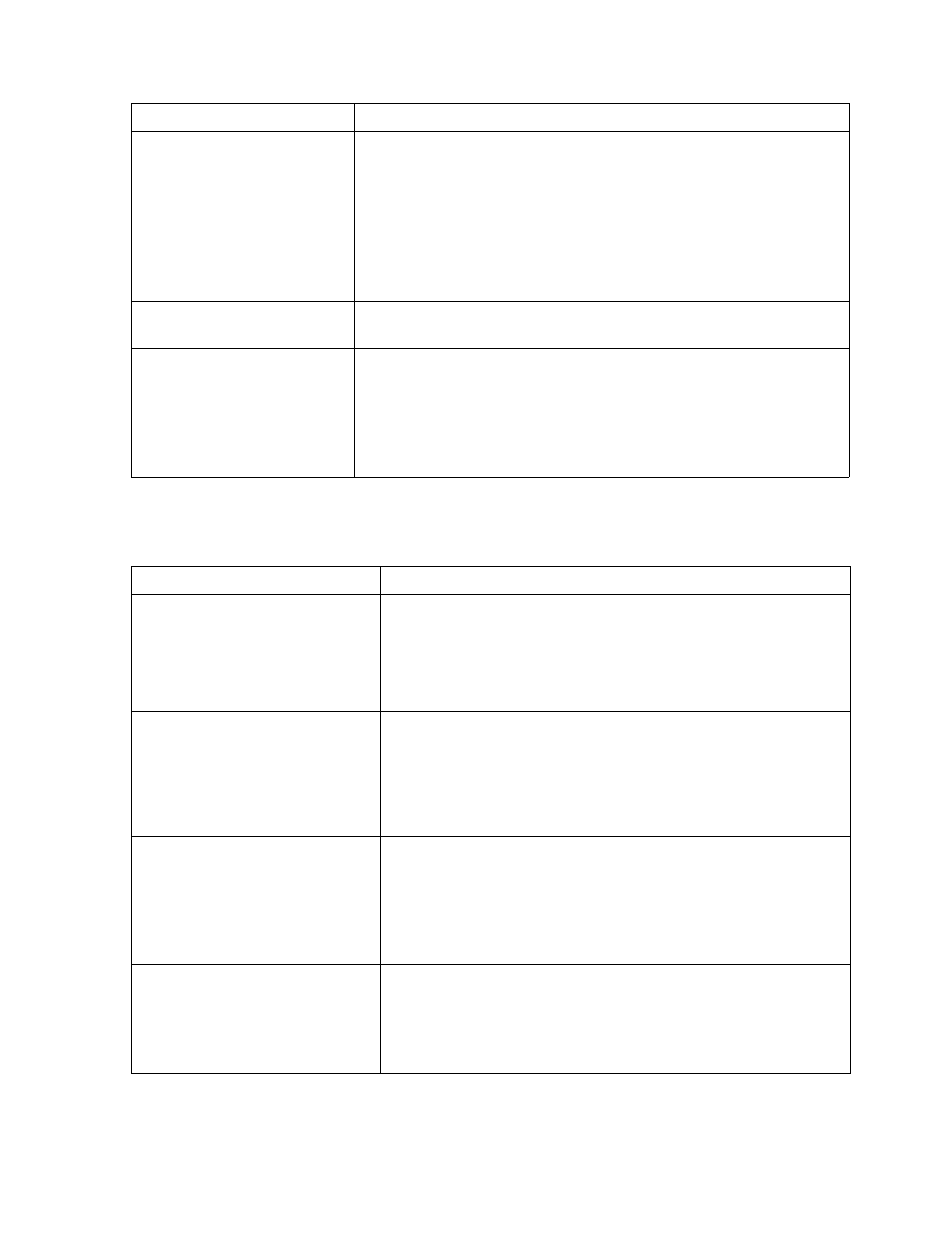
Troubleshooting
DSM/SCM User’s Guide — 529846-014
13 - 18
Request Troubleshooting
Request Troubleshooting
The discrepancy report
shows many products not
found on the system
although they are there, or
the report shows many
products found on the
system although they are
not there.
For the Initialization Build/Apply, you used an RVU other than
the RVU actually installed on the target.
Use the RVU you installed on the target when you submit an
Initialization Build/Apply request.
An SPR was not included
in the configuration.
Place the correct SPR into the configuration.
Discrepancies appear in
HOSTS (TCP/IP),
SERVICES (TCP/IP), or
edit files that you
customize (such as
SxxxTMPL files).
These files can be accepted as discrepancies because they
were changed by normal system operations.
Problem
Recovery (page 1 of 2)
You receive file-system error
5001 during a request such as
receiving software or an
Apply.
The DSM/SCM File Manager cannot access files on virtual
disks managed by the Storage Management Foundation
(SMF).
Retry your request without using files stored on SMF-
managed virtual disks.
A Create Snapshot, Apply,
Backout, retrieve operator
instructions, or Verify
Database request stops
before it finishes.
1.
Check any status messages appearing on the screen.
2.
Display any EMS messages (press F4).
3.
If a message appears indicating that the request is
restartable, correct the problem and restart the request
(press F3).
A Receive Software request
completes, or configuration
changes are made with the
ZPHIHMI, but the status is not
changed in the Planner
Interface.
The Planner Interface does not poll for all windows, so it is
not automatically updated. Select Refresh>Windows.
Also, if a request window is minimized, it does not show
when it finishes. Maximize the window to see the current
status.
A message appeared
indicating that a request has
stopped in a nonrestartable
state.
Check the related EMS messages, collect as much
information as possible about the problem, then contact
your HP representative. After the problem is diagnosed,
cancel the request. If the cancel also stops nonrestartable,
use the ZPHITMI to delete the request.
Problem
Recovery (page 2 of 2)
