HP Integrity NonStop H-Series User Manual
Page 117
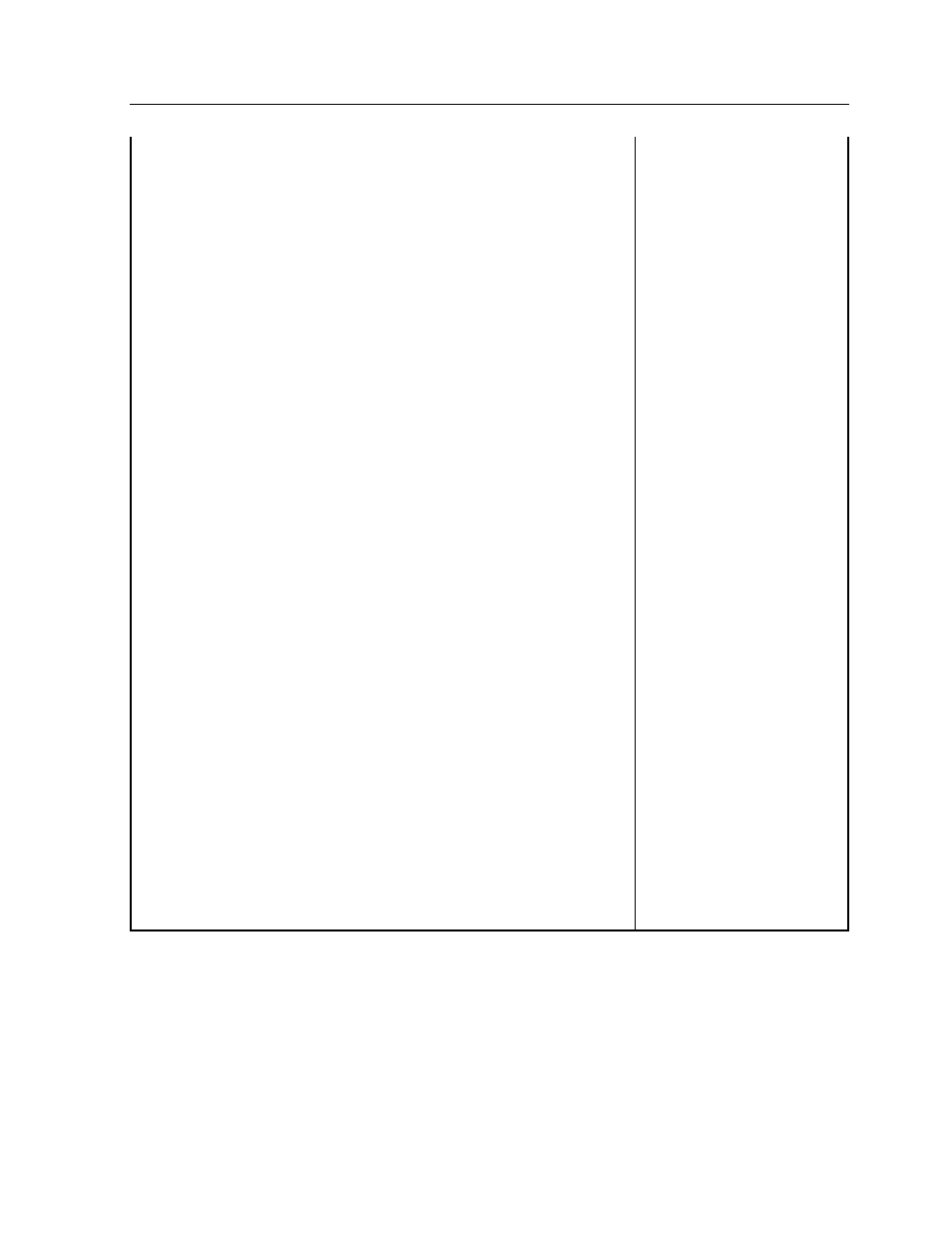
Configuring DSM/SCM
DSM/SCM User’s Guide — 529846-014
5 - 32
Reinitializing DSM/SCM
INITENV automatically runs STARTSCM and VERIFYI as its last step to verify the
DSM/SCM system environment configuration. DSM/SCM must be running for the
verification procedure.
___
Compress files? If disk space is limited, enter yes.
The default is to not compress archive files because it
improves I/O time as compared to compressing the files.
Compressing archive files reduces their size about fifty
percent and reduces transmit time to remote systems
over Expand if space is more important at your site.
However, compressing and decompressing files adds to
processing time for tasks involving archive files, such as
receiving software into the archive, creating software
revisions, building configuration revisions, and others.
No
If initializing a physical target system:
___
Host system name for this target?
Enter the name of the host system that will manage this
target system. After changing a host system’s name, you
must update the host system name on all target systems
before you can perform any DSM/SCM tasks on them.
\hostname
___
Database volume?
$DSMSCM is the default volume for the target database
on the host. The volume must be audited by TMF.
$DSMSCM
___
DSM/SCM user ID.
The default DSM/SCM user ID is the super ID (255,255).
dsmscm-user-id
___
Hometerm for use by DSM/SCM Pathway servers and
other processes. $ZHOME is the default. This virtual
terminal is always running in the paused state. This
prevents DSM/SCM from stopping even if the system
console is not in the paused state. If you do not use
$ZHOME, you must use a terminal that can be paused
while DSM/SCM is running.
$ZHOME
___
The DSM/SCM servers can consume a lot of CPU time
to perform few tasks. Set the priority on which the
DSM/SCM Pathway servers and other processes must
run. The priority must be below the priority of your
production applications such that the DSM/SCM servers
do not slow down your production applications. The
default priority of DSM/SCM servers is 50.
priority
Table 5-3. Reinitialization Checklist (page 2 of 2)
