Figure 2-2, Maintenance interface logon screen, Nce interface logon screen. see – HP Integrity NonStop H-Series User Manual
Page 51
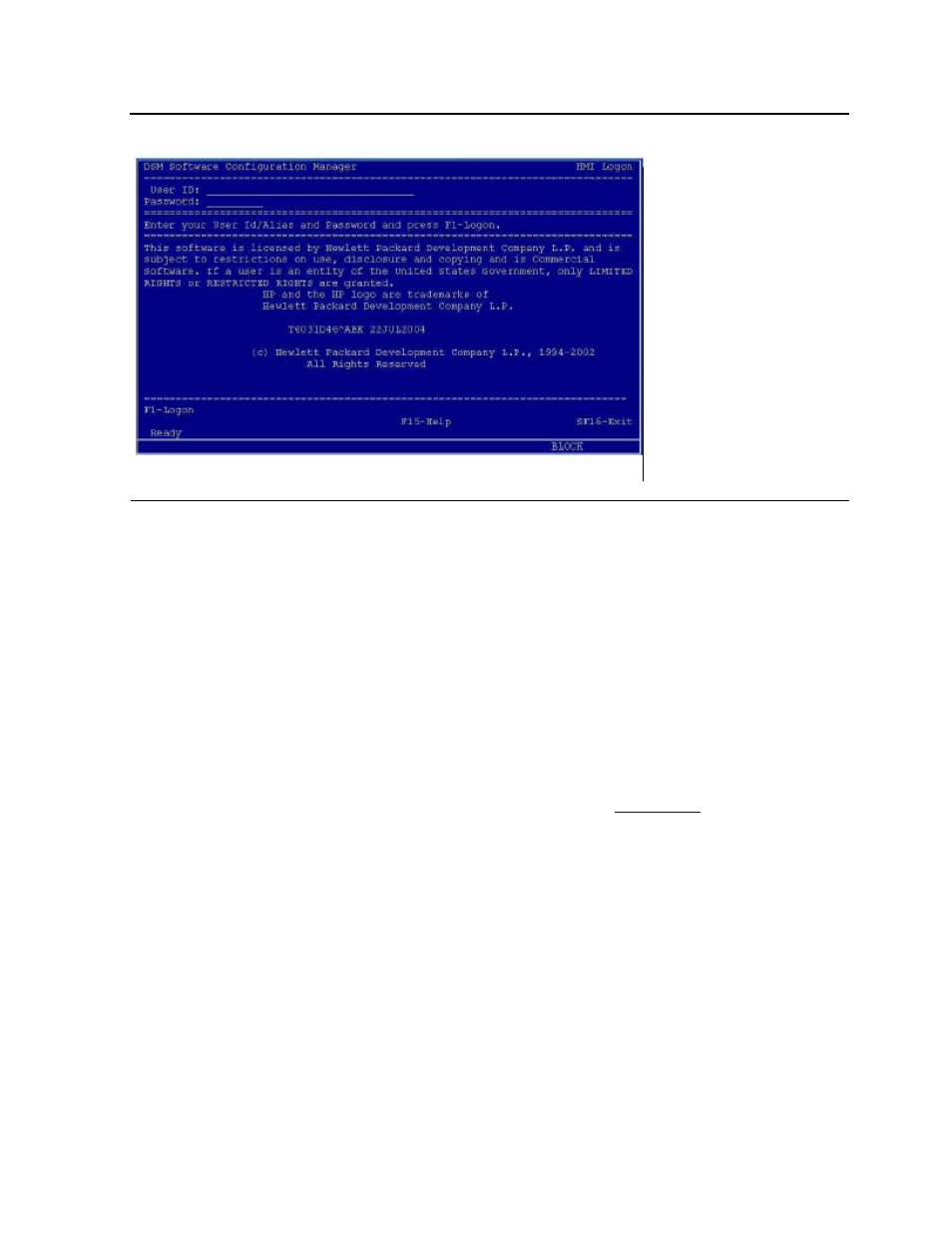
DSM/SCM Interfaces and Tools
DSM/SCM User’s Guide — 529846-014
2 - 8
Maintenance Interfaces
4. On the Logon screen, enter this initial User ID and Password, and press F1.
(Maintenance Interface passwords are case-sensitive.)
DSM/SCM initializes the Maintenance Interface with all database administration
functions set to the user ID you established with INITENV. Therefore, that ID must
be the first ID to log on to the Maintenance Interface. Before they can perform
Maintenance Interface functions, users must be added as database administrators
on the system they will use.
DSM/SCM displays the Maintenance Interface main menu, which lists the
Maintenance Interface tasks you can perform and is the screen from which you
initiate all Maintenance Interface activities. To begin an activity, enter a number in
the Selection number field and press F1.
The main menus differ for the ZPHIHMI and ZPHITMI.
shows the target
main menu. The host main menu is similar but contains different options for the
functions available only in the ZPHIHMI.
Figure 2-2. Maintenance Interface Logon Screen
VST022.vsd
