Setting file placement options, System generation work file options. see, Specifying a subvolume for system – HP Integrity NonStop H-Series User Manual
Page 196: Generation work files, Reports, Creating a system image tape (sit)
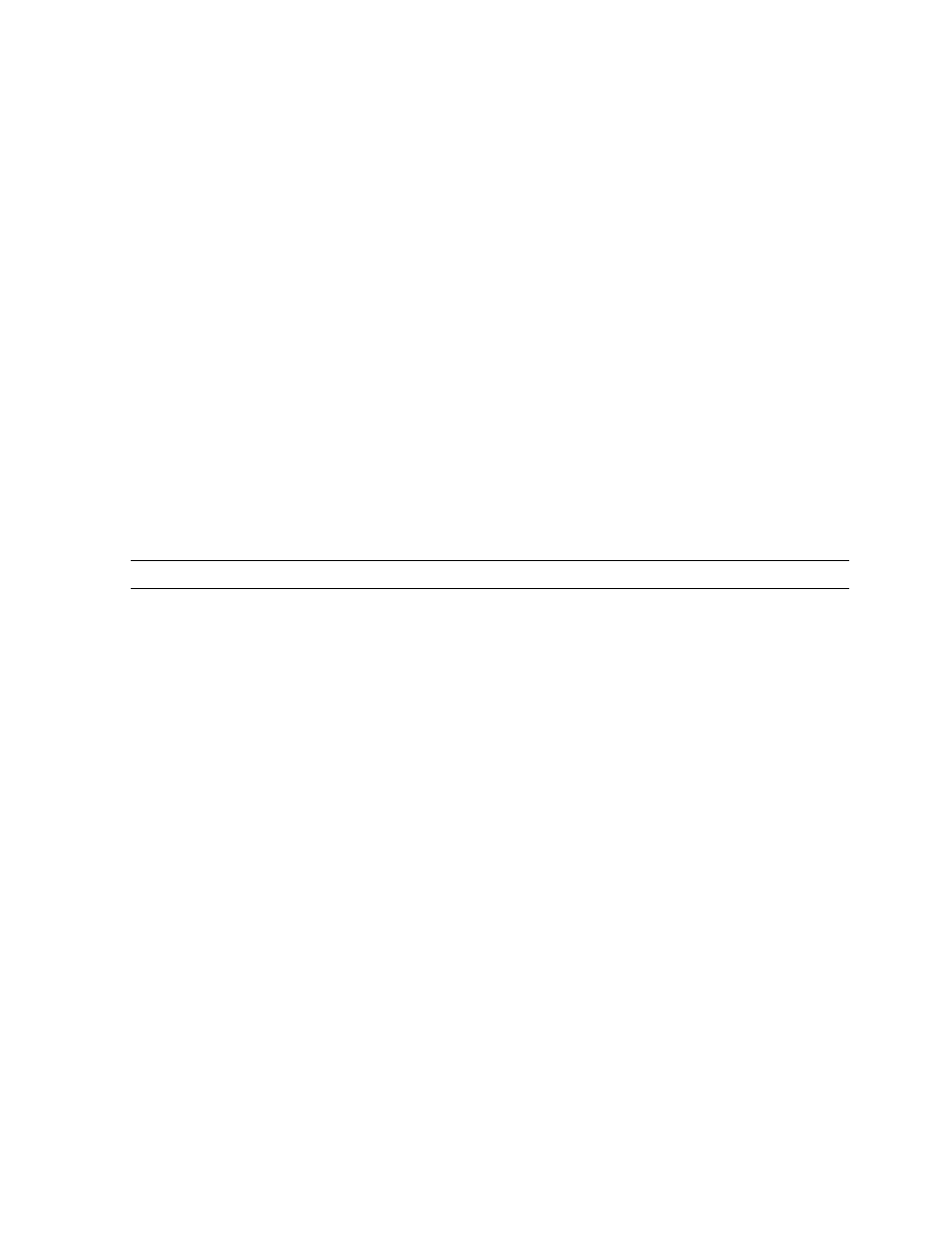
Building and Applying a New Configuration
DSM/SCM User’s Guide — 529846-014
9 - 19
Setting File Placement Options
speed system generation processing. For G-series, H-series, and J-series RVUs, the
DEFINE statements are optional in the CONFTEXT file.
Specifying a Subvolume for System Generation Work Files
By default, the work files are temporary and managed by a system generation
program. You can use this option to specify whether system generation work files are
temporary or permanent, or managed by a system generation program. These work
files are created when a system generation program and BINDER are processing. If
you do not use the default, you must specify a location.
Specifying a Spooler Location for System Generation
Reports
By default, the spooler location is $S.#SYSGEN. The spooler must allow for 132-
column formatted output. When you request a report, you can override the default you
specify here. If a Build requires system generation, you must check that the spooler is
running.
Creating a System Image Tape (SIT)
A SIT is not created by default and is not needed for normal DSM/SCM installation
functions. As a precaution for disaster recovery, you can create a SIT for NonStop
S-series systems. If you create a SIT, specify the tape drive and number of SITs to
create. $TAPE is the default tape drive. Optionally, you can also specify the external
tape ID. You can create up to nine SITs in one build. System generation is required
only if the files to create the SIT are not in the DSM/SCM archive. If a system
generation is needed for multiple SITs, it is run only for creating the first SIT.
Setting File Placement Options
DSM/SCM adopts certain unmanaged files – those that DSM/SCM has no record of –
that it finds on a target system as the file that should be placed if the file has the
correct EOF and modification time or the correct fingerprint. This approach results in
many fewer ZPGnnnnn files cluttering a target system. You can use the file placement
options to specify whether a file is adopted by the EOF and modification time or by the
correct fingerprint.
From the given options, indicate where to retrieve files from, which files to replace, and
which files to transfer to the target. You cannot set these options for an initialization
Build/Apply.
1. In the Options field in the Build/Apply Request window, click File Placement.
Note. You cannot create a SIT for Integrity NonStop systems.
