Checking the release documents, Viewing the document online – HP Integrity NonStop H-Series User Manual
Page 162
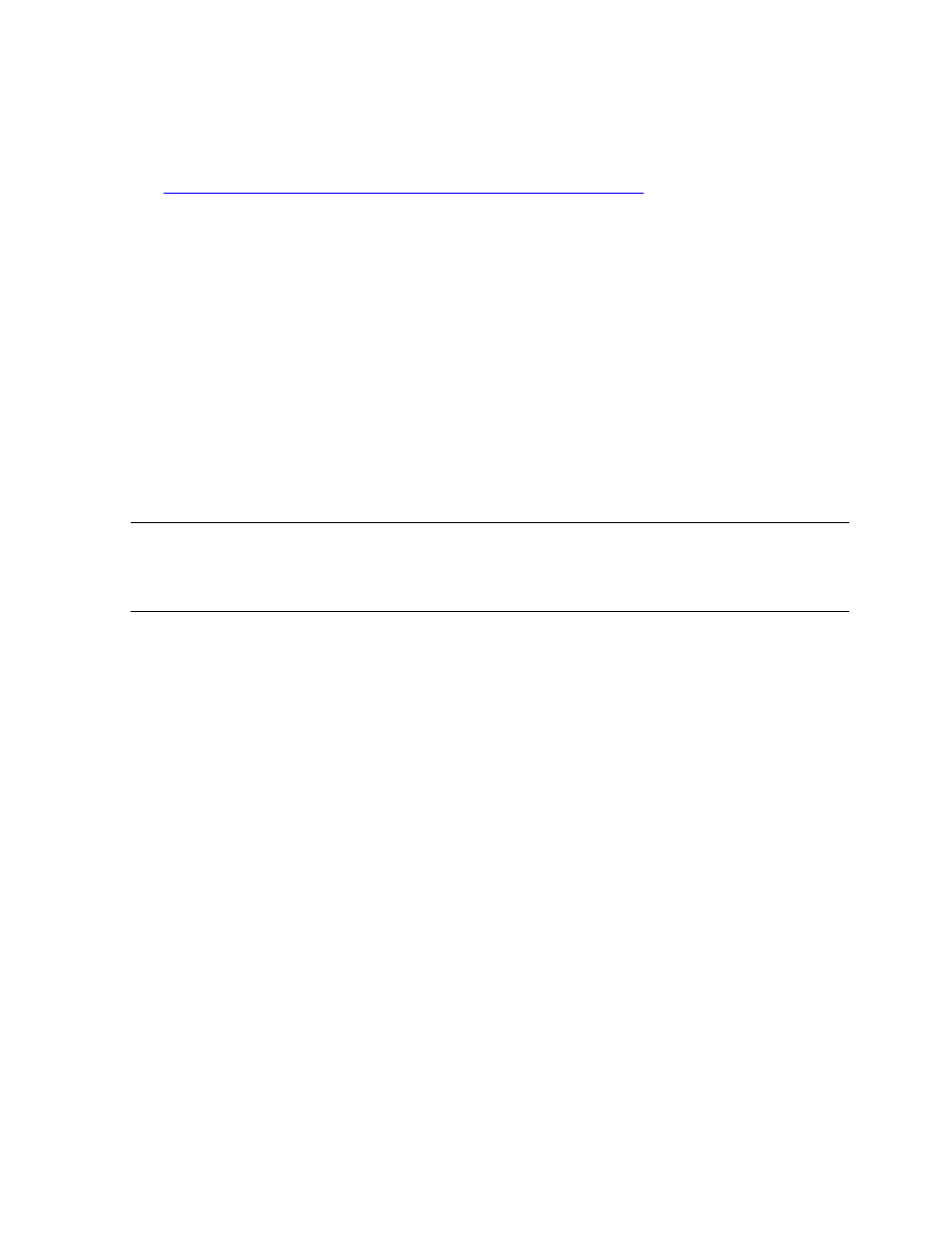
Creating and Managing Software Revisions
DSM/SCM User’s Guide — 529846-014
8 - 13
Checking the Revision History of a Software
Configuration
Checking the Release Documents
1. Format the selected documents for printing:
2.
Checking the Revision History of a Software Configuration
Viewing the Document Online
To view the document online:
1. Select File>View prepared documents.
DSM/SCM displays a list of documents prepared for online viewing.
2. Select the release document from the list; then click View.
DSM/SCM displays the selected document.
3. Locate specific sections in the softdoc using the Find options in the View menu.
You can minimize a window displaying a document, which lets you quickly access the
report at any time while decreasing the number of open windows.
Checking the Revision History of a Software Configuration
Before using an existing software configuration as the basis of a new software revision,
check its revision history:
1. In the Configuration Revisions window, select a configuration revision.
2. Select File>Show revision history.
DSM/SCM displays the Revision History window.
Note. Documents formatted for viewing online are deleted from the list of viewable prepared
documents at the end of the request retention period specified in the Configuration Manager
profile. However, they remain in the subvolume they were written to. You must manually purge
them from the subvolume.
