Managing software to avoid a system load, Receiving new software into the archive – HP Integrity NonStop H-Series User Manual
Page 129
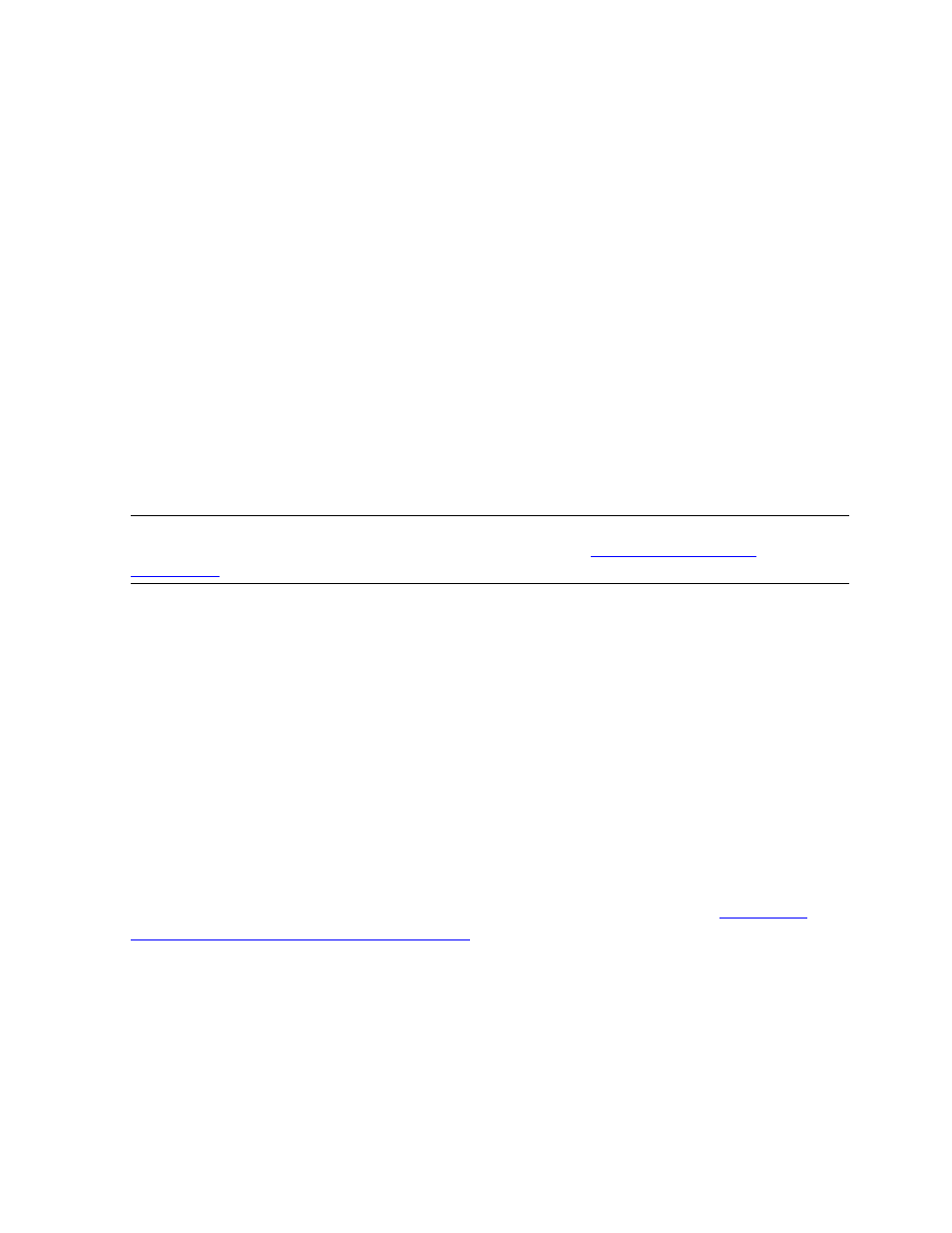
Managing Software With DSM/SCM
DSM/SCM User’s Guide — 529846-014
6 - 2
Managing Software to Avoid a System Load
Managing Software to Avoid a System Load
DSM/SCM requires a system load whenever the OSIMAGE changes. However, to
avoid system downtime, you can reinitialize DSM/SCM without performing a system
load when:
For some SPRs, DSM/SCM assumes the OSIMAGE changed when it is
unchanged.
You modify the CONFTEXT file for comments only.
You perform a backout to a previous configuration and use an identical
configuration for a Build/Apply.
Receiving New Software Into the Archive
Products received into DSM/SCM are stored as software inputs in the DSM/SCM
archive. You use the software inputs later to update the software configuration of your
system.
To bring the new software into the DSM/SCM archive, you can receive SPRs, Initial
PVUs, and IPs from disk or tape:
For the complete procedure for receiving software into the archive, see
Receiving and Managing Software Inputs
.
Note. Before you can receive customer and third-party software into the archive, you must use
CNFINGO add the necessary configuration information. See
.
RVUs
Full release version update. Contains an ordered combination of compatible
software. A full RVU includes all the files, support information, and softdocs for
each product.
SPRs
Software product revision. An update to a software product. For NonStop products,
a softdoc describing the changes is included. An SPR can include some or all files
for a product.
Initial
PVUs
Initial product version update. A NonStop product that contains new functions. Also,
customer and third-party software can be brought into the archive as Initial PVUs.
IPs
Independent Product. A NonStop product released independently of the regular HP
release schedule.
