Backing out a revision – HP Integrity NonStop H-Series User Manual
Page 11
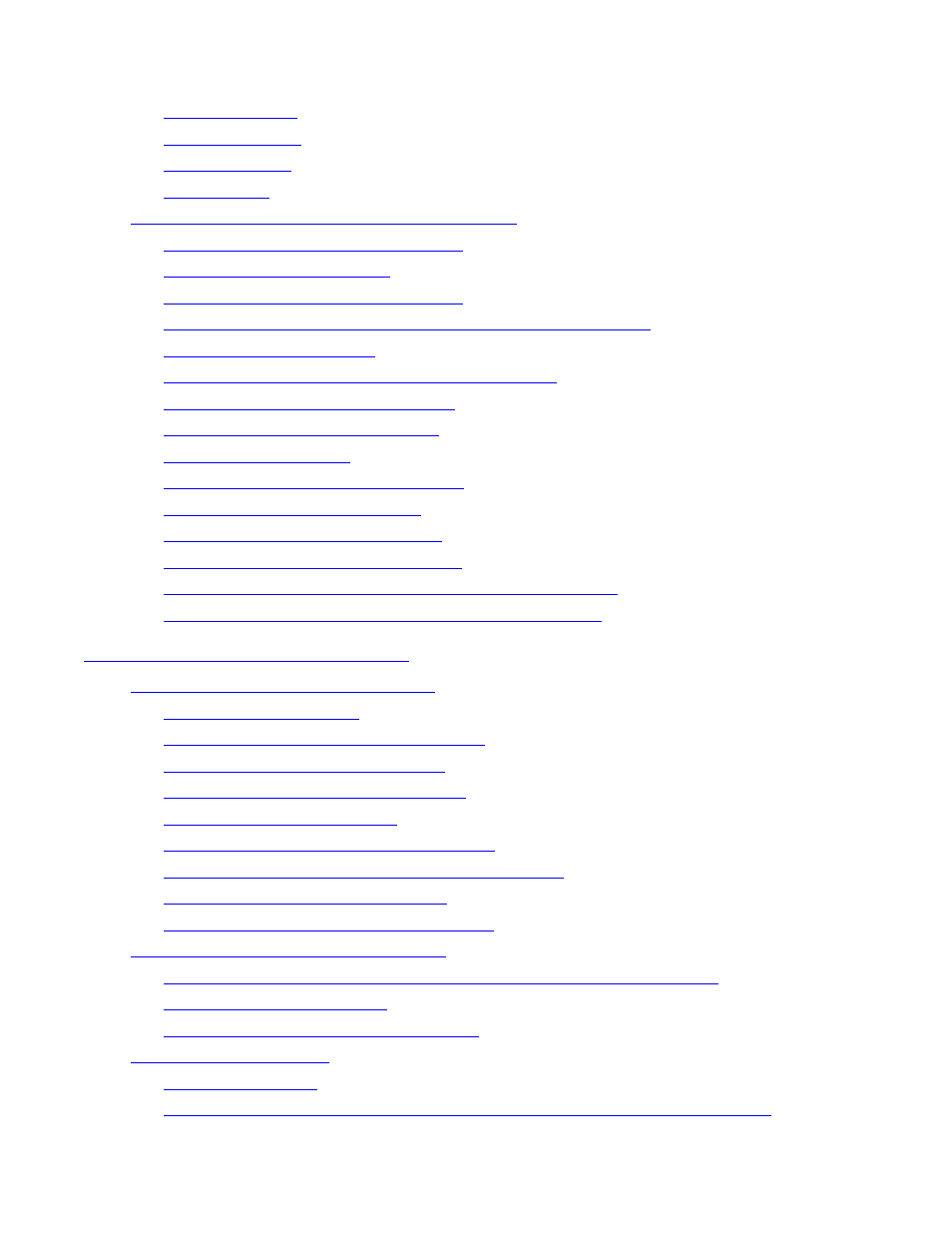
Contents
DSM/SCM User’s Guide — 529846-014
vii
15. Backing Out a Revision
14-3
14-5
14-6
Recovering Installed Products Using SIT2SCM
Task 1: Boot the System From a SIT
14-15
Task 3: Start the ZSERVER Process
Task 4: Configure and Start Required Disk and Tape Drives
Task 6: Use the RESTORE and FUP Input Files
14-16
Task 7: Rename the Template Files
Task 8: Start Required Processes
Task 10: Configure and Start TCP/IP
Task 12: Configure and Start TMF
14-18
Task 13: Create the System Catalog
Task 14: Create a SPLCONF File and Start the Spooler
Task 15: Set Up DSM/SCM Profiles and Environment
14-19
Backing Out If DSM/SCM Is Running
15-2
Task 2: Start and Log On to the ZPHITI
Task 3: Perform Backout Activities
15-3
Task 4: Monitor the Backout Process
15-4
Task 6: Run ZPHIRNM in Preview Mode
15-5
Task 7: Rename Software Files Using ZPHIRNM
15-5
Task 8: Stop and Load the System
Task 9: Start TMF and Your Applications
15-6
Backing Out in Special Circumstances
Previous Configuration Does Not Exist or DSM/SCM Does Not Run
Backing Out to an Older Configuration
15-9
15-9
Removing OSS Management Information From the DSM/SCM Databases
15-10
